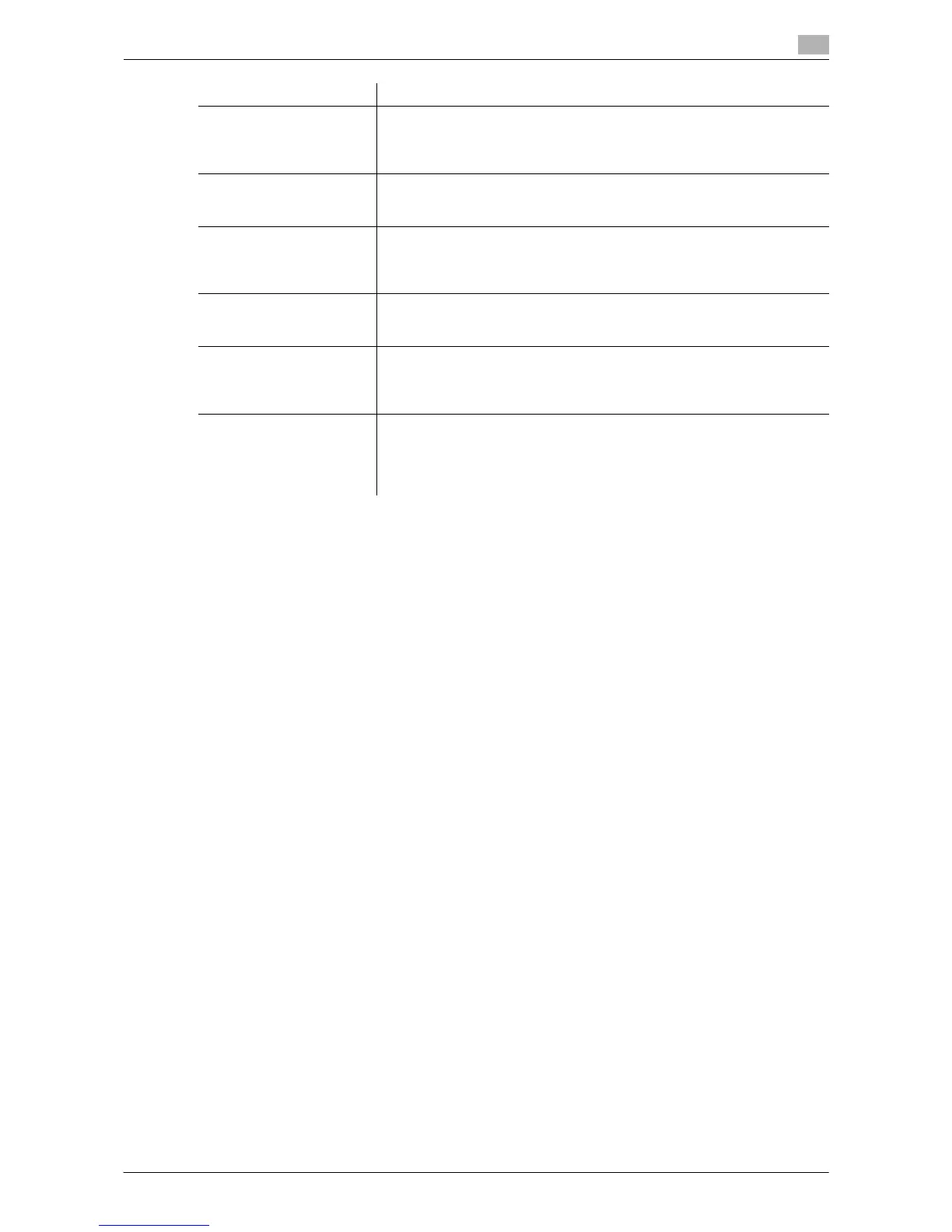Description of Setup Buttons (Administrator Settings) 7-14
7
[Print Data Capture]
To display: [Utility] - [Administrator Settings] - [Security Settings] - [Security Details] - [Print Data Capture]
Select whether to allow capturing of printer data being received by this machine when you start the analysis
of printer-related failure. For details, contact your service representative.
[Allow] is specified by default.
[Secure Print Only]
To display: [Utility] - [Administrator Settings] - [Security Settings] - [Security Details] - [Secure Print Only]
Specify whether the printing from the computer should be limited only to the security document.
When you select [Yes], you need to set Secure Print when printing from the printer driver.
[No] is specified by default.
[Copy Guard]
To display: [Utility] - [Administrator Settings] - [Security Settings] - [Security Details] - [Copy Guard]
Select whether to use Copy Guard.
Copy Guard is a copy protection function that prints concealed security watermarks such as "Private" or a
date in the background to prevent unauthorized copying, and embeds a copy restriction pattern on all printed
sheets.
[No] is specified by default.
Tips
- To use Copy Guard, the Security Kit is required.
[Password Copy]
To display: [Utility] - [Administrator Settings] - [Security Settings] - [Security Details] - [Password Copy]
Select whether to use Password Copy.
Password Copy is a copy protection function that prints concealed security watermarks such as "Private" or
a date in the background to prevent unauthorized copying, and embeds a password for password copy func-
tion on all printed sheets.
[Initialize] Initializes the settings in [Job History], [Copy Program], [Network Settings],
and [Address Registration].
For details, refer to "User's Guide [Copy Operations]/[Description of Setup
Buttons (Administrator Settings)]".
[Secure Print Only] Specify whether printing from the computer should be limited only to se-
cure documents.
For details, refer to page 7-14.
[Copy Guard] Select whether to use Copy Guard.
The Security Kit is required to use the Copy Guard function.
To use Copy Guard, the Security Kit is required.
For details, refer to page 7-14.
[Password Copy] Select whether to use Password Copy.
To use the Password Copy function, the Security Kit is required.
For details, refer to page 7-14.
[Web browser contents ac-
cess]
Select whether to allow an access to the Web page contents being saved
on the hard disk of this machine.
For details, refer to "User's Guide [Copy Operations]/[Description of Setup
Buttons (Administrator Settings)]".
[TX Operation Log] Select whether to obtain an operation log on the Control Panel when
scanning or sending a fax as a send operation log. This helps to analyze
any security issues that occur.
For details, refer to "User's Guide [Copy Operations]/[Description of Setup
Buttons (Administrator Settings)]".
Settings Description
