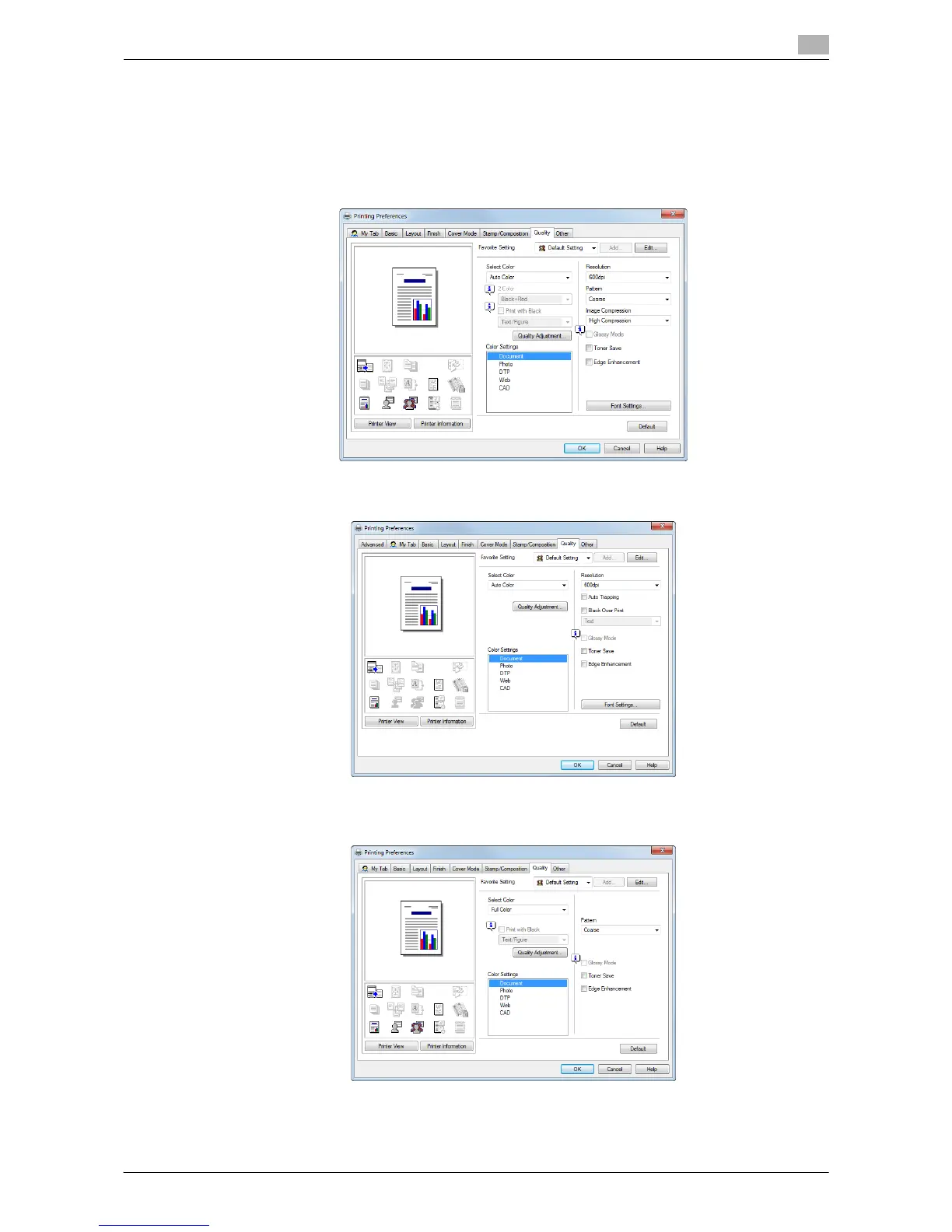Printing in the Windows Environment 2-117
2.6 Setting Items in the Printer Driver
2
2.6.11 Available Operations in the [Quality] Tab
In the [Quality] tab, you can configure settings for the image quality of the original. You can specify colors,
image processing, and font processing.
Items that can be specified vary depending on your printer driver.
PCL driver
PS driver
XPS driver
