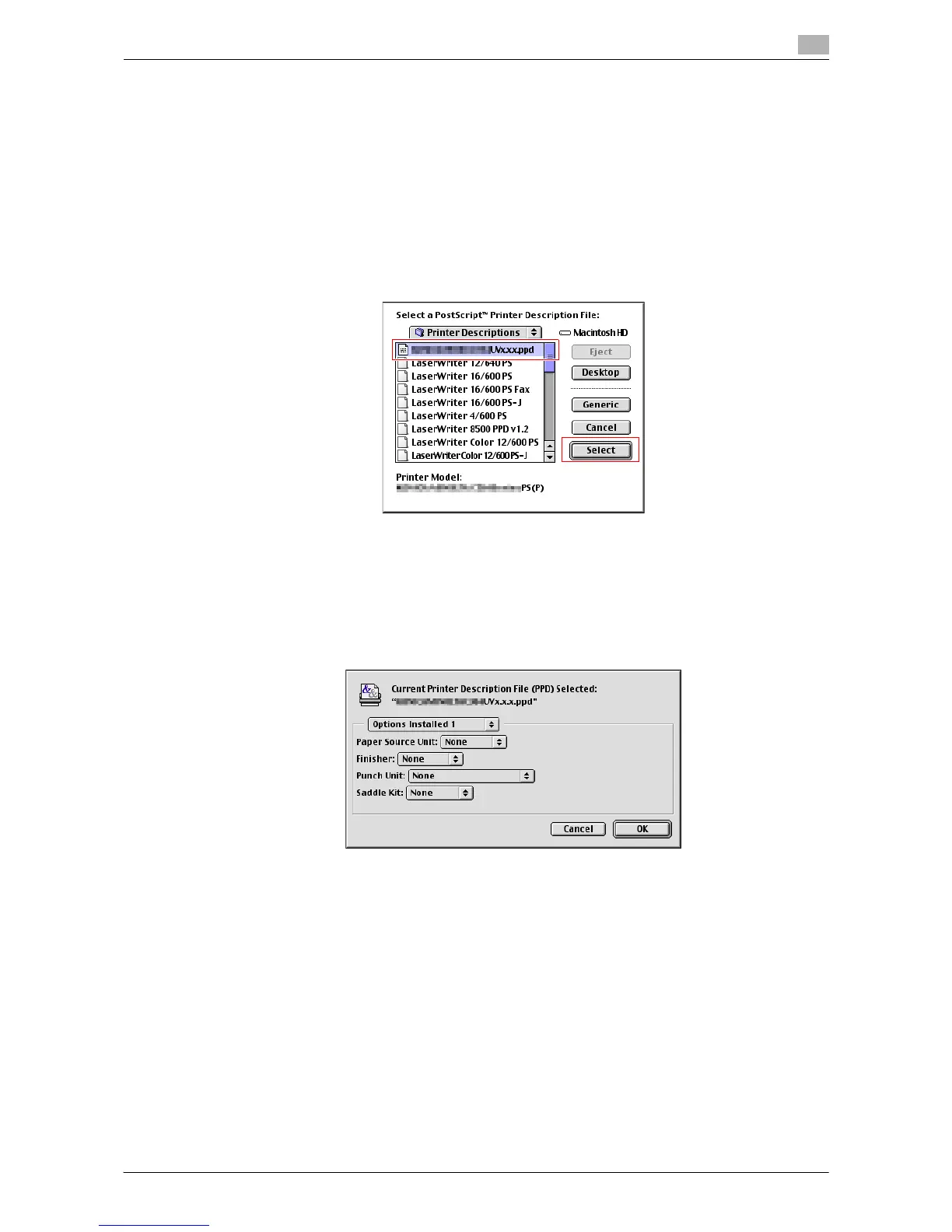Printing in a Mac OS Environment 3-92
3.8 Appendix: Printing in a Mac OS 9.2 environment
3
4 In Apple menu, select [Chooser].
5 Make sure that [AppleTalk] is set to [Active], then click the "LaserWriter" icon.
6 From the [Select a PostScript Printer:] list, click the desired model name, then click [Create].
The window for selecting a PostScript printer description (PPD) file appears.
% To check the printer name, select [Utility] - [Administrator Settings] - [Network Settings] - [AppleTalk
Settings] on this machine.
% If a different PPD file has already been selected, click [Setup...], then click [Select PPD...] in the win-
dow that is already displayed.
7 Click the applicable PPD file, and then click [Select] (or [Open]).
When the selected printer is registered in [Chooser], you have successfully added the printer.
% If the window showing the installable options appears, proceed to change the option settings as
necessary. Go to Step 8.
% If the [Chooser] window appears, go to Step 9.
8 In the [Options Installed 1] and [Options Installed 2] windows, specify the options installed in this ma-
chine, and click [OK].
9 Close the [Chooser] window.
3.8.3 Configuring the Default Settings of the Printer Driver
Configuring the optional environment of this machine
When you use this machine for the first time, properly configure the printer driver so that it contains informa-
tion such as the options installed in this machine.
1 In Apple menu, select [Chooser].
2 Select the printer name.
3 Click [Setup...].
