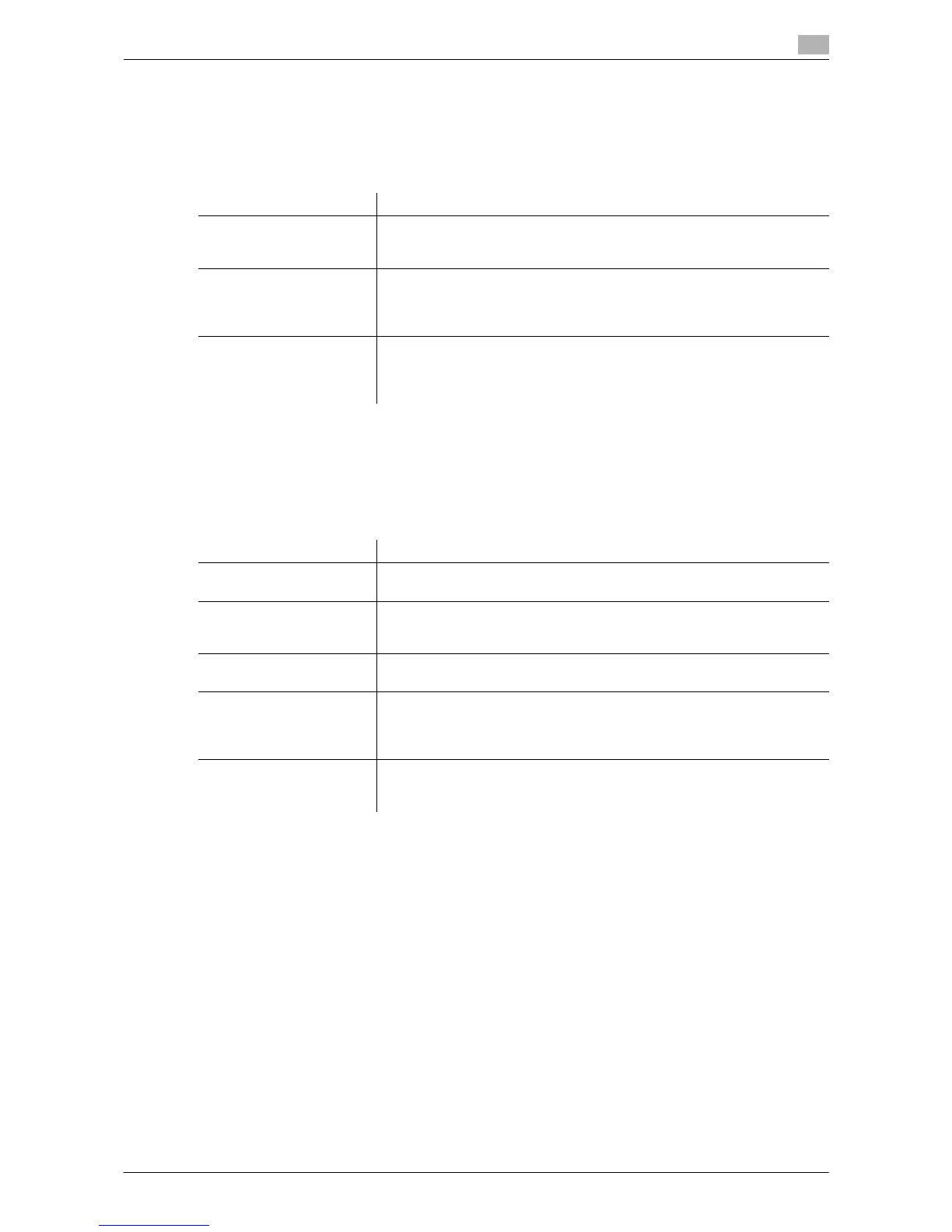Description of Setup Buttons (Administrator Settings) 7-8
7
[User Authentication Settings]
To display: [Utility] - [Administrator Settings] - [User Authentication/Account Track] - [User Authentication
Settings]
When employing user authentication, enter the user information. In addition, configure function permission
for each user and confirm the use status.
[Administrative Settings]
To display: [Utility] - [Administrator Settings] - [User Authentication/Account Track] - [User Authentication
Settings] - [Administrative Settings]
Configure the display of the user name list, the function permission applied to external server authentication,
and the ID & Print function.
[User Name List]
To display: [Utility] - [Administrator Settings] - [User Authentication/Account Track] - [User Authentication
Settings] - [Administrative Settings] - [User Name List]
Select whether to display the [User Name List] icon in the login screen.
Selecting [ON] enables you to select the login user from the list of user names registered in this machine.
[OFF] is specified by default.
[Default Function Permission]
To display: [Utility] - [Administrator Settings] - [User Authentication/Account Track] - [User Authentication
Settings] - [Administrative Settings] - [Default Function Permission]
Specify the default function permission applied to users when an external authentication server is used.
Functions available to users who log in to this machine for the first time are limited according to the settings
configured here.
Settings Description
[Administrative Settings] Configure the display of the user name list, the function permission applied
to external server authentication, and the ID & Print function.
For details, refer to page 7-8.
[User Registration] Register the user information. In addition, configure function permission
and the upper limit of the number of printable sheets for each user.
For details, refer to "User's Guide [Copy Operations]/[Description of Setup
Buttons (Administrator Settings)]".
[User Counter] Use this option to check the number of pages for each user and to reset
the counter.
For details, refer to "User's Guide [Copy Operations]/[Description of Setup
Buttons (Administrator Settings)]".
Settings Description
[User Name List] Select whether to display the [User Name List] icon in the login screen.
For details, refer to page 7-8.
[Default Function Permis-
sion]
Specify the default function permission applied to users when an external
authentication server is used.
For details, refer to page 7-8.
[ID & Print Settings] Specify the operations of the ID & Print function.
For details, refer to page 7-9.
[ID & Print Operation Set-
tings]
When using the ID & Print function on the Authentication Unit, select
whether to request user authentication for printing each job or to allow the
user to print all jobs once the user is authenticated.
For details, refer to page 7-9.
[Default Operation Selec-
tion]
Select the default value for the operation that is performed after the au-
thentication process is carried out in the login screen.
For details, refer to page 7-9.
