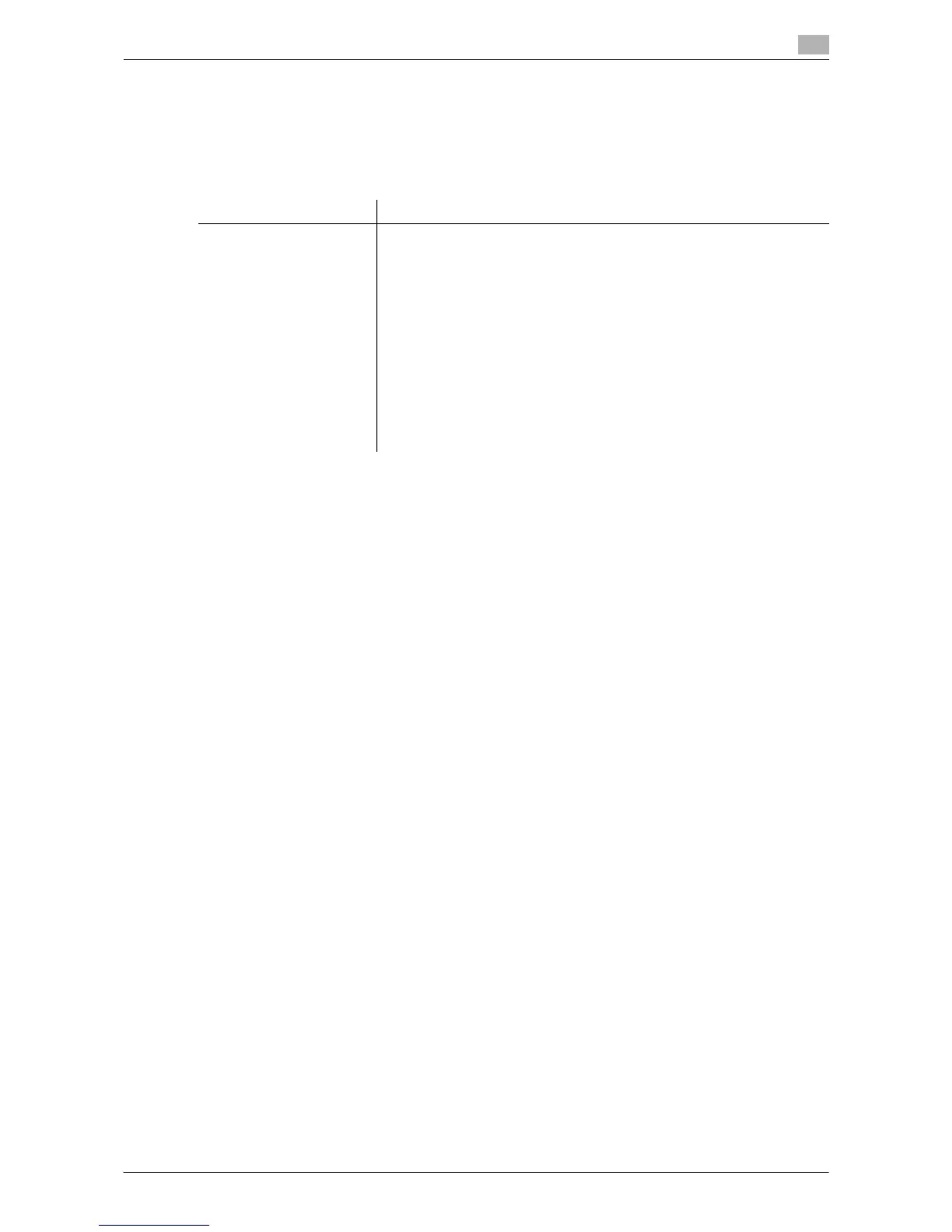Description of Setup Buttons (User Settings) 6-9
6
[TIFF Image Paper Setting]
To display: [Utility] - [User Settings] - [Printer Settings] - [TIFF Image Paper Setting]
Specify paper settings for directly printing of TIFF or JPEG format files.
The settings are applied when images are printed from a USB memory device or Bluetooth-compatible de-
vice or directly printed using the Direct Print function of Web Connection.
[Banner Printing]
To display: [Utility] - [Banner Printing]
Select whether to permit banner printing of the print function.
Select [Allow], and after the screen waiting for a banner printing job appears, execute printing from the com-
puter.
[Restrict] is specified by default.
Settings Description
[Paper Selection] Select how the paper size used for printing is determined.
• [Auto Paper Select]: TIFF/JPEG (JFIF) images are printed on paper of
the same size as the image.
However, JPEG (EXIF) images are enlarged or reduced to the paper
size specified in [User Settings] - [Printer Settings] - [Paper Setting] -
[Paper Size] before they are printed.
• [Priority Paper Size]: Images are enlarged or reduced to the paper size
specified in [User Settings] before they are printed.
When they are printed from a Bluetooth device, the paper size specified
in [User Settings] - [Cellular Phone/PDA Setting] - [Print] - [Paper] is
used.
When they are printed from Web Connection or a USB memory de-
vice, the paper size specified in [User Settings] - [Printer Settings] - [Pa-
per Setting] - [Paper Size] is used.
[Auto Paper Select] is specified by default.
