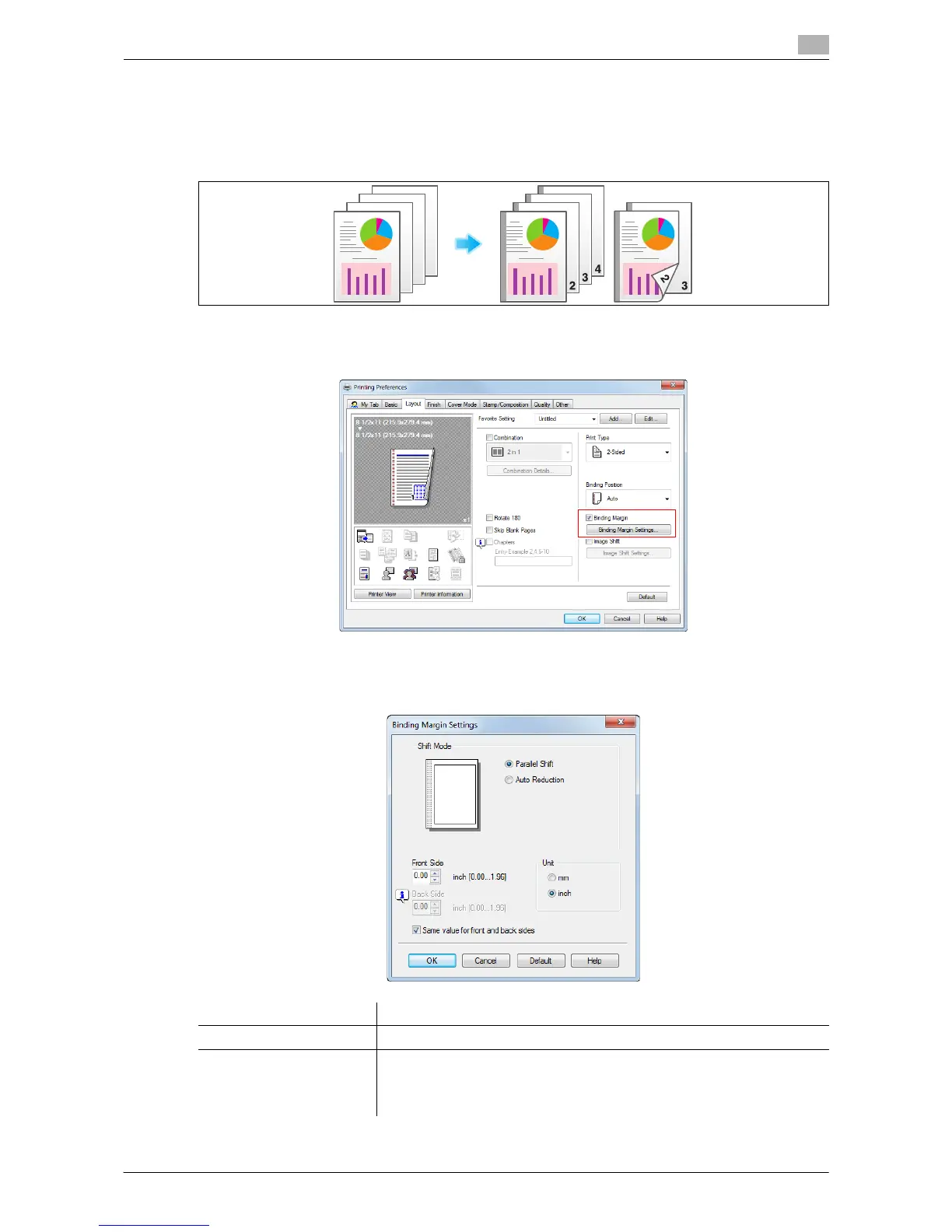Printing in the Windows Environment 2-34
2.4 Useful Printing Functions
2
2.4.4 Binding Printed Sheets
Adding margin on pages ([Binding Margin])
A margin for binding is added on pages.
1 In the [Layout] tab, select the [Binding Margin] check box.
% In [Binding Position] in the [Layout] tab, specify the margin position.
2 Click [Binding Margin Settings... ].
3 Adjust the size of margin and click [OK].
Settings Description
[Shift Mode] Select how the images are shifted for creating the margin.
[Front Side]/[Back Side] Specify the size of the margin on the front side.
When you print on both sides, specify the size of the margin on the back
side. When the [Same value for front and back sides] check box is select-
ed, a margin of the same size is created on both front and back sides.
