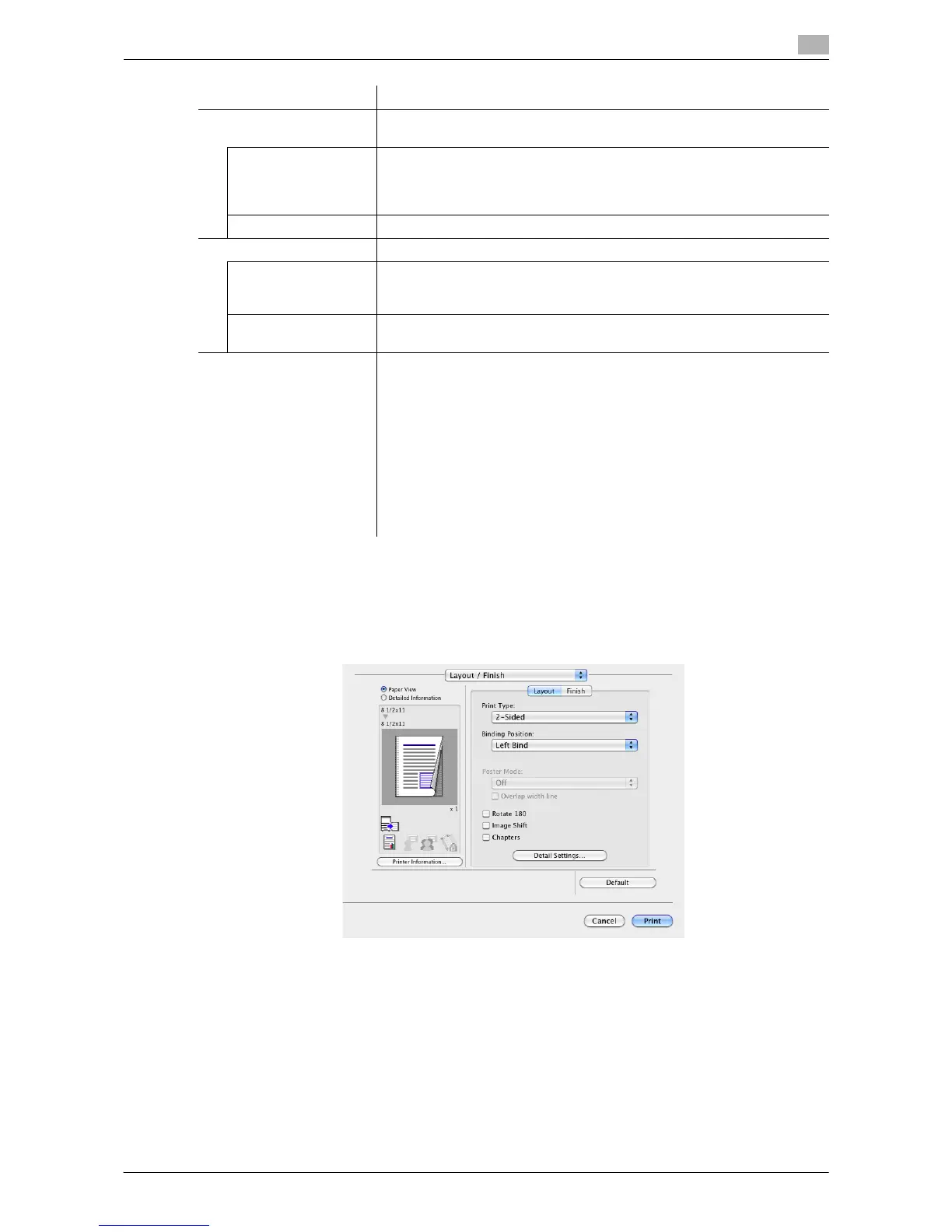Printing in a Mac OS Environment 3-72
3.5 Setting Items in the Printer Driver
3
3.5.5 Available Operations in [Layout / Finish]
In [Layout / Finish], you can configure settings about the layout or finish of printing. You can combine pages
or adjust print positions.
From the setting window, you can switch between the [Layout] window and the [Finish] window.
Settings Description
[User Authentication/Ac-
count Track]
Specify the action to be taken when the User Authentication/Account
Track function is used.
[Popup Authentica-
tion Dialog when
printing]
Select this check box to display the [User Authentication] or [Account
Track] dialog box when starting printing.
This option reminds you to enter the user name or account name and the
password.
[Enhanced Server:] Select whether to enable the enhanced server authentication.
[Secure Print] Specify the action to be taken when the Secure Print function is used.
[Popup Authentica-
tion Dialog when
printing]
Select this check box to display the [Secure Print] dialog box when starting
printing. This option reminds you to enter the ID and password for Secure
Print.
[Print without Pass-
word]
Select whether to allow users to print without entering the password.
[Encryption Passphrase:] Select this check box when you want to set your own encryption pass-
phrase.
The encryption passphrase is used for encrypting the authentication pass-
word that is sent to this machine for executing printing. In normal circum-
stances, the authentication password is encrypted using the encryption
passphrase registered in advance in this machine. However, you can
change the encryption passphrase when necessary.
To change the encryption passphrase, change the setting in this machine,
then, in the printer driver, enter the same encryption passphrase as that
specified in this machine.
For details on how to change the encryption passphrase, refer to
page 3-63.