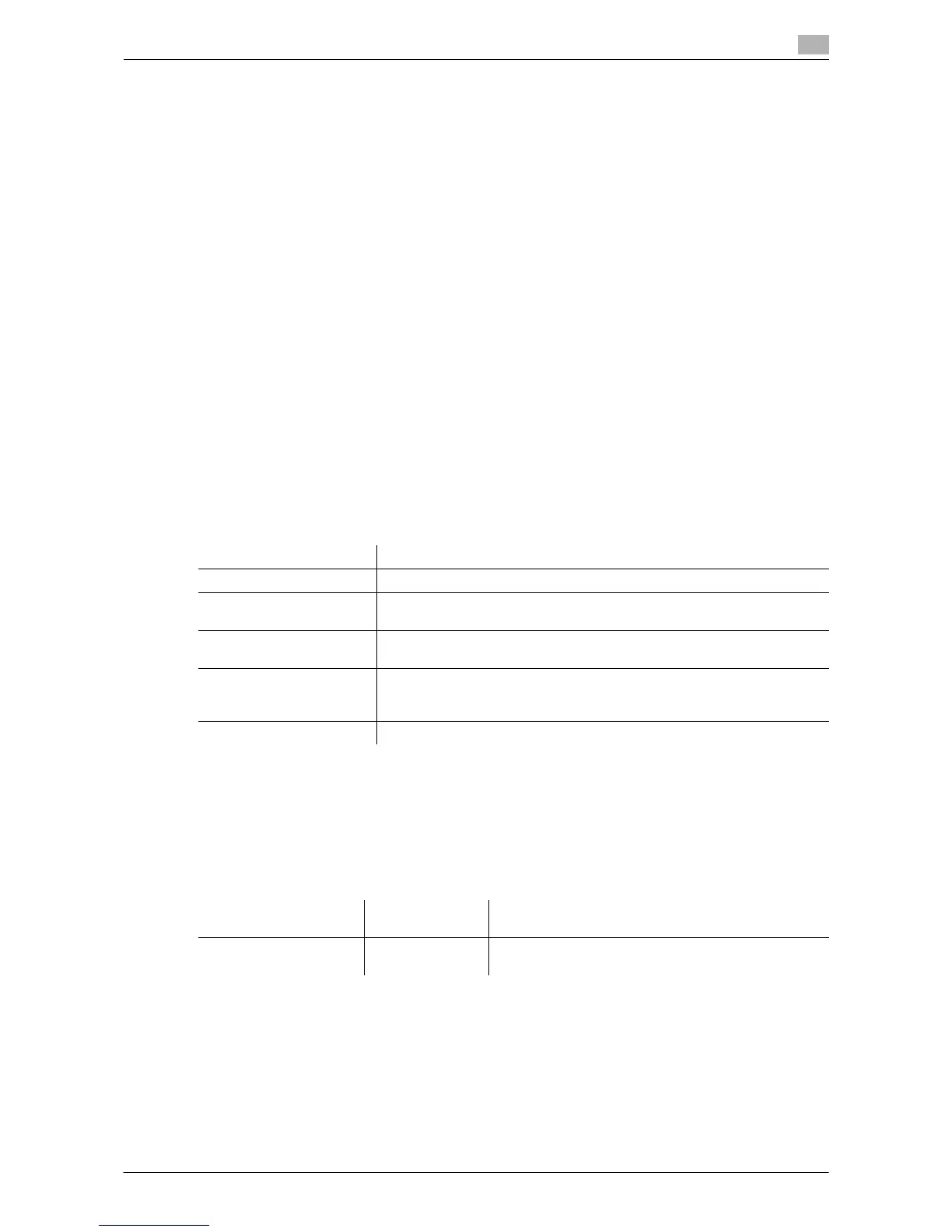Printing in a Mac OS Environment 3-4
3.1 Preparation for Printing (Bonjour Connection)
3
3.1.3 Setting Up the Computer
Setup flow
This section describes the setup flow for printing from your computer.
1 Preparing the printer driver
% Preparing the printer driver CD-ROM
For the CD-ROM, contact the administrator of this machine.
% Checking the operating systems supported by the printer driver
Check that your computer meets the operating environment requirements of the printer driver.
2 Installing the printer driver to the computer
% Installing the printer driver using the installer
Insert the "Driver CD-ROM Vol. 2" disk into the drive, and install the software by following the on-screen
instructions.
% Adding the printer
Add the printer automatically detected by Bonjour to the computer.
3 Preparation finished
Preparing the printer driver CD-ROM
The following CD-ROMs are supplied with this machine:
Check the target model name and machine name printed on the CD-ROM before using printer functions.
Tips
- In User's Guide manuals, location paths of folders or files may not contain the root directory.
Checking the operating systems supported by the printer driver
The following lists the printer drivers included on the CD-ROMs supplied with this machine and the supported
operating systems.
CD-ROM Description
Driver CD-ROM Vol. 1 Contains the printer driver (PCL/PS/FAX) for Windows and screen fonts.
Driver CD-ROM Vol. 2 Contains the printer driver (XPS) for Windows, the printer driver for the Mac
OS, screen fonts, and the TWAIN driver.
Application CD-ROM (Cli-
ent Utilities CD-ROM)
Contains application software that works with this machine and manuals.
Application CD-ROM
(Management Utilities for
Administrator CD-ROM)
Contains application software that works with this machine and manuals.
User's Guide CD-ROM Contains the User's Guide.
Printer driver Page descrip-
tion language
Supported Operating Systems
PostScript PPD driver
(PS-PPD)
PostScript 3 Em-
ulation
Mac OS 9.2 or later
Mac OS X 10.2.8/10.3/10.4/10.5/10.6/10.7
