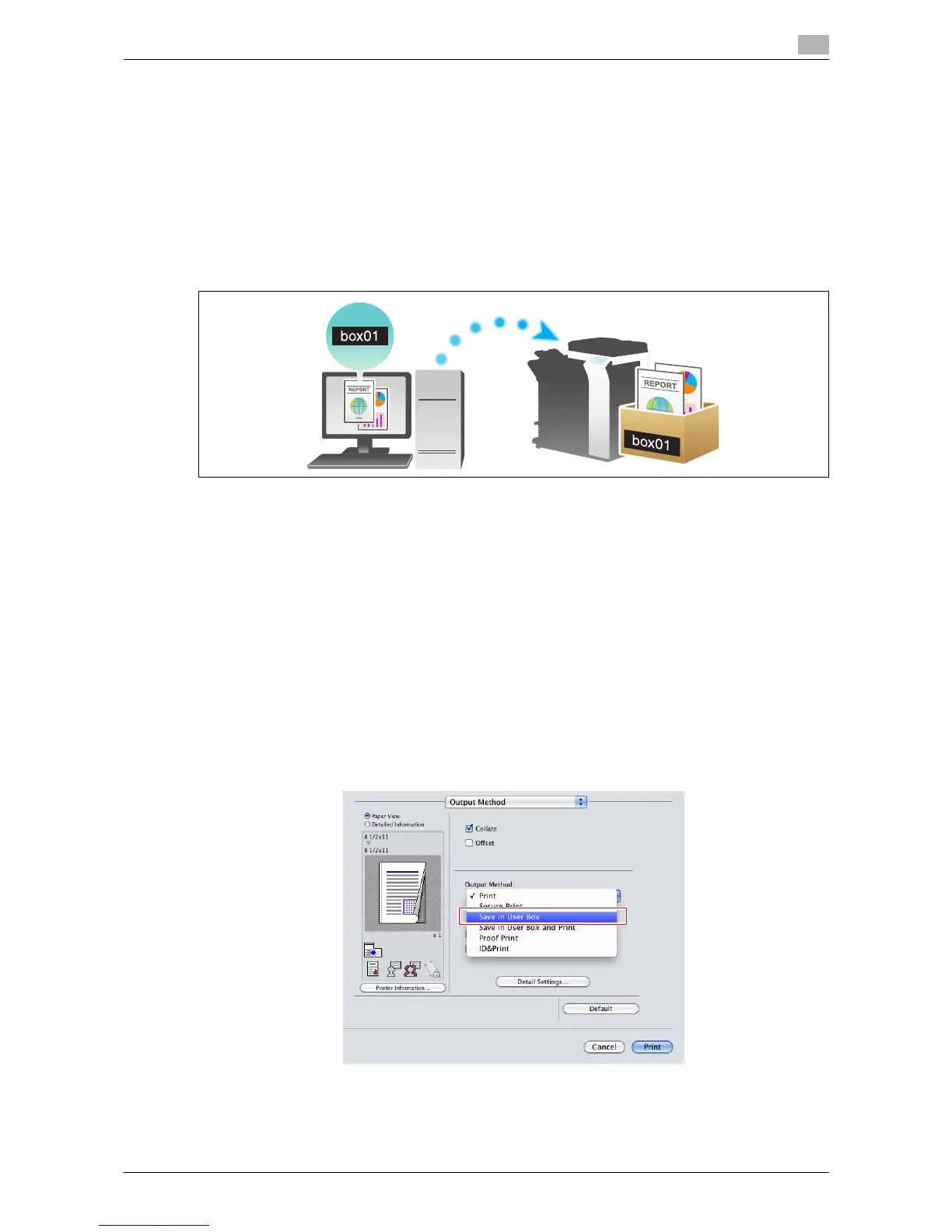Printing in a Mac OS Environment 3-53
3.4 Printing Options
3
3.4.3 Saving Print Data in the Box on This Machine ([Save in User Box])
Save in User Box
The Save in User Box function saves print data in a box on this machine. You can also print the data at the
same time as it is being saved in the box.
You can use multiple User Boxes for different purposes, for example:
- By saving data in a box that all users can access (Public Box) or in a box that the members of a specific
department can access (Group Box), you can distribute the data.
- By saving data in the private box (Personal Box), you can assure security because only you can open
the box. The data in the box is not deleted by mistake.
Operations required to use this function
Register the boxes for storing print data on this machine.
For information on the procedure for registering boxes, refer to "User's Guide [Box Operations]/[Store Doc-
uments as Files in MFP and Use Them Again When Necessary]".
d Reference
You can also register boxes using Web Connection. For details, refer to "User's Guide [Web Management
Tool]/[Configuring User Box Environment]".
How to print from the computer
1 In [Output Method:] in the [Output Method] window, select [Save in User Box].
% When you want to print the data at the same time it is saved in the box, select [Save in User Box
and Print].
