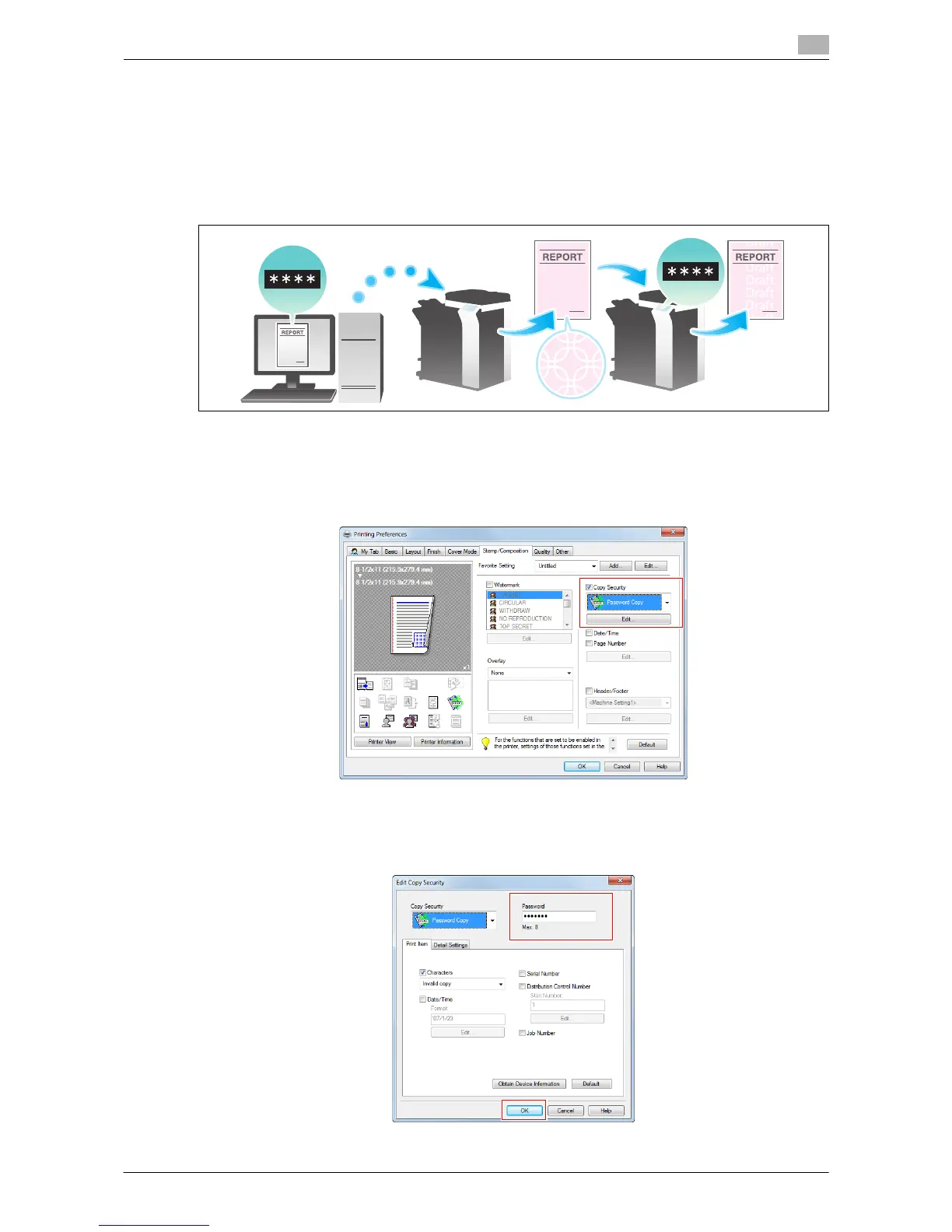Printing in the Windows Environment 2-59
2.4 Useful Printing Functions
2
Add a password ([Password Copy])
Password Copy is a copy protection function that prints concealed security watermarks such as "Private" or
a date in the background to prevent unauthorized copying, and embeds a password for the password copy
function on all printed sheets.
If an attempt is made using a device that supports the password copy function to copy a sheet that has been
prepared for password copy, a password copy pattern is scanned and entry of a password is requested.
Copying starts if the correct password is entered.
0 To use [Password Copy], you need to install the Security Kit and enable the Password Copy function
of this machine. For details on how to enable the Password Copy function, refer to page 7-14.
1 On the [Stamp/Composition] tab, select the [Copy Security] check box, and then select [Password
Copy].
2 Enter the password to be embedded (using up to eight characters), and then click [OK].
% As necessary, specify the text to be printed and the format of the text. For details, refer to
page 2-60.