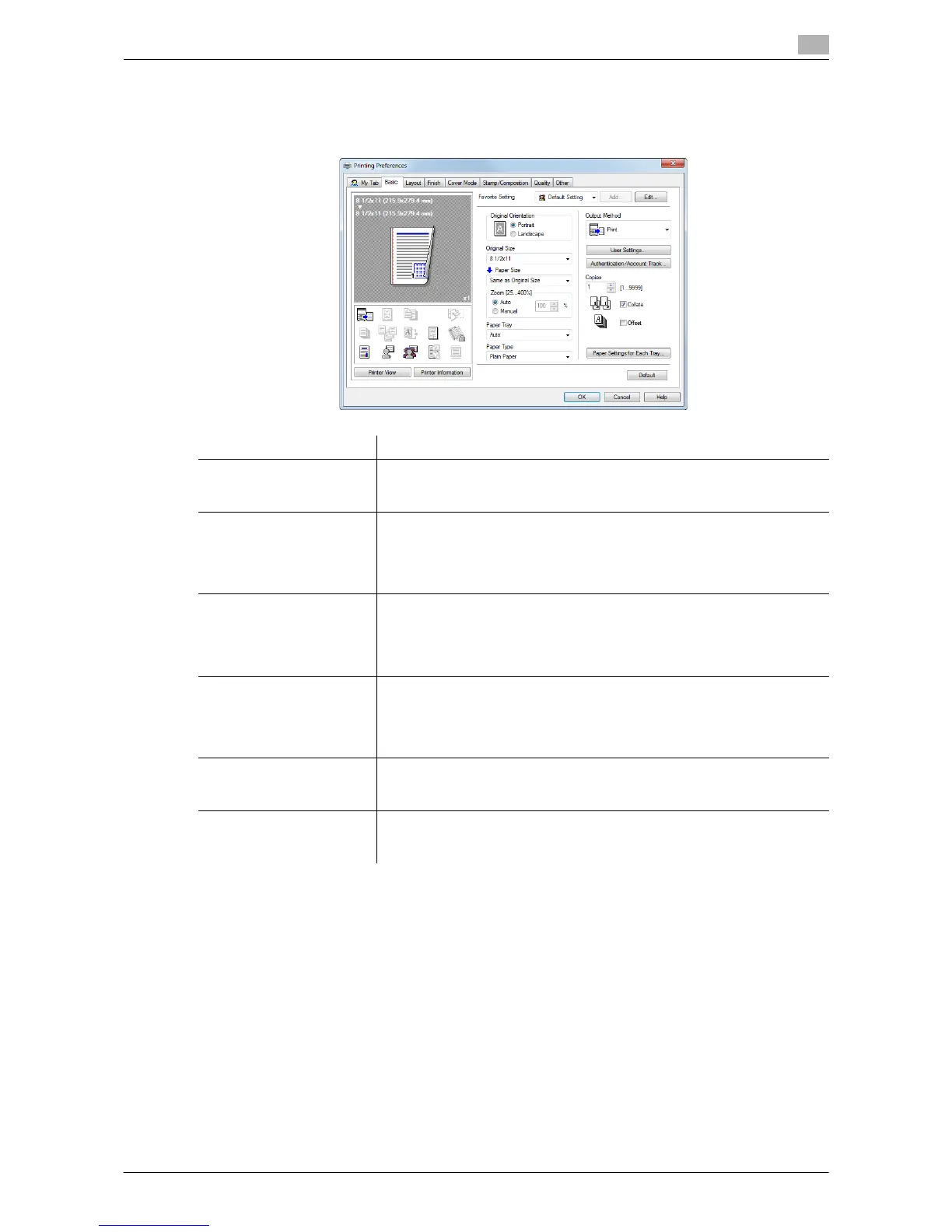Printing in the Windows Environment 2-110
2.6 Setting Items in the Printer Driver
2
2.6.6 Available Operations in the [Basic] Tab
In the [Basic] tab, you can configure basic settings about paper or printing. Functions that are frequently used
in normal printing are placed in this tab.
Settings Description
[Original Orientation] Specify the orientation of the original created in application software.
If the setting in the printer driver differs from the one specified in the appli-
cation software, correct the setting.
[Original Size] Select the size of the original created in application software.
If the setting in the printer driver differs from the one specified in the appli-
cation software, correct the setting.
To print on custom sized paper, select [Custom Size] and specify the width
and length. For details, refer to page 2-23.
[Paper Size] Select the size of paper for printing.
If this setting differs from the original size and [Zoom] is set to [Auto], the
original is enlarged or reduced to the selected paper size.
To print on custom sized paper, select [Custom Size] and specify the width
and length. For details, refer to page 2-23.
[Zoom] Select how the print image is enlarged or reduced.
• [Auto]: The image is enlarged or reduced to the size specified in [Paper
Size].
• [Manual]: The image is enlarged or reduced by the specified ratio (25 to
400%).
[Paper Tray] Select the paper tray for the printing paper.
When you select [Auto], the tray containing the paper selected in [Paper
Size] is automatically used.
[Paper Type] When you have selected [Auto] in [Paper Tray], select the type of paper for
printing. When you have selected anything other than [Auto], the paper
type selected in [Paper Settings for Each Tray...] is used.
