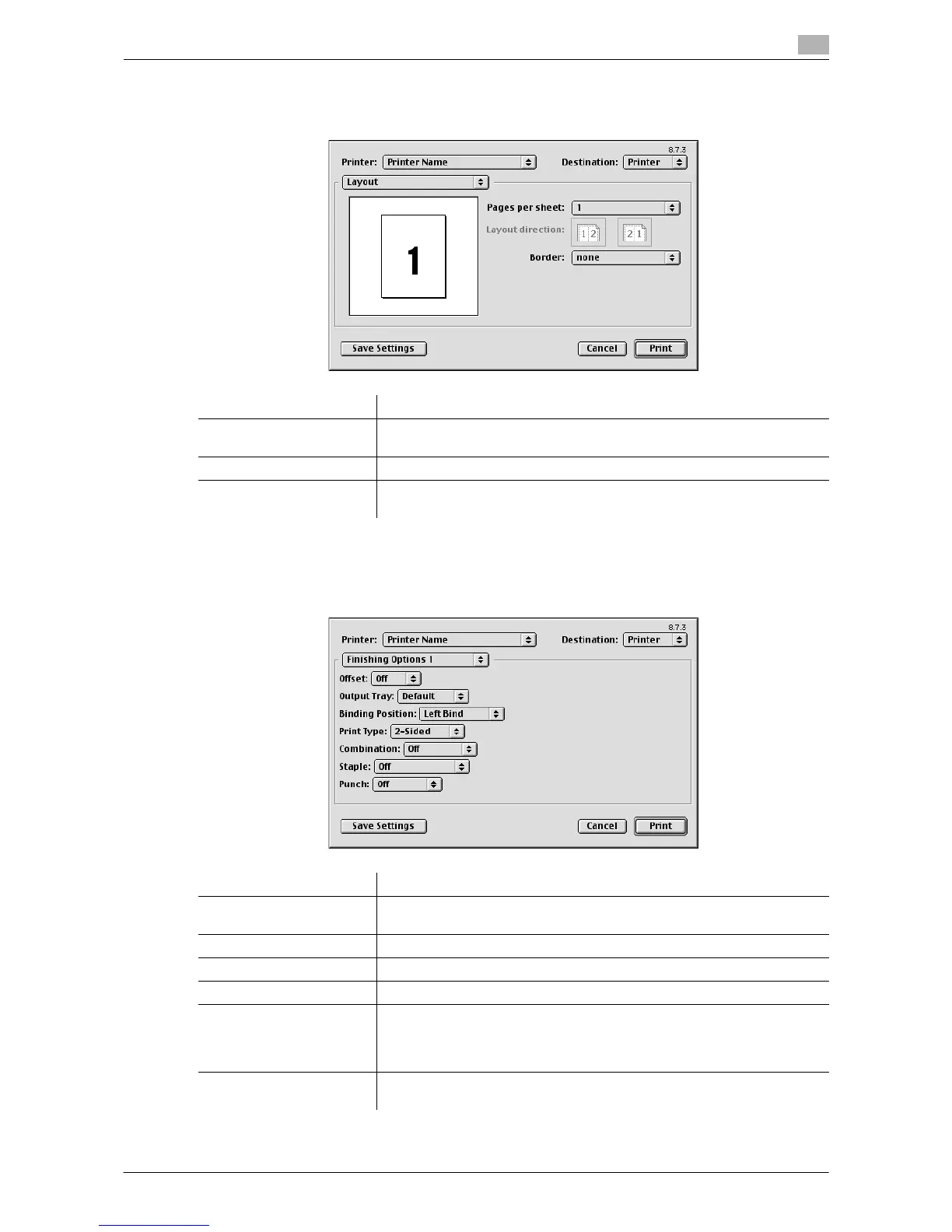Printing in a Mac OS Environment 3-96
3.8 Appendix: Printing in a Mac OS 9.2 environment
3
Available operations in [Layout]
In [Layout] in the [Print] window, you can specify how the original pages are combined on sheets.
Available operations with printer-specific functions (Finishing Options)
In [Finishing Options] in the [Print] window, you can configure the printer-specific functions. These options
can be specified when functions of the machine such as stapling and punching are to be used.
Settings Description
[Pages per sheet:] Multiple pages can be reduced and printed on the same side of a single
sheet of paper.
[Layout direction] Select the page layout order.
[Border:] When you want to draw border lines between pages, select the border line
type.
Settings Description
[Offset:] When multiple sets of copies are printed, the sets are output in staggered
layers.
[Output Tray:] Select the tray to which the printed sheets are output.
[Binding Position:] Select the binding positions for stapling or punching the sheets.
[Print Type:] Set the print side of papers to [1-Sided] or [2-Sided].
[Combination:] The original is printed in booklet format. The pages in the original data are
arranged, spread, and printed on both sides of sheets. When the printed
sheets are stacked and folded in two, the pages are arranged in the correct
order.
[Staple:] The printed sheets are stapled. Specify the number and positions of sta-
ples.
