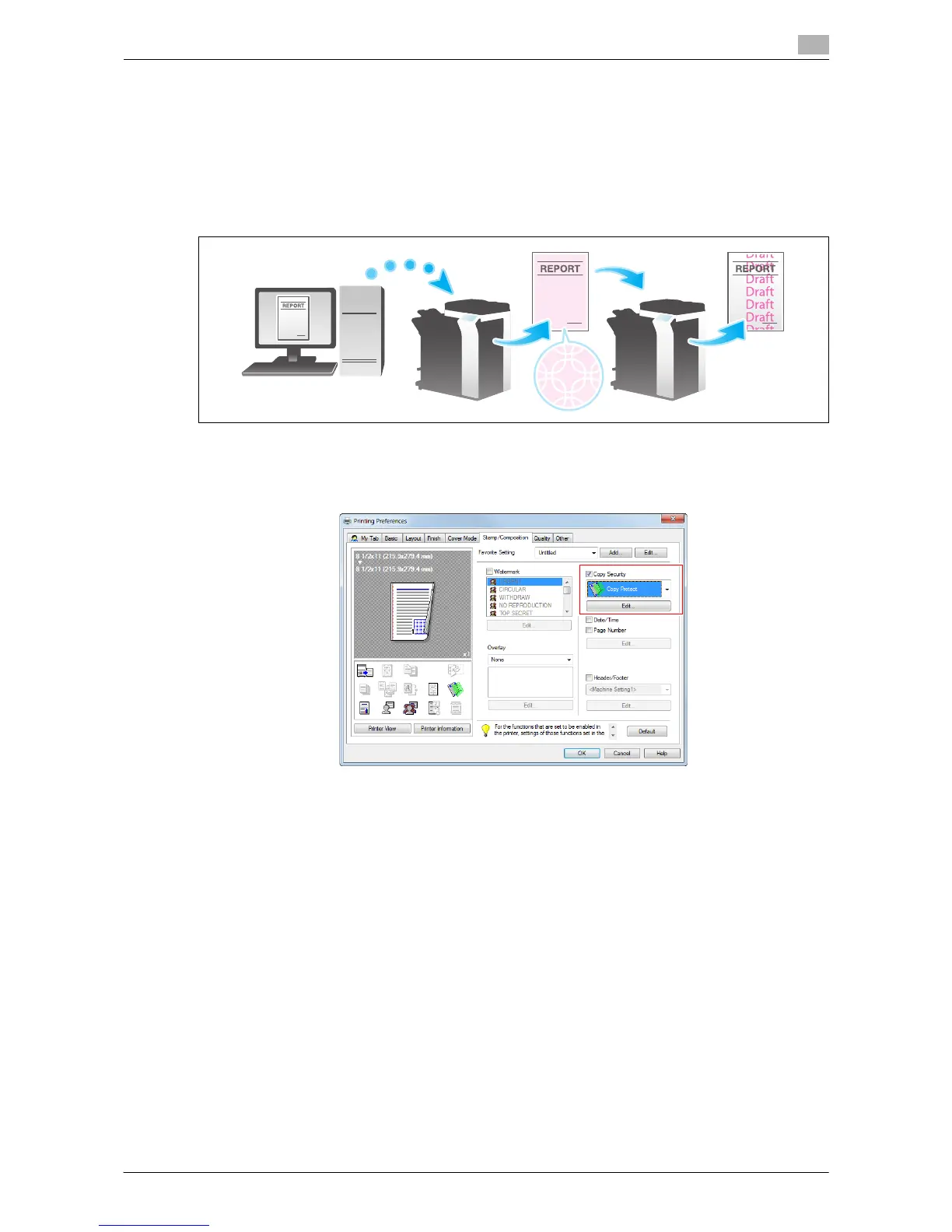Printing in the Windows Environment 2-56
2.4 Useful Printing Functions
2
2.4.7 Deterring Unauthorized Copying
Printing a concealed security watermark ([Copy Protect])
Text such as "Copy" and "Private" are printed in the background pattern as concealed text. This function is
called the Copy Protect function.
When a copy-protected document is copied, the concealed security watermark appears on the entire page,
thereby indicating that it is an unauthorized copy.
On the [Stamp/Composition] tab, select the [Copy Security] check box, and then select [Copy Protect].
As necessary, click [Edit...] to specify the text to be printed and the format of the text. For details, refer to
page 2-60.
