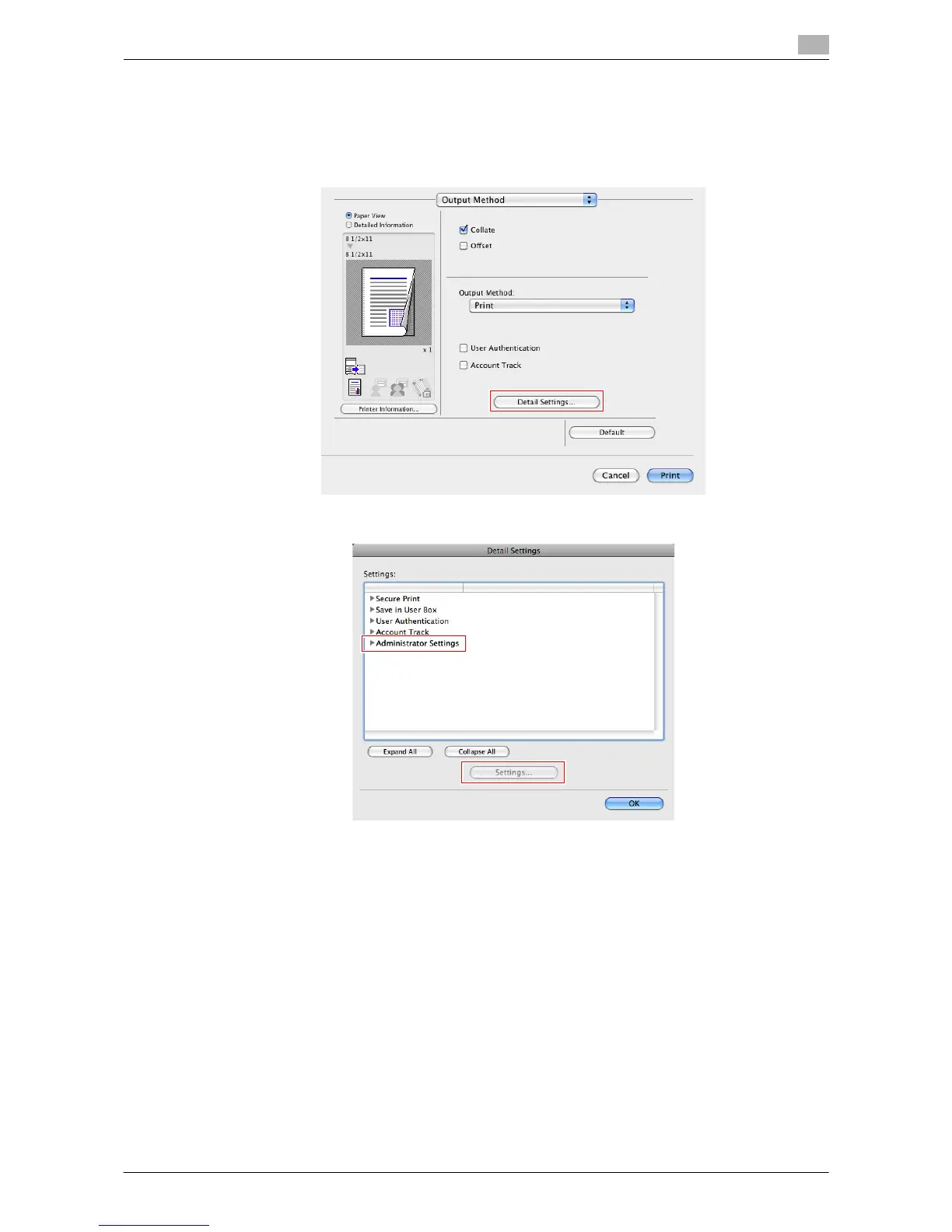Printing in a Mac OS Environment 3-64
3.4 Printing Options
3
Setting the printer driver
0 Do not perform the following steps when you do not want to change the encryption passphrase on this
machine.
1 In [Output Method] window, click [Detail Settings...].
2 Select [Administrator Settings], then click [Settings...].
