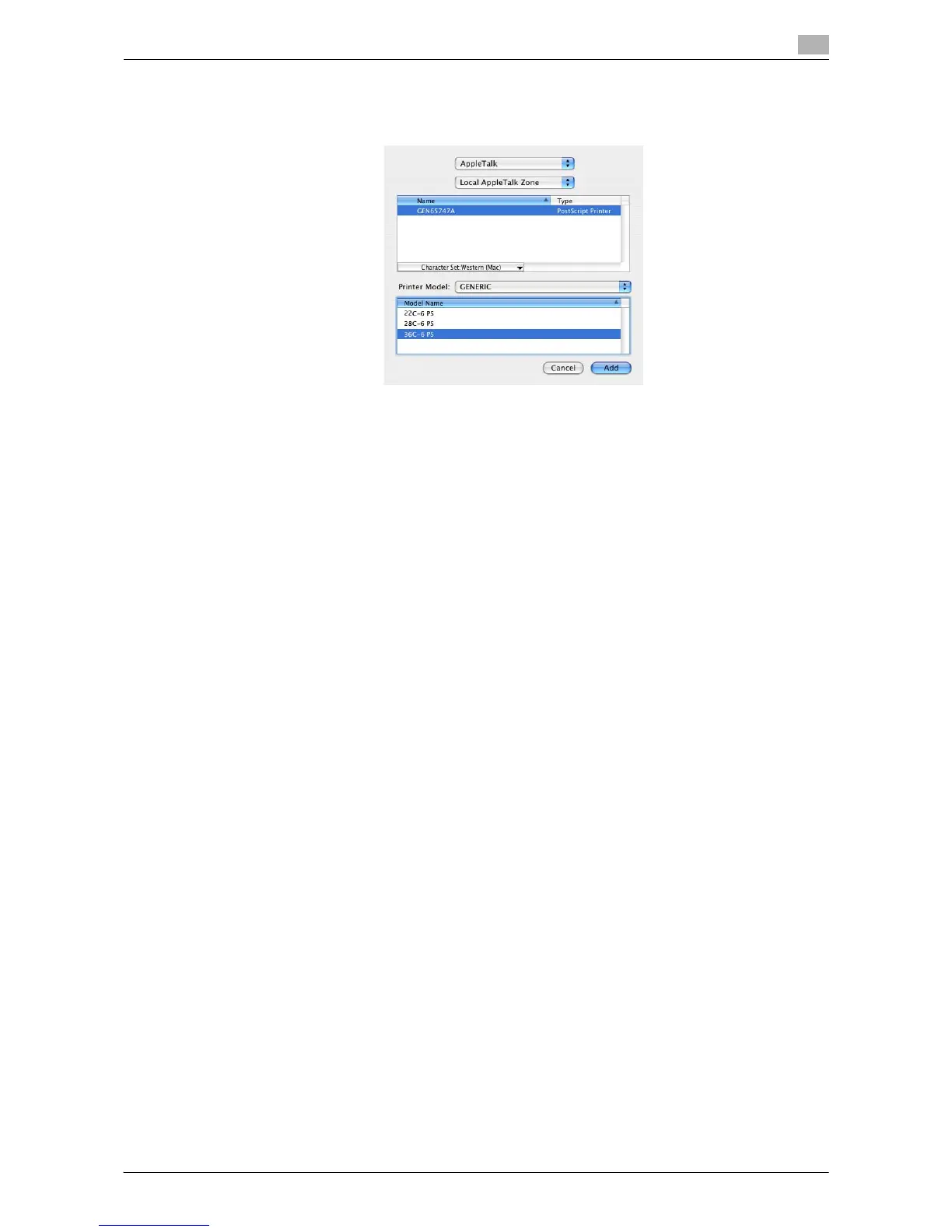Printing in a Mac OS Environment 3-84
3.7 Appendix: Using This Machine with Other Connection Methods
3
10 Manually select the printer driver.
% In [Printer Model:], select [GENERIC], then click the driver of the desired printer from the model list.
11 Click [Add].
This completes the addition process of the printer. Then, proceed to the [Installable Options] window
to configure the optional environment for this machine. For details, refer to page 3-7.
3.7.2 Using with an LPR Connection
Operations required to use this function (For administrators)
Configure the LPR operating environment.
How to configure the setting is explained using Web Connection. For details, refer to "User's Guide [Web
Management Tool]/[Configuring the Printing Environment]".
In Mac OS X 10.4/10.5/10.6/10.7
In Mac OS X 10.4/10.5/10.6/10.7, use the following procedure to add a printer with LPR connection:
1 Select [System Preferences...] in the Apple menu.
2 Click the [Network] icon.
3 The Ethernet setting window appears.
% In Mac OS X 10.5/10.6/10.7, select [Ethernet], then click [Advanced...].
% In Mac OS X 10.4, select [Built-in Ethernet], then click [Configure...].
4 Click the [TCP/IP] tab.
5 Configure the settings including the IP address and subnet mask according to the settings of the net-
work to which the computer is connected.
6 Click the close button at the top left corner of the window.
% When the [Apply configuration changes] message appears, click [Apply].
Then, add the printer to the computer.
7 Select [System Preferences...] in the Apple menu.
8 Click the [Print & Fax]/[Print & Scan] icon.
9 Click [+] on the [Print & Fax] window.
% In Mac OS X 10.7, select [Add Other Printer or Scanner...] in the list that is displayed by clicking [+]
on the [Print & Scan] window.
