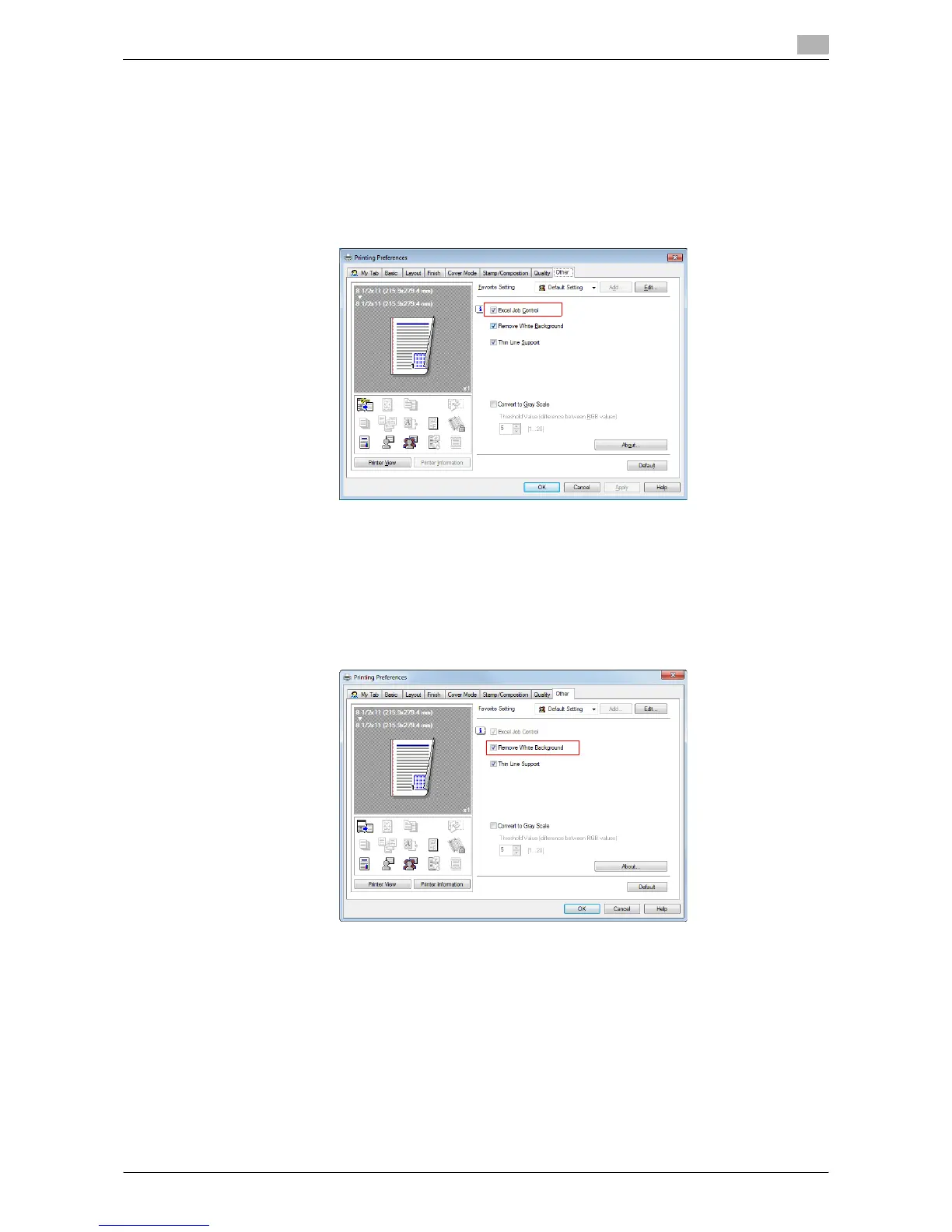Printing in the Windows Environment 2-77
2.4 Useful Printing Functions
2
2.4.11 Printing Microsoft Excel/PowerPoint Data
Printing multiple Excel sheets at one time (in 32-bit system environment on-
ly)
When multiple Microsoft Excel sheets with different print settings are printed at one time, this function pre-
vents the sheets from being printed separately.
On the [Other] tab, check the [Excel Job Control] box.
Composing and printing an image correctly in PowerPoint (for PCL/XPS in
32-bit system environment only)
The process executed when an overlay image is printed on a PowerPoint original with a white background is
optimized. This function prevents the overlay image from being overwritten by the white background of the
PowerPoint original.
In the [Other] tab, select the [Remove White Background] check box.
