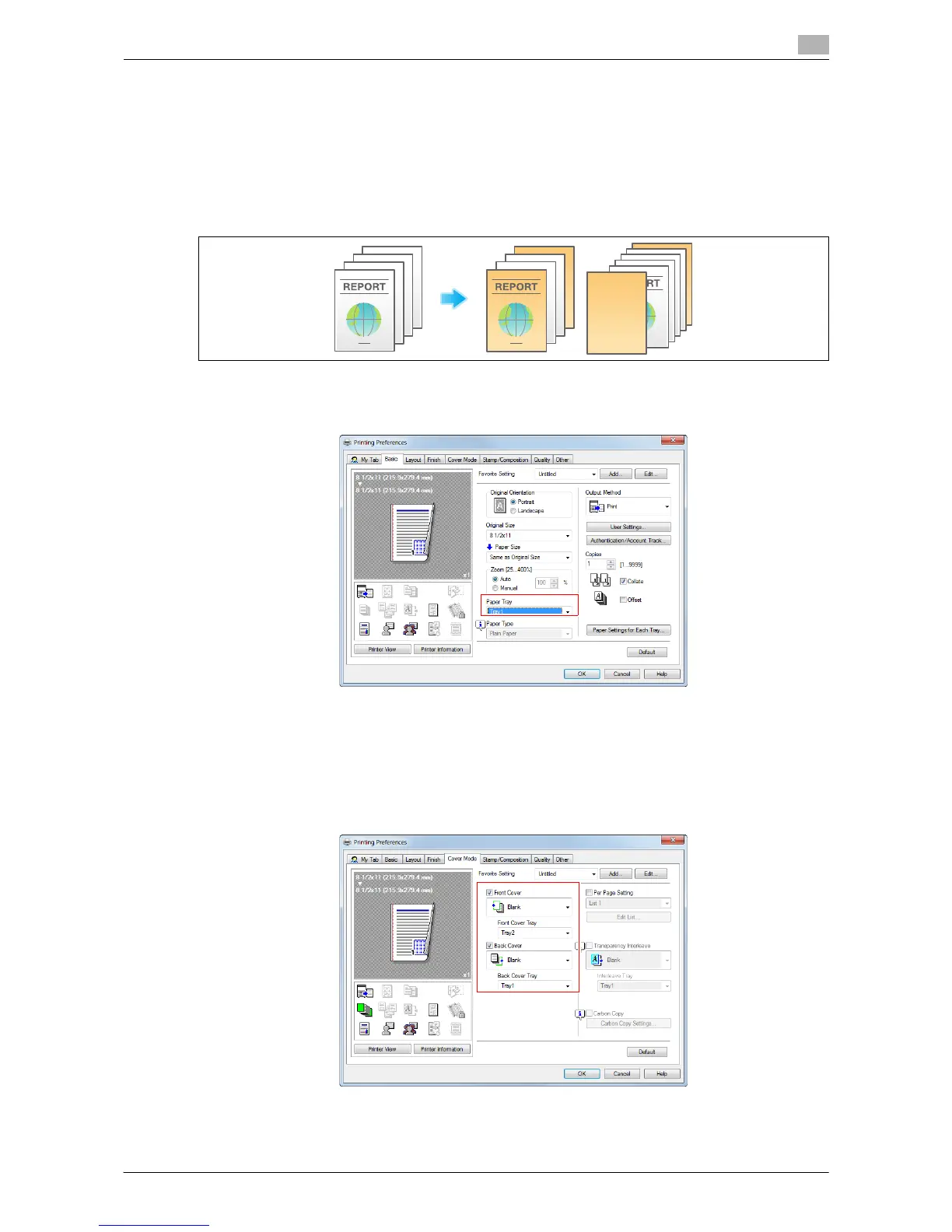Printing in the Windows Environment 2-62
2.4 Useful Printing Functions
2
2.4.8 Inserting Paper into the Original
Inserting front and back covers ([Front Cover]/[Back Cover])
You can insert cover sheets, which may be different from those used for the body, before the first page and
after the end page of the original.
The front and rear cover sheets can be a paper different from body pages (in paper color and thickness). You
can print them at a time.
1 In [Paper Tray] in the [Basic] tab, select the paper tray for printing the body pages.
% You cannot select [Auto].
2 In the [Cover Mode] tab, select the [Front Cover] or [Back Cover] check box.
% If necessary, you can select whether to print the original on the inserted sheets or to leave them
blank. When the inserted sheets are printed, the first page of the original is printed on the front cover
and the last page of the original is printed on the back cover.
% In [Front Cover Tray] or [Back Cover Tray], select the paper tray for the paper to be used as the front
cover or the back cover.
