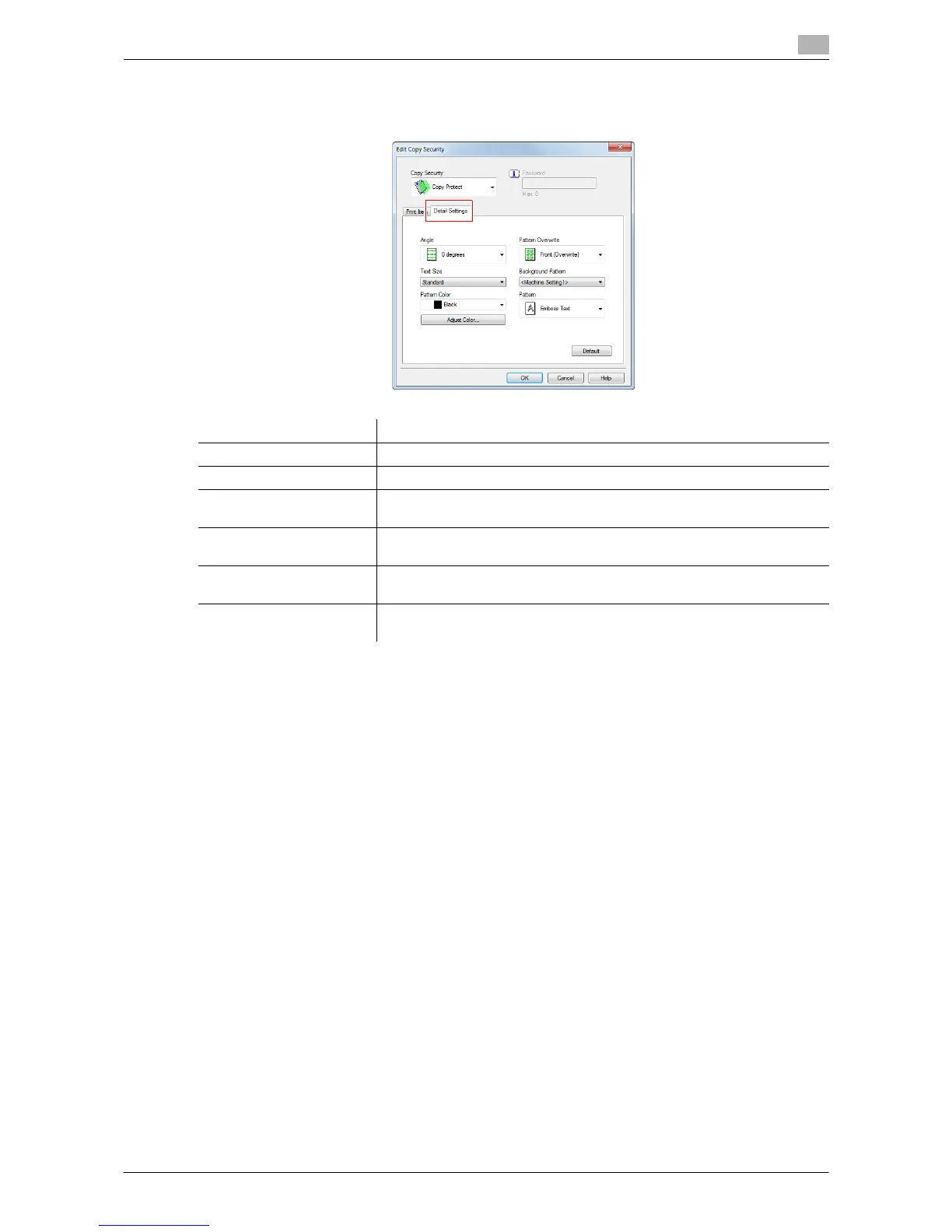Printing in the Windows Environment 2-61
2.4 Useful Printing Functions
2
3 In the [Detail Settings] tab, set the print format.
% Items that can be specified vary depending on the selected copy security function.
4 Click [OK].
Settings Description
[Angle] Select the angle of the text to be printed.
[Text Size] Select the size of the text to be printed.
[Pattern Color] Select the color of the copy security pattern.
As necessary, click [Adjust Color...] to adjust the density and contrast.
[Pattern Overwrite] Select whether to compose the copy security pattern on the front or back
side of the original.
[Background Pattern] Select the copy security pattern from the background patterns registered
in this machine.
[Pattern] Select whether the text pattern is embossed or outlined when the original
is subjected to unauthorized copying.
