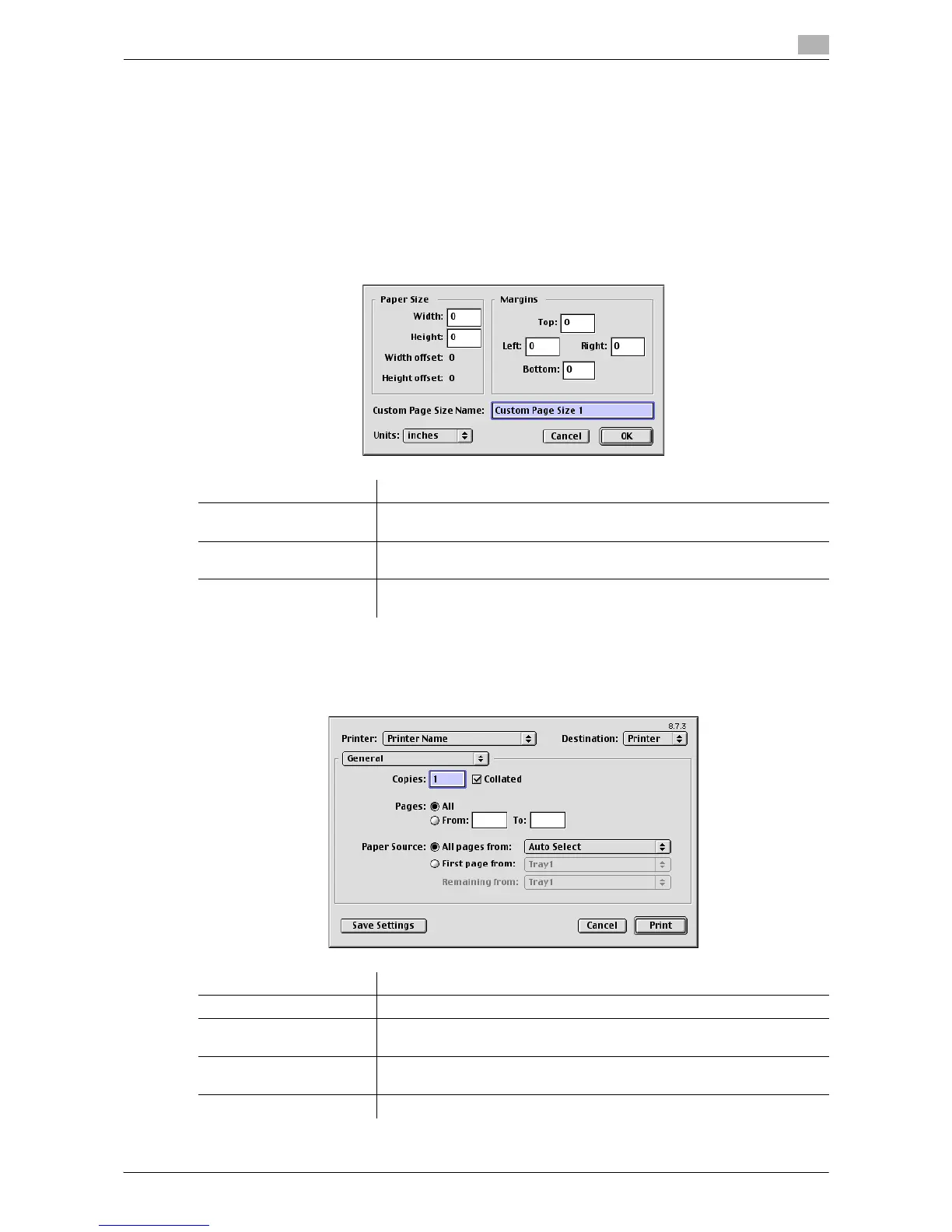Printing in a Mac OS Environment 3-95
3.8 Appendix: Printing in a Mac OS 9.2 environment
3
Registering a custom paper size
To print on custom sized paper, select [Custom Page Sizes] in the [Page Setup] window, then register the
paper size. The registered size can be selected from [Paper:] in [Page Attributes].
1 From the [File] menu, select [Page Setup] (or [Paper Setup]).
2 Select [Custom Page Size].
3 Click [Add].
4 Register the desired paper size, and click [OK].
Available operations in [General]
In [General] in the [Print] window, you can configure basic settings about printing, such as the number of cop-
ies and print range.
Settings Description
[Paper Size] Enter the width and height as desired.
In [Units:], change the unit of the values as necessary.
[Margins] If necessary, set the top, bottom, right, and left margins of the paper.
In [Units:], change the unit of the values as necessary.
[Custom Page Size Name] Set a name for the paper size.
Use a name that helps you easily identify the paper.
Settings Description
[Copies:] When printing multiple sets of copies, specify the number of sets.
[Collated] When printing multiple sets of copies, select whether to consecutively print
sets of copies.
[Pages:] When printing a multi-page original, specify the range of pages to be print-
ed.
[Paper Source:] Select the paper tray and paper type used for printing.
