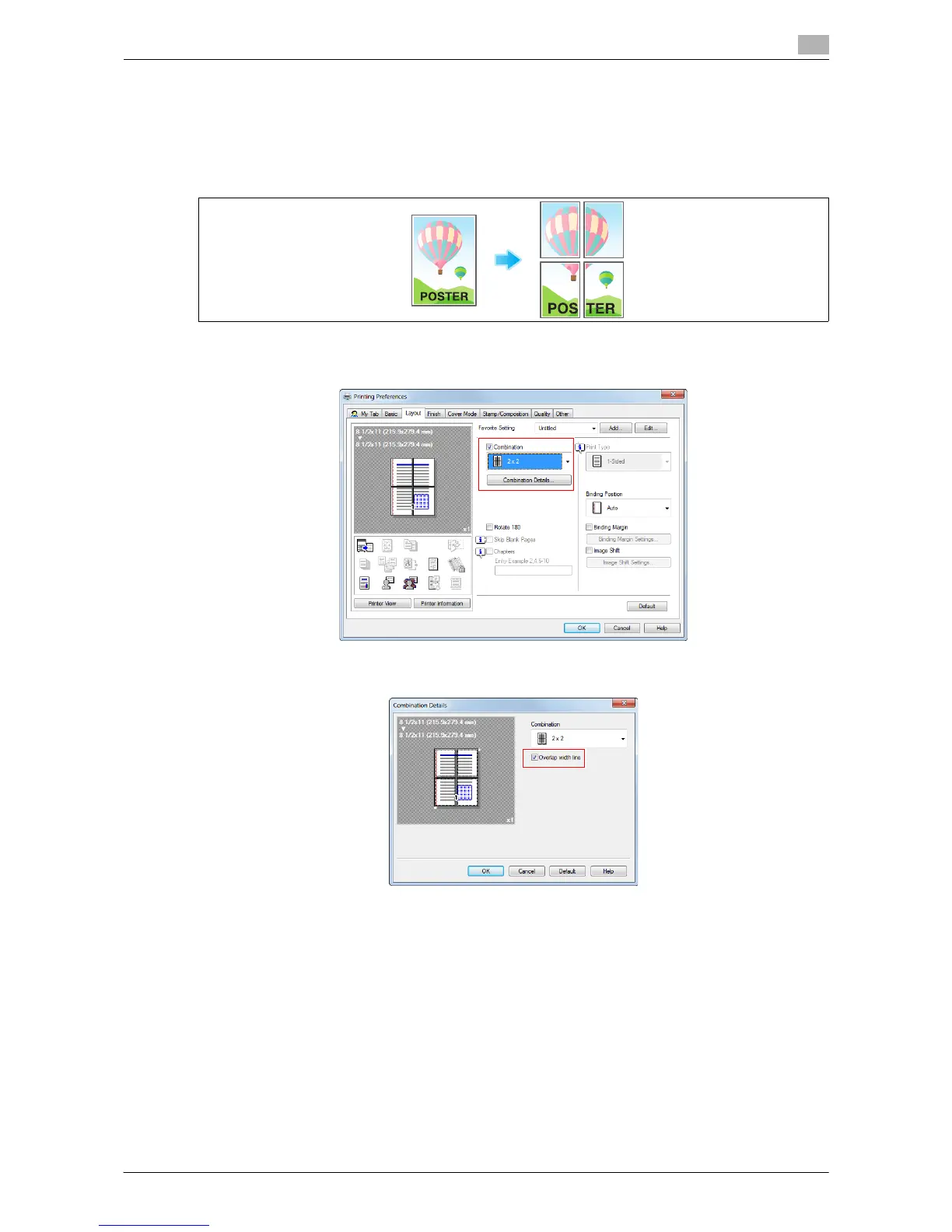Printing in the Windows Environment 2-41
2.4 Useful Printing Functions
2
2.4.5 Adjusting the Layout
Printing a poster-sized image ([Combination]) (PCL only)
The original image is enlarged, divided, and printed on multiple sheets. When you join the printed sheets to-
gether, a large poster is created.
In [Combination] in the [Layout] tab, select N e N. For example, when you select [2 e 2], one page of the orig-
inal image is enlarged, divided, and printed on four sheets.
As necessary, click [Combination Details...] to select whether to create overlap margins.
