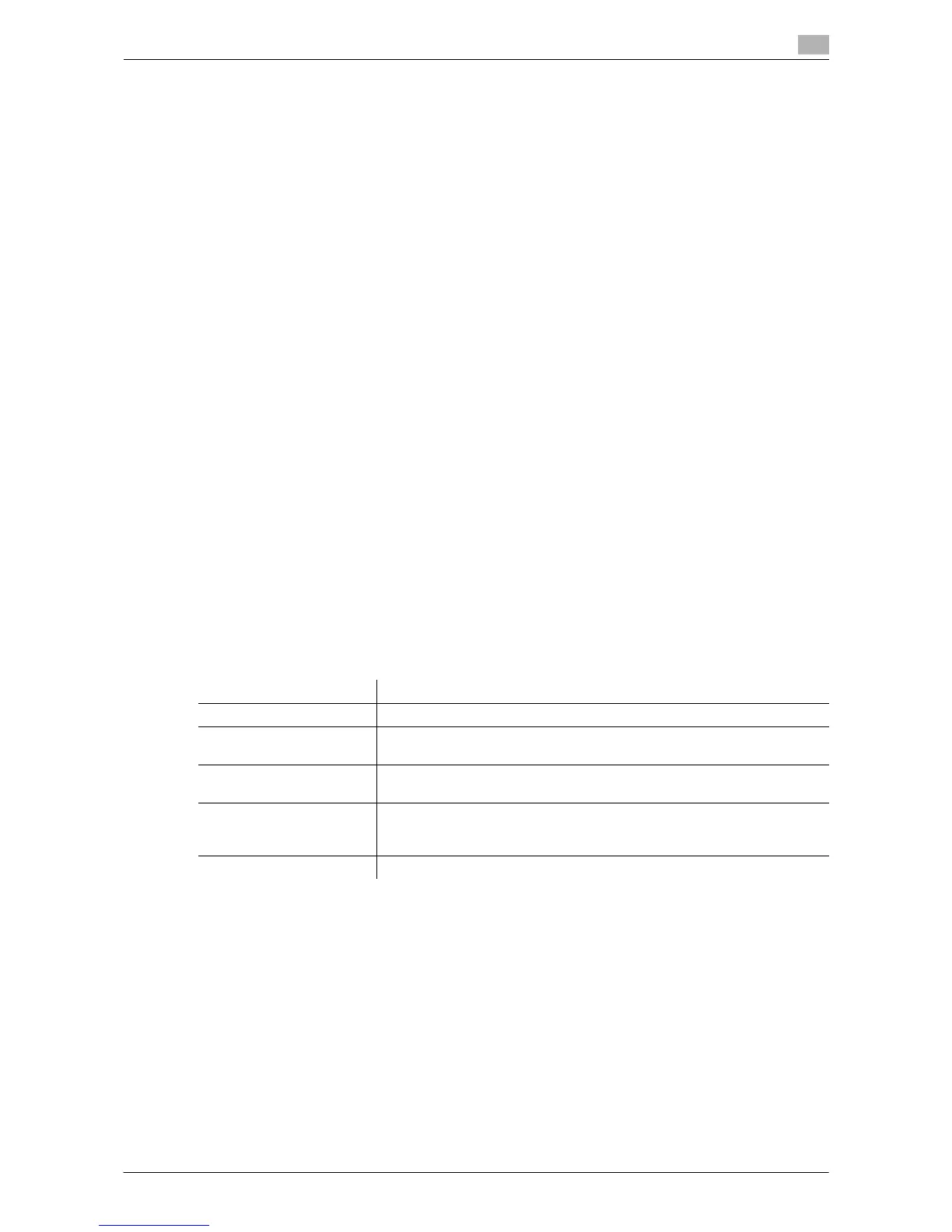Printing in the Windows Environment 2-4
2.1 Preparation for Printing (Network Connection)
2
Related setting (for the administrator)
- The device information collection from printer driver can be restricted by password (default: [No]). For
details, refer to page 7-10.
2.1.3 Easy Installation Process of the Printer Driver
Installation flow
This section describes the setup flow for printing from your computer.
1 Preparing the printer driver
% Preparing the printer driver CD-ROM
For the CD-ROM, contact the administrator of this machine.
% Checking the printer driver type
Three printer drivers for different purposes are available. Select the printer driver that meets your print-
ing aims.
% Checking the operating systems supported by the printer driver
Check that your computer meets the operating environment requirements of the printer driver.
2 Installing the printer driver to the computer
% Installing the printer driver using the installer
Insert the printer driver CD-ROM into the drive, and install the software by following the on-screen in-
structions.
% Performing a test print
If necessary, perform a test print to check that printing process works correctly.
3 Preparation finished.
Preparing the printer driver CD-ROM
The following CD-ROMs are supplied with this machine:
Check the target model name and machine name printed on the CD-ROM before using printer functions.
Tips
- In User's Guide manuals, location paths of folders or files may not contain the root directory.
CD-ROM Description
Driver CD-ROM Vol. 1 Contains the printer driver (PCL/PS/FAX) for Windows and screen fonts.
Driver CD-ROM Vol. 2 Contains the printer driver (XPS) for Windows, printer driver for the Mac
OS, screen fonts, and the TWAIN driver.
Application CD-ROM (Cli-
ent Utilities CD-ROM)
Contains application software that works with this machine and manuals.
Application CD-ROM
(Management Utilities for
Administrator CD-ROM)
Contains application software that works with this machine and manuals.
User's Guide CD-ROM Contains the User's Guide.
