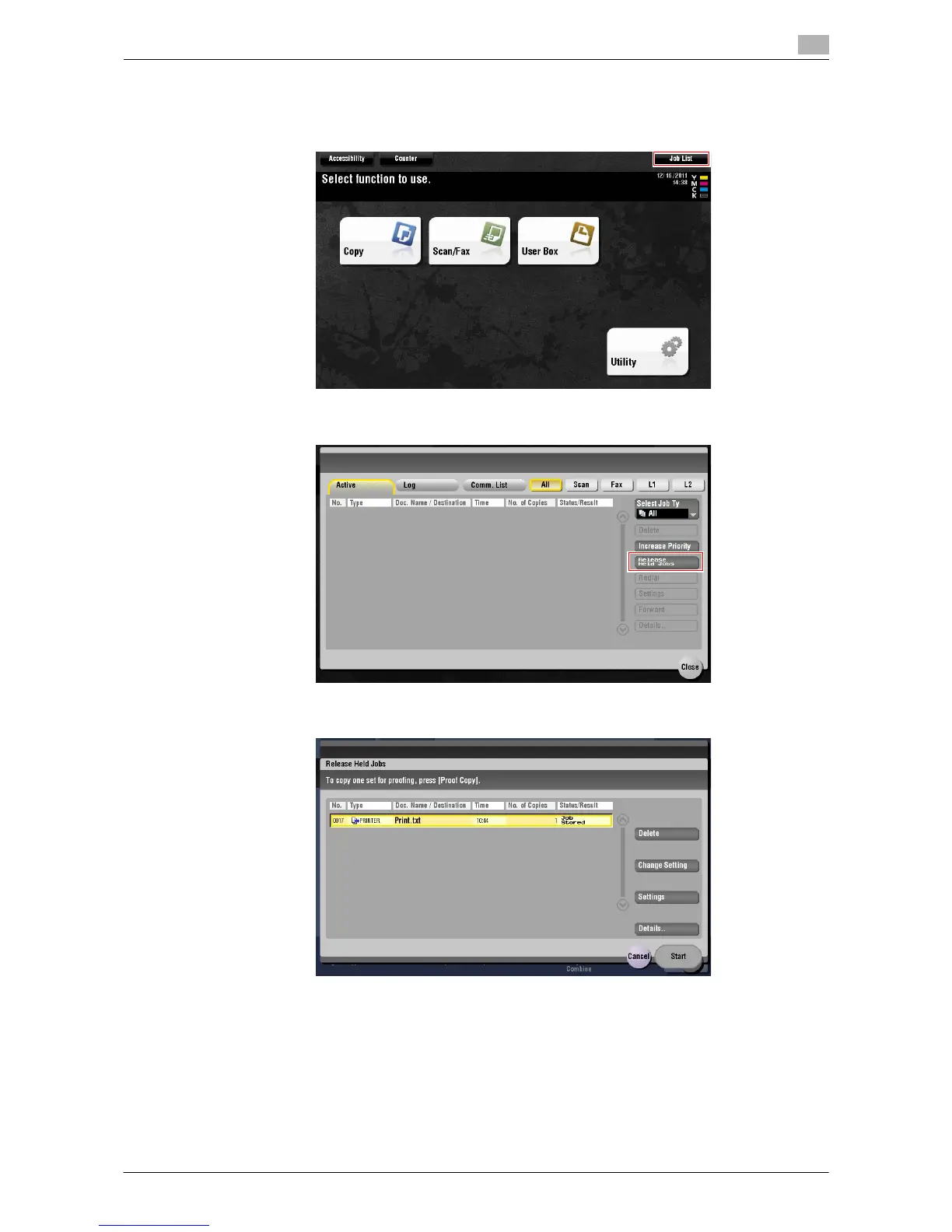Printing in a Mac OS Environment 3-50
3.4 Printing Options
3
Operations on this machine
1 Tap [Job List].
2 While [Active] is displayed, tap [Release Held Jobs].
3 Select the job you want to print.
4 If necessary, tap [Change Setting] to change the print conditions.
5 Tap [Start] or press the Start key.
The remaining copies are printed.
