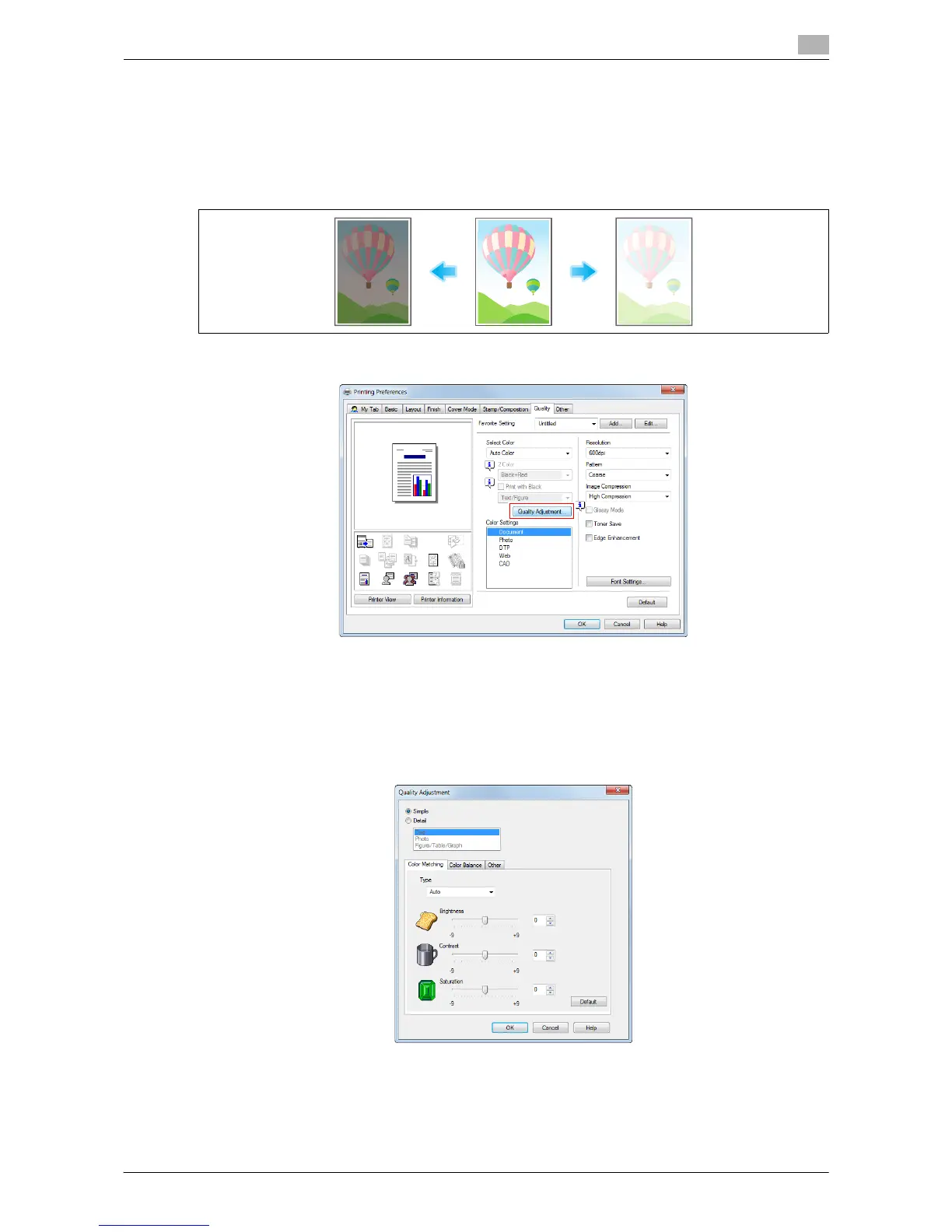Printing in the Windows Environment 2-67
2.4 Useful Printing Functions
2
Fine-tuning the image quality according to the original ([Quality Adjustment])
You can fine tune the color image quality according to the original. For example, you can increase the vivid-
ness or reduce the color difference.
You can adjust the overall image quality of the original, and you can also adjust in detail the image quality of
each element of the original, such as text and photos. When you are using the PCL driver, you can adjust the
brightness and contrast.
1 In the [Quality] tab, click [Quality Adjustment].
2 Fine tune the image quality according to the original.
% [Simple]: The image quality of the entire original is adjusted. Specify the type of the color profile used
for printing.
% [Detail]: The image quality of the original is adjusted in detail for each element such as text, photos,
figures, tables, and graphs. For each element, specify the type of the color profile used for printing
and other profiles to be applied.
3 Click [OK].
d Reference
When you are using the PS driver, you can manage the ICC profiles to be used. For details, refer to page 2-74.
