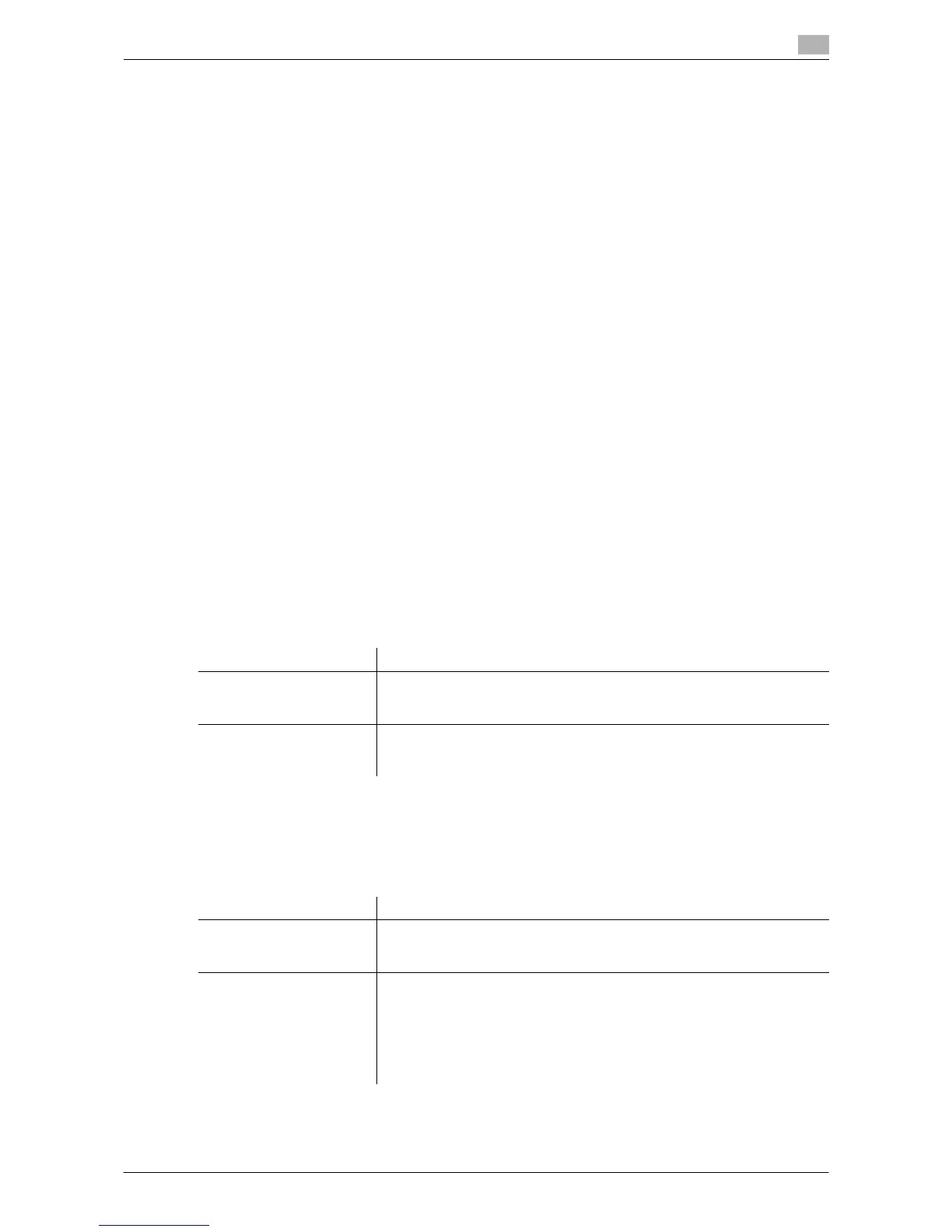Description of Setup Buttons (Administrator Settings) 7-6
7
- To keep the files in the box, select [Save].
[1 day] is selected by default.
[ID & Print Delete Time]
To display: [Utility] - [Administrator Settings] - [System Settings] - [User Box Settings] - [ID & Print Delete
Time]
Specify the time to automatically delete documents in the ID & Print User BOX, from the date/time the doc-
ument was saved or the date/time they were last printed.
- When specifying the time in units of days, select [1 day], [2 days], [3 days], [7 days], or [30 days].
- When specifying the time, tap [Time] and enter a value between five minutes and 12 hours (in incre-
ments of one minute).
- To keep the files in the box, select [Save].
[1 day] is selected by default.
Related setting (for the administrator)
- You can let the user select whether to delete the file from the ID & Print User Box after the file is printed.
For details, refer to page 7-6.
[ID & Print Delete after Print Setting]
To display: [Utility] - [Administrator Settings] - [System Settings] - [User Box Settings] - [ID & Print Delete after
Print Setting]
Select whether to ask the user if they want to delete the file from the ID & Print User Box after it is printed or
to always delete the file without making confirmation.
[Confirm with User] is selected by default.
[Stamp Settings]
To display: [Utility] - [Administrator Settings] - [System Settings] - [Stamp Settings]
Register header/footer programs and specify the stamp setting when sending a fax.
[Header/Footer Settings]
To display: [Utility] - [Administrator Settings] - [System Settings] - [Stamp Settings] - [Header/Footer Settings]
- [New]
You can register header/footer programs, and change or delete registered programs.
Settings Description
[Header/Footer Settings] You can register header/footer programs, and change or delete registered
programs.
For details, refer to page 7-6.
[Fax TX Settings] Select whether to cancel stamp setting when sending a fax.
For details, refer to "User's Guide [Fax Operations]/[Description of Setup
Buttons (Administrator Settings)]".
Settings Description
[Name] Enter the name of header/footer program (using up to 16 characters).
When selecting a header or footer, give it a name that helps you easily
identify it.
[Header Settings] Select whether to print a header. To print it, specify what to print.
• [Text]: Characters you entered are printed.
• [Date/Time]: Select whether to print date and time. To print it, select the
appropriate display format.
• [Other]: Select whether to print information, such as job number, ma-
chine's serial number, and distribution control number.
[Do Not Print] is specified by default.
