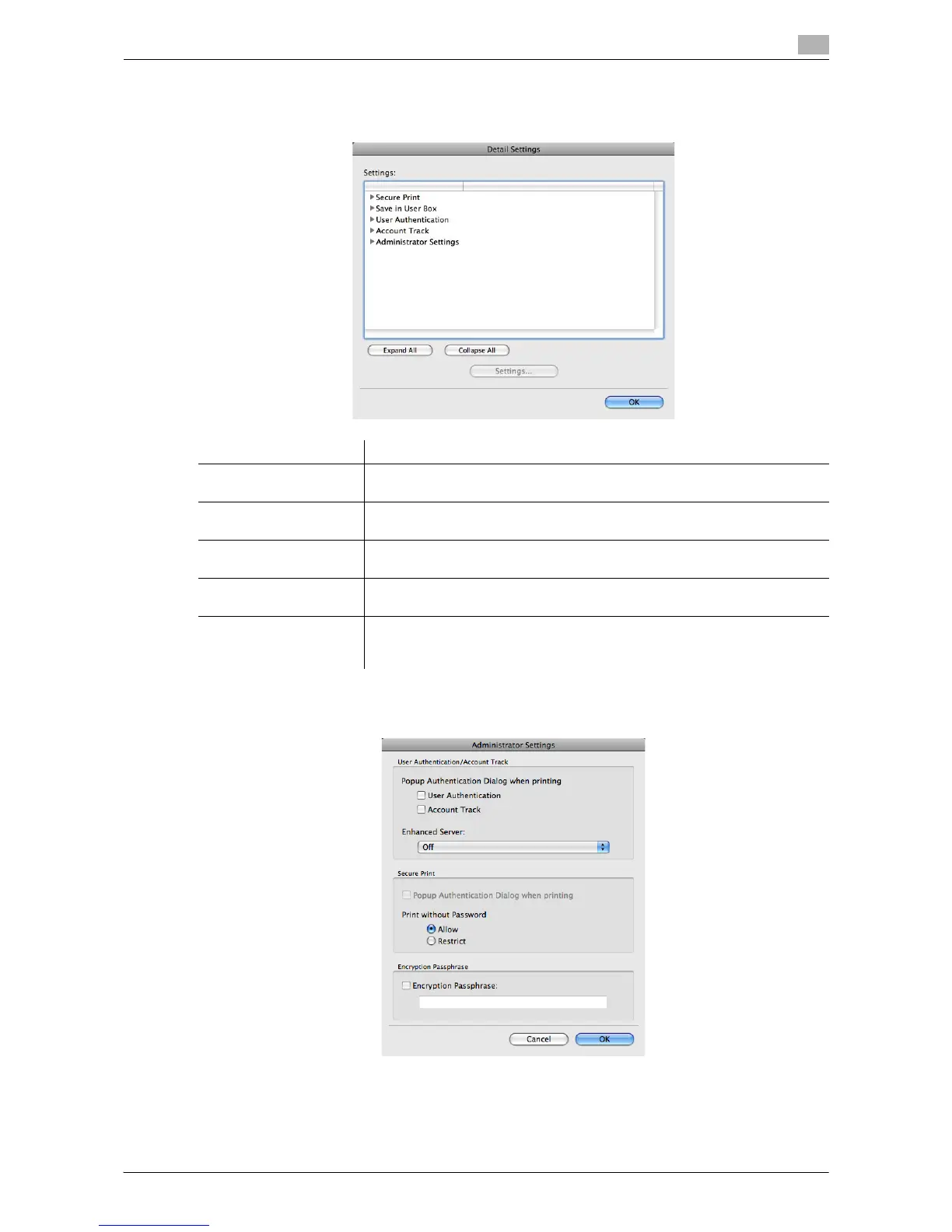Printing in a Mac OS Environment 3-71
3.5 Setting Items in the Printer Driver
3
Clicking [Detail Settings...] displays the [Output Method:] functions for which detail settings can be specified.
Selecting a function and clicking [Settings...] displays the window for specifying the detail settings for the se-
lected function.
Clicking [Administrator Settings] displays the window for changing the display settings of the User Authenti-
cation Settings window and changing the encryption passphrase.
Settings Description
[Secure Print] Enter the ID and password for Secure Print.
For details, refer to page 3-51.
[Save in User Box] Specify the user box to save the data.
For details, refer to page 3-53.
[User Authentication] When user authentication is employed, enter the user name and password.
For details, refer to page 3-54.
[Account Track] When account track is employed, enter the account name and password.
For details, refer to page 3-54.
[Administrator Settings] Select this option to display the window for changing the display settings of
the User Authentication Settings window and changing the encryption pass-
phrase.
