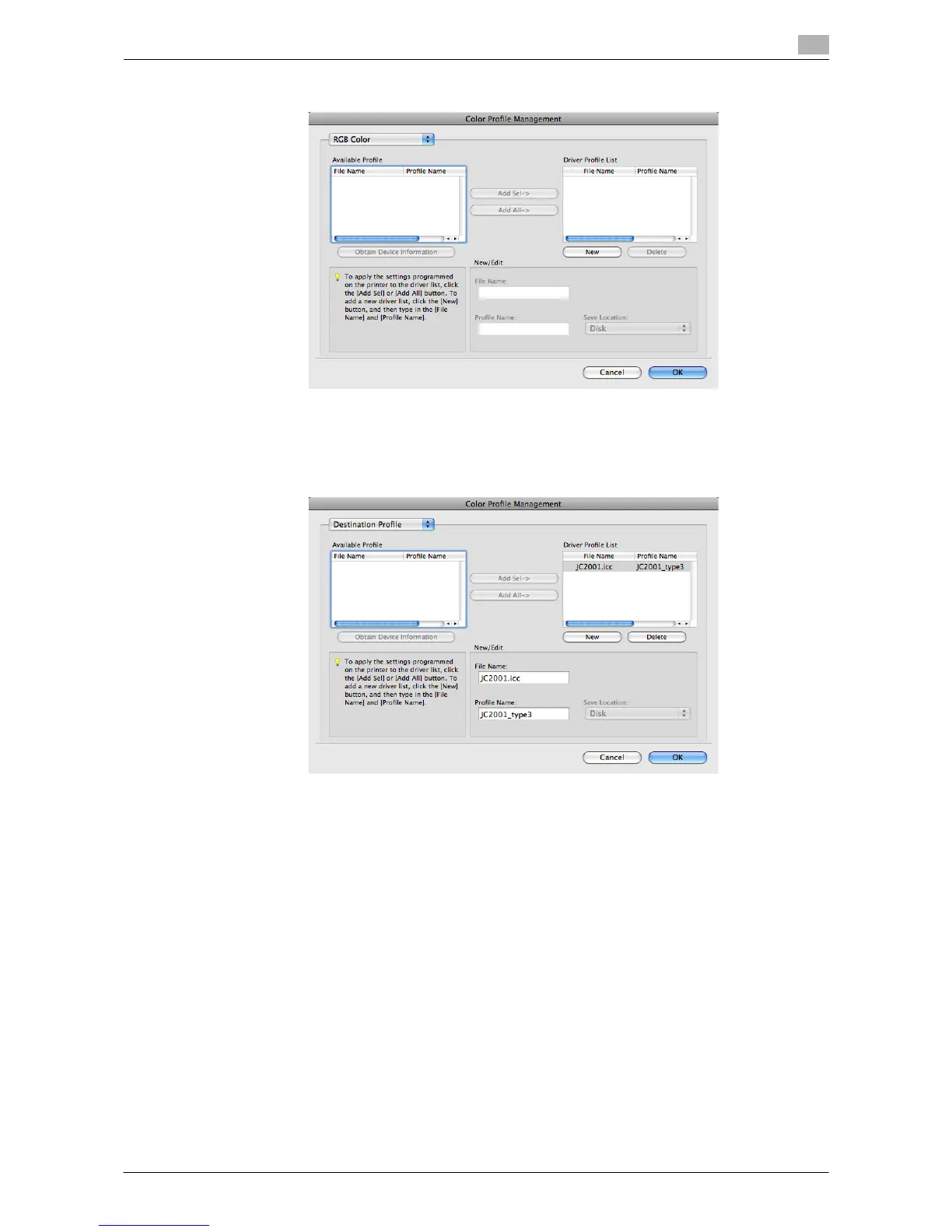Printing in a Mac OS Environment 3-48
3.3 Useful Printing Functions
3
3 Select a color profile type from the drop-down list.
4 Select the desired profile from the [Available Profile] list, then click [Add Sel].
% To register the current driver settings as the profile, click [New], then enter the [File Name] and [Pro-
file Name].
% The profile name can be changed in [New/Edit].
5 Click [OK].
The profile is added to [Driver Profile List].
