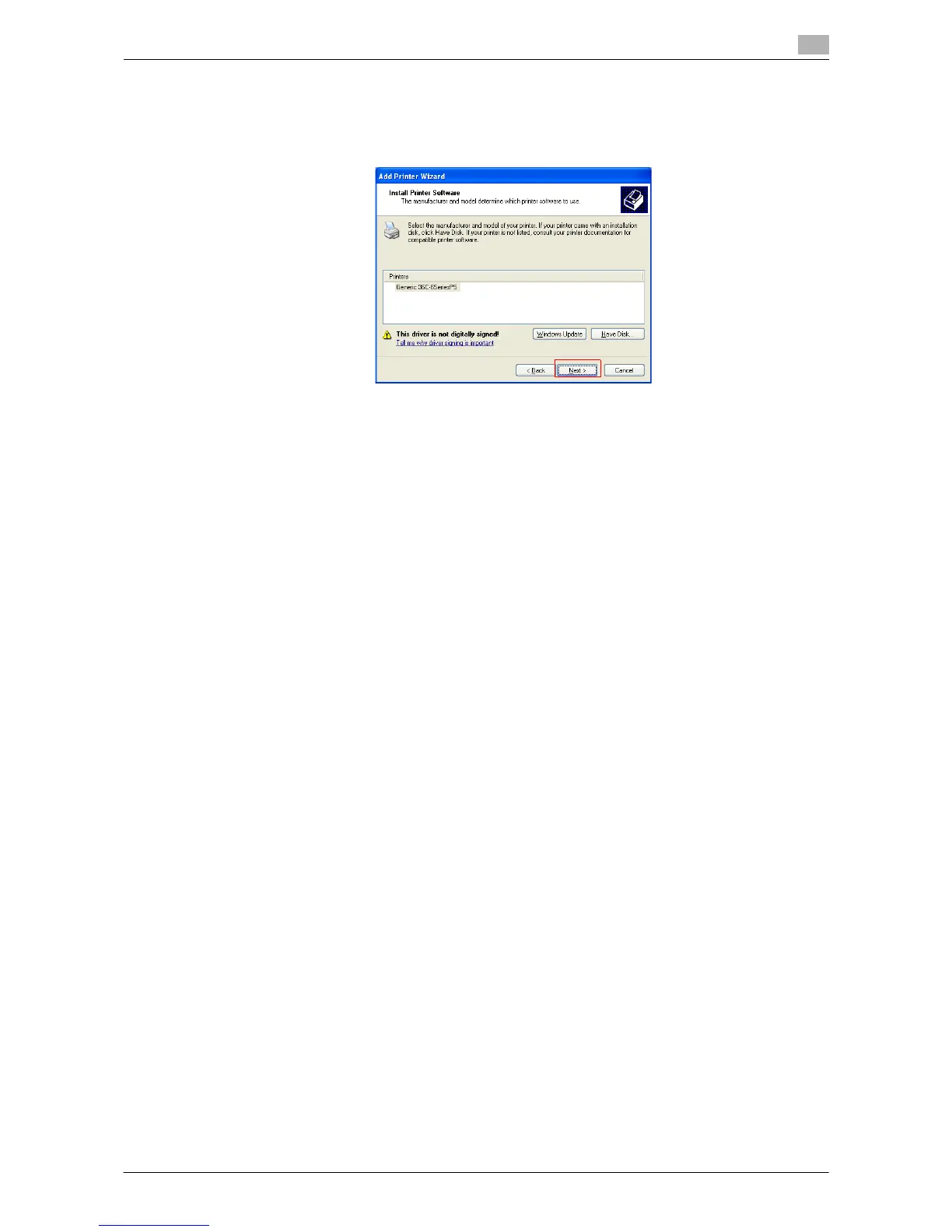Printing in the Windows Environment 2-130
2.8 Appendix: Manual Installation Process of the Printer Driver
2
17 Click [OK].
The [Printers] list appears.
18 Click [Next >].
19 Follow the instructions on the pages that follow.
% To use a network connection, perform a test print after the network settings have been configured.
20 Click [Finish].
21 After finishing the installation, make sure that the icon for the installed printer is displayed in the [Printers
and Faxes] window.
22 Remove the CD-ROM from the CD-ROM drive.
This completes the installation process of the printer driver.
