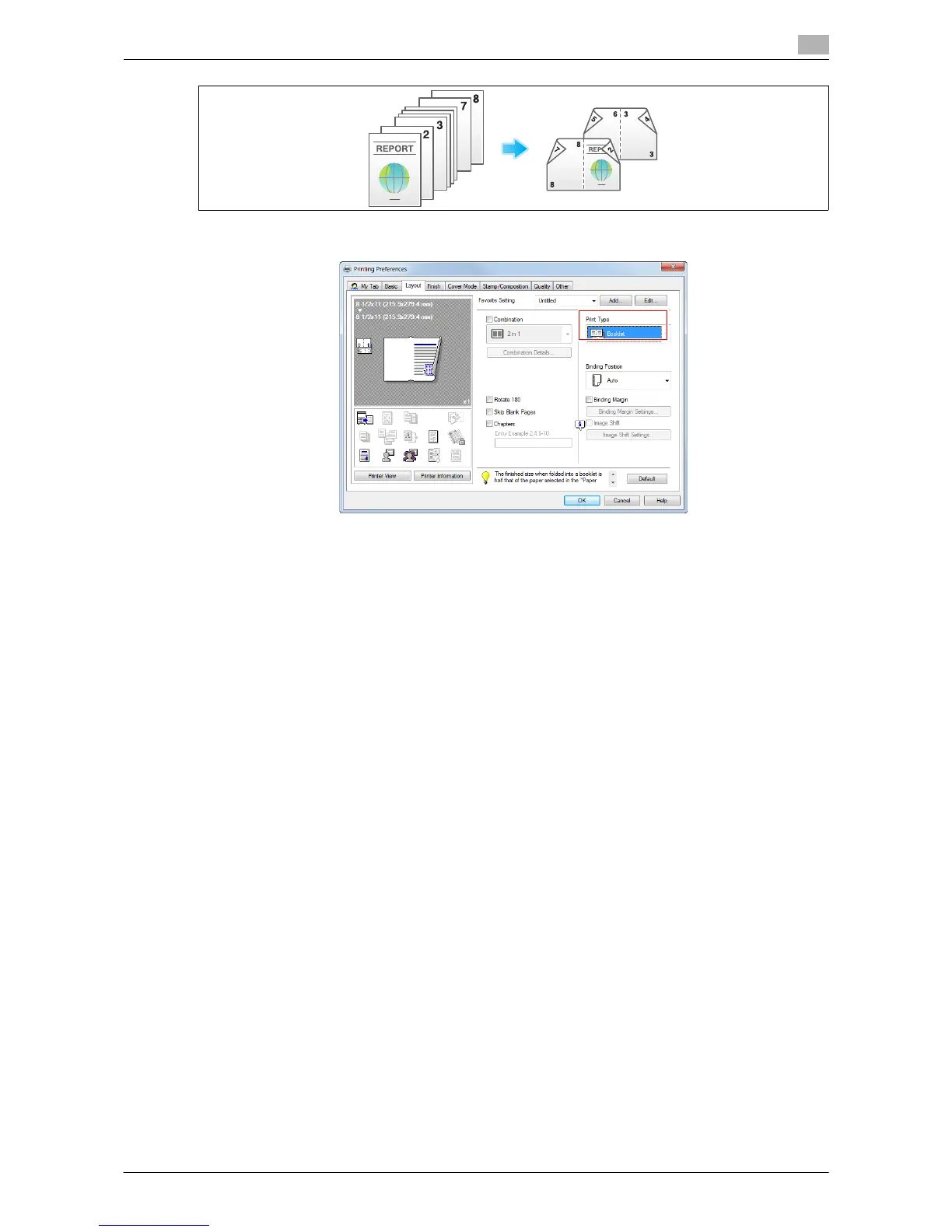Printing in the Windows Environment 2-39
2.4 Useful Printing Functions
2
In [Print Type] in the [Layout] tab, select [Booklet].
Tips
- By selecting [Fold] or [Center Staple and Fold] in the [Finish] tab in combination with this function, you
can create booklet-form documents by folding the printed sheets in the center or by binding them using
two staples in the center.
- By selecting [Chapters] in the [Layout] tab in combination with this function, you can place the specified
page on the front side.
d Reference
For details on the Center Staple & Fold function, refer to page 2-36. For details on the Fold function, refer to
page 2-38.