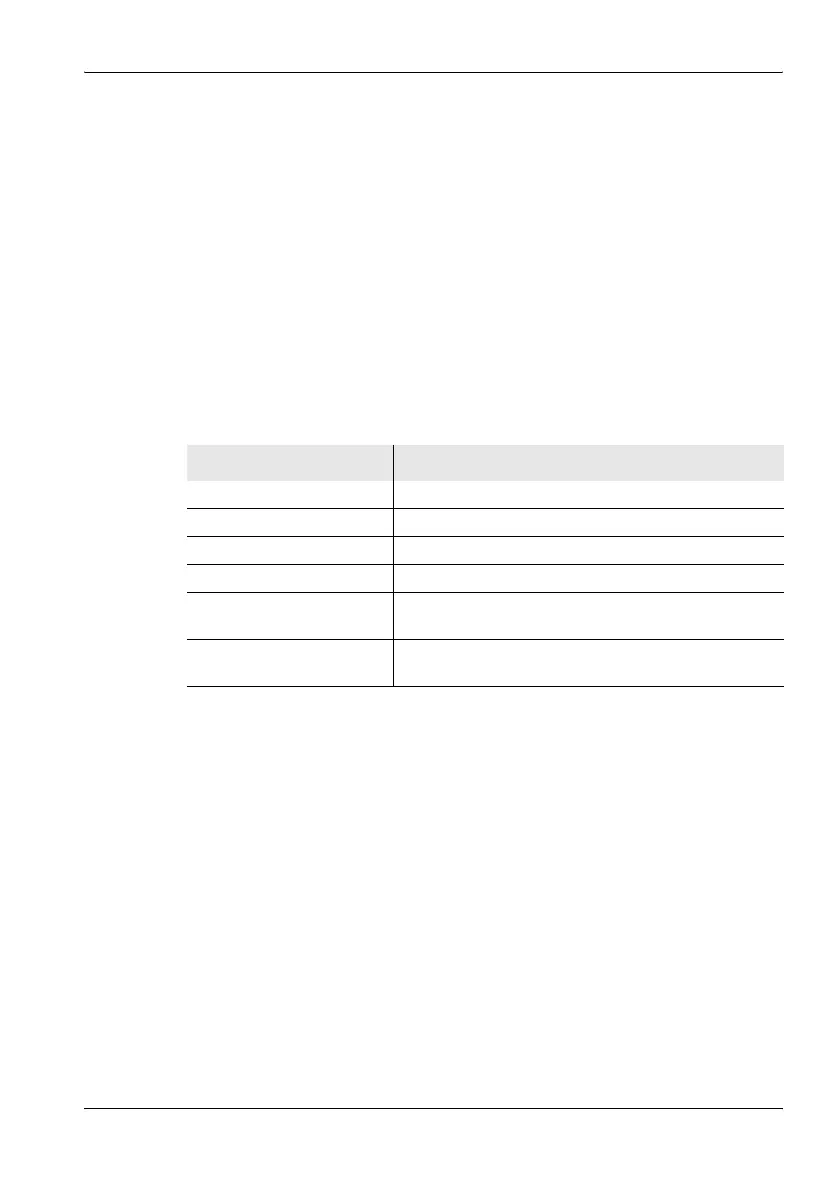6 Functions Common to More Than One Operating Mode
Narda SRM-3006 79
To use the markers separately:
Note: Remember that the softkeys always show the function that can be
selected, not the function that is currently active.
Example: if Delta B-A is shown, this means that the Single marker
function is active.
1. Press the Marker softkey until Delta B-A is shown (toggle function).
2. Press the Active Marker softkey until Marker A (if you want to use
Marker B) or B (if you want to use Marker A) is shown (toggle function).
3. Select a result type by pressing the Select Result Type softkey,
selecting a result type with the rotary control and then pressing the OK
key.
You can now use the available functions separately for markers A and B:
Note: An algorithm that covers all the measurement values contained in
the spectrum is used for the Peak markers.
Table 21: Marker functions for selecting peak values
Selection Function
Rotary control Moves the marker to the desired position manually.
Highest Peak softkey Places the marker on the highest peak value.
Next Lower Peak softkey Places the marker on the next lower peak value.
Next Higher Peak softkey Places the marker on the next higher peak value.
Next Peak Left softkey Places the marker on the next peak value to the left of
the previous position.
Next Peak Right softkey Places the marker on the next peak value to the right
of the previous position.