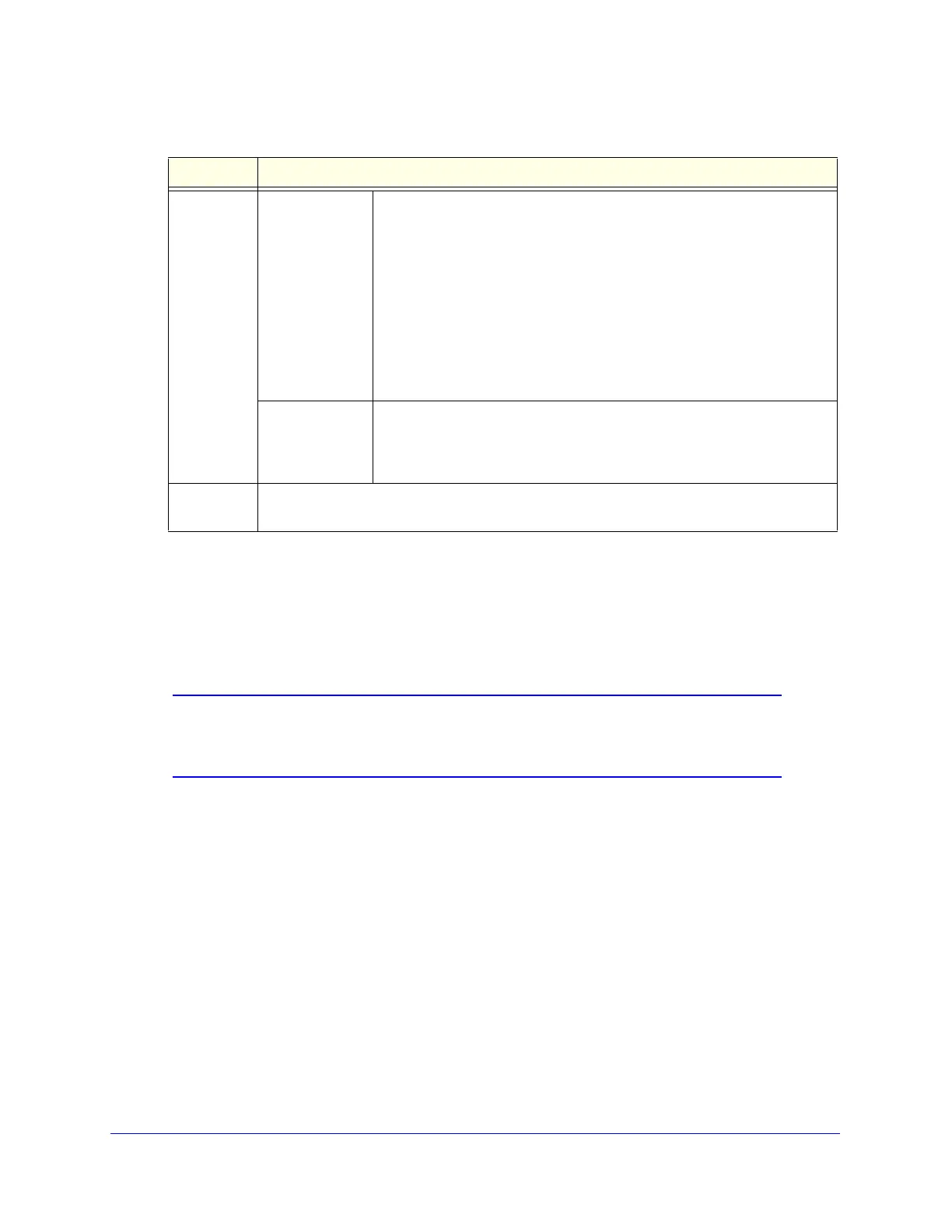Content Filtering and Optimizing Scans
242
ProSecure Unified Threat Management (UTM) Appliance
5. Click Apply to save your settings. The new exception rule is added to the associated table
on the Exceptions screen and is enabled by default. To return to the Exception screen
without adding the rule, click Cancel.
6. Optional step: If you do not immediately want to enable a new rule, select the check box to
the left of the rule that you want to disable (or click the Select All table button to select all
rules). Then click the Disable table button to disable the selected rule or rules.
Note: Enabled exception rules are preceded by a green circle in the !
column; disabled exception rules are preceded by a gray circle in the
! column.
To make changes to an existing exception rule:
1. In the Action column to the right of to the exception rule, click the Edit table button. The
Add or Edit Exception screen that is associated with the exception rule displays (see the
previous four figures).
2. Modify the settings that you wish to change (see the previous table).
3. Click Apply to save your changes. The modified exception rule is displayed in the
associated table on the Exceptions screen.
To disable, enable, or delete one or more exception rules:
1. Select the check box to the left of each rule that you want to delete or disable, or click
the Select All table button to select all rules.
Category
(and related
information)
(continued)
URL Filtering The action applies to a URL. The following radio buttons, field, and
drop-down list display onscreen. Select a radio button to either enter a
URL expression or select a custom URL list:
• Expression. Select the upper radio button, and enter a URL or URL
expression such as *video* or *chat*. Wildcards (*) are supported.
The maximum supported size of the URL or URL expression is
1024 bytes.
• Custom List. Select the lower radio button and a custom URL list
from the drop-down list.
For information about custom URL lists, see Create Custom Categories
for Exceptions for Web and Application Access on page 243.
Web Categories The action applies to a web category. Select a web category from the Sub
Category drop-down list. For information about custom web categories,
see Create Custom Categories for Exceptions for Web and Application
Access on page 243.
Note A description of the exception rule for identification and management purposes or any other
relevant information that you wish to include.
Table 54. Add or Edit Exceptions screen settings (continued)
Setting Description