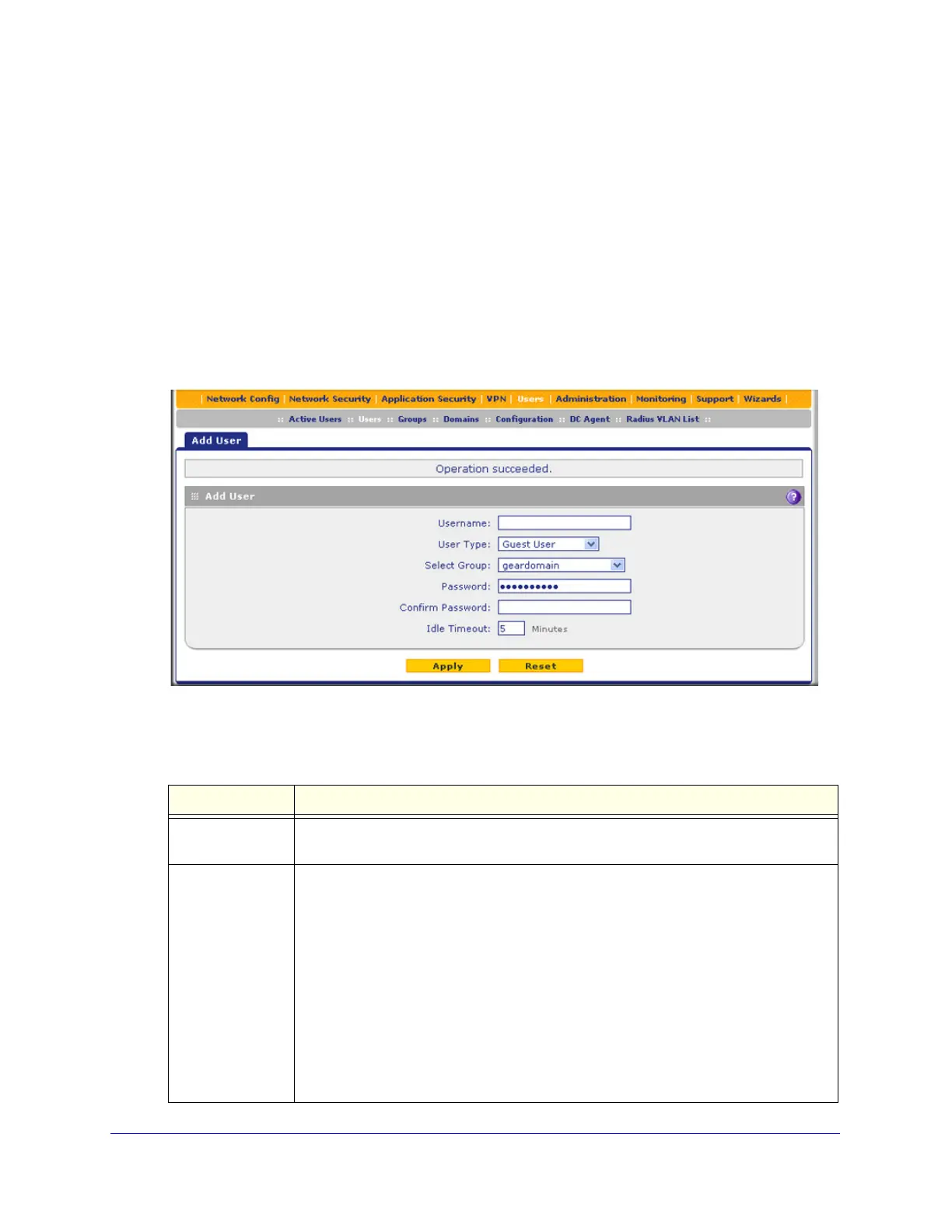Managing Users, Authentication, and VPN Certificates
380
ProSecure Unified Threat Management (UTM) Appliance
The List of Users table displays the users and has the following fields:
• Check box. Allows you to select the user in the table.
• Name. The name of the user. If the user name is appended by an asterisk, the user is
a default user that came preconfigured with the UTM and cannot be deleted.
• Group. The group to which the user is assigned.
• Type. The type of access credentials that are assigned to the user.
• Authentication Domain. The authentication domain to which the user is assigned.
• Action. The Edit table button, which provides access to the Edit User screen; the
Policies table button, which provides access to the policy screens.
2. Click the Add table button. The Add User screen displays:
Figure 229.
3. Enter the settings as explained in the following table:
Table 97. Add User screen settings
Setting Description
User Name A descriptive (alphanumeric) name of the user for identification and management
purposes.
User Type From the drop-down list, select one of the predefined user types that determines the
access credentials:
• Administrator. User who has full access and the capacity to change the UTM
configuration (that is, read/write access).
• SSL VPN User. User who can log in only to the SSL VPN portal.
• IPSEC VPN User. User who can make an IPSec VPN connection only through a
NETGEAR ProSafe VPN Client, and only when the XAUTH feature is enabled
(see Configure Extended Authentication (XAUTH) on page 290).
• Guest User. User who can only view the UTM configuration (that is, read-only
access).
• PPTP VPN User. A user who can make a connection to the PPTP server only.
• L2TP VPN User. A user who can make a connection to the L2TP server only.