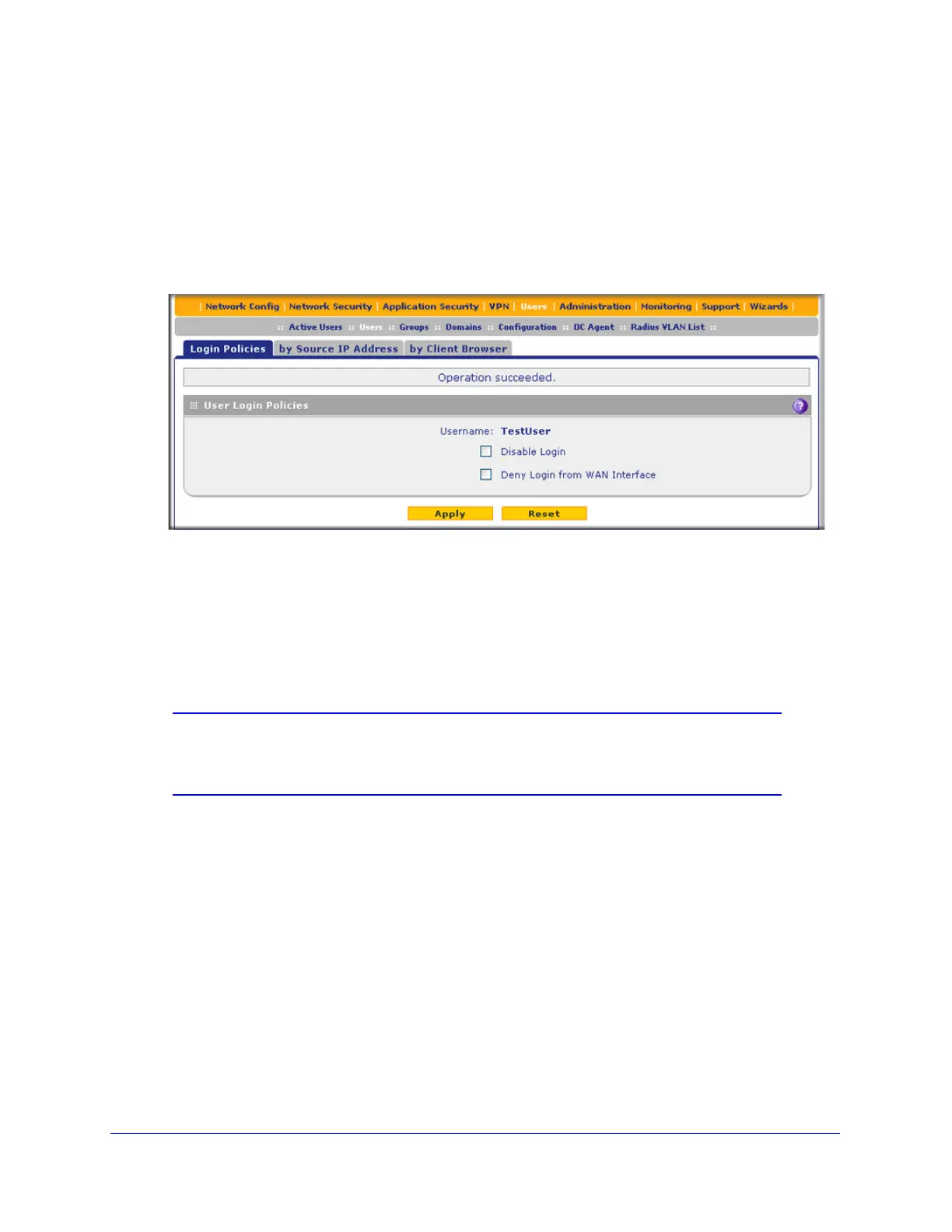Managing Users, Authentication, and VPN Certificates
382
ProSecure Unified Threat Management (UTM) Appliance
Configure Login Policies
To configure user login policies:
1. Select Users > Users. The Users screen displays (see Figure 228 on page 379).
2. In the Action column of the List of Users table, click the Policies table button for the user for
which you want to set login policies. The policies submenu tabs display, with the Login
Policies screen in view:
Figure 230.
3. In the User Login Policies section of the screen, make the following selections:
• To prohibit this user from logging in to the UTM, select the Disable Login check box.
• To prohibit this user from logging in from the WAN interface, select the Deny Login
from WAN Interface check box. In this case, the user can log in only from the LAN
interface.
Note: For security reasons, the Deny Login from WAN Interface check box
is selected by default for guests and administrators. The Disable
Login check box is disabled (masked out) for administrators.
4. Click Apply to save your settings.
Configure Login Restrictions Based on IP Address
To restrict logging in based on IP address:
1. Select Users > Users. The Users screen displays (see Figure 228 on page 379).
2. In the Action column of the List of Users table, click the Policies table button for the user for
which you want to set login policies. The policies submenu tabs display, with the Login
Policies screen in view.
3. Click the By Source IP Address submenu tab. The By Source IP Address screen displays.
(The following figure shows an IP address in the Defined Addresses table as an example.)