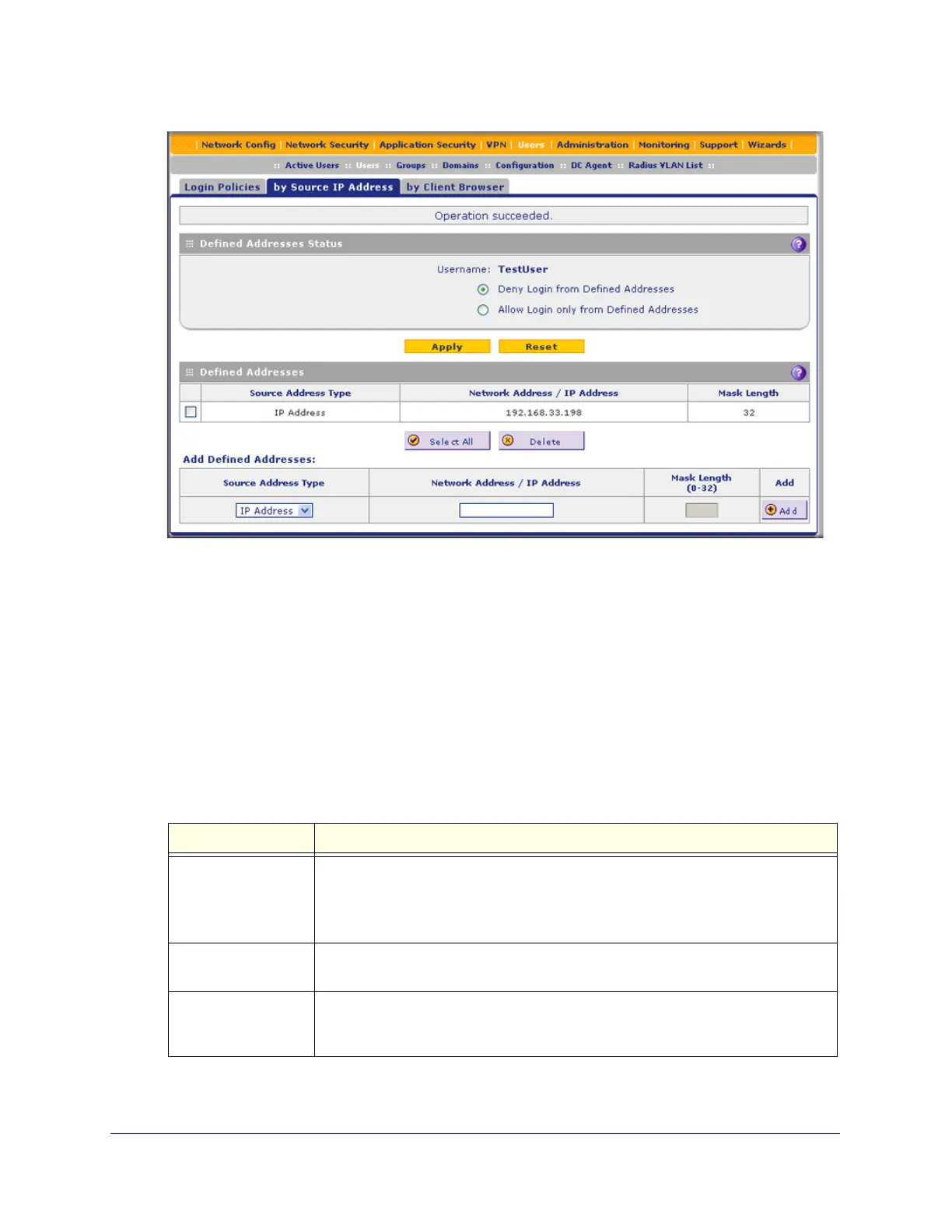Managing Users, Authentication, and VPN Certificates
383
ProSecure Unified Threat Management (UTM) Appliance
Figure 231.
4. In the Defined Addresses Status section of the screen, select one of the following radio
buttons:
• Deny Login from Defined Addresses. Deny logging in from the IP addresses in the
Defined Addresses table.
• Allow Login only from Defined Addresses. Allow logging in from the IP addresses
in the Defined Addresses table.
5. Click Apply to save your settings.
6. In the Add Defined Addresses section of the screen, add an address to the Defined
Addresses table by entering the settings as explained in the following table:
7. Click the Add table button. The address is added to the Defined Addresses table.
Table 98. By Source IP Address screen settings
Setting Description
Source Address Type Select the type of address from the drop-down list:
• IP Address. A single IP address.
• IP Network. A subnet of IP addresses. You need to enter a netmask length in
the Mask Length field.
Network Address / IP
Address
Depending on your selection from the Source Address Type drop-down list, enter
the IP address or the network address.
Mask Length For a network address, enter the netmask length (0–32).
Note: By default, a single IP address is assigned a netmask length of 32.