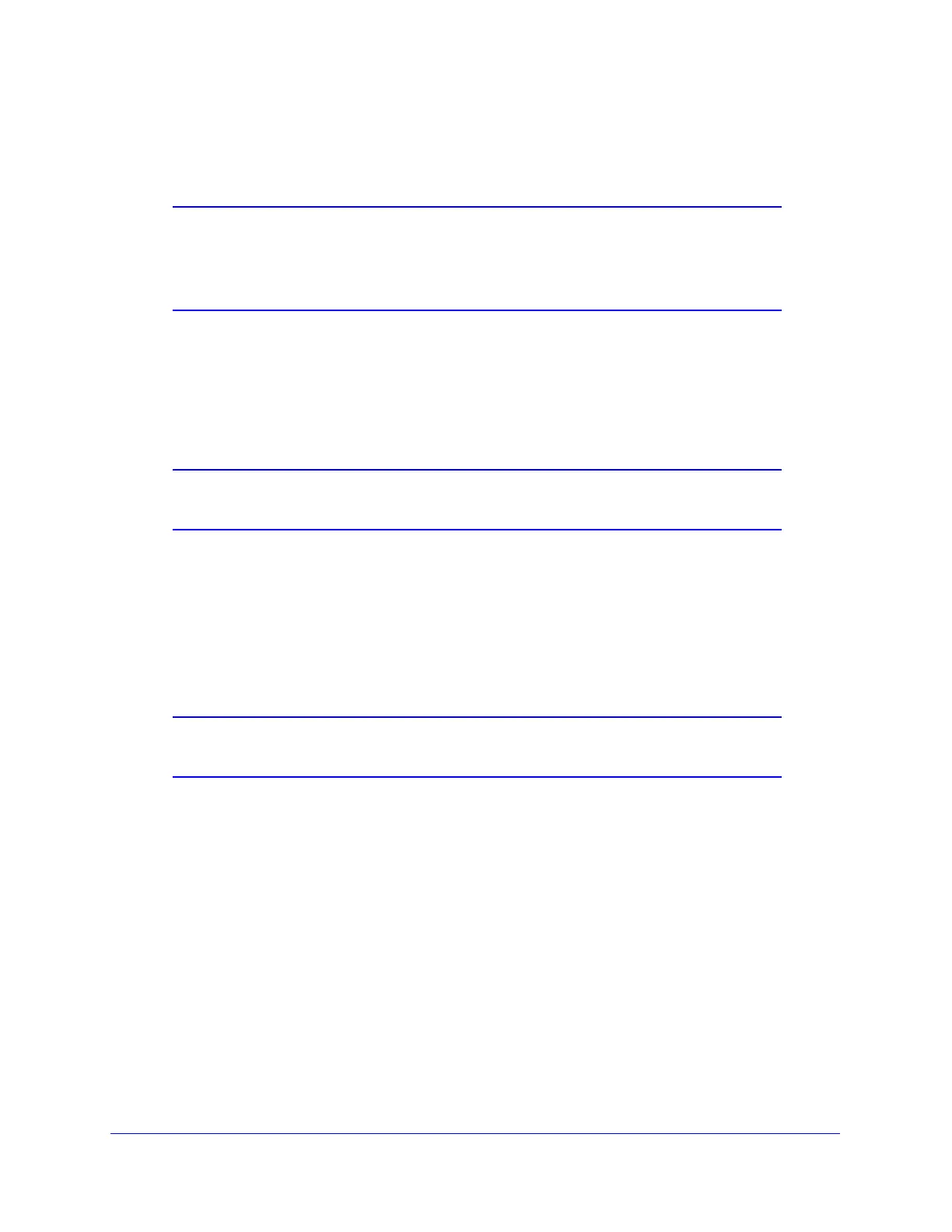Network and System Management
414
ProSecure Unified Threat Management (UTM) Appliance
3. Select the Check to Edit Password check box. The password fields become available.
4. Enter the old password, enter the new password, and then confirm the new password.
Note: The ideal password should contain no dictionary words from any
language, and should be a mixture of letters (both uppercase and
lowercase), numbers, and symbols. Your password can be up to
30 characters.
5. As an option, you can change the idle time-out for an administrator login session. Enter a
new number of minutes in the Idle Timeout field. (The default setting is 5 minutes.)
6. Click Apply to save your settings.
7. Repeat Step 1 through Step 6 for the user with the name guest.
Note: After a factory defaults reset, the password and time-out value are
changed back to password and 5 minutes, respectively.
You can also change the administrator login policies:
• Deny login access from a WAN interface. By default, the administrator can log in from a
WAN interface.
• Deny or allow login access from specific IP addresses. By default, the administrator can
log in from any IP address.
Note: For enhanced security, restrict access to as few external IP
addresses as practical.
• Deny or allow login access from specific browsers. By default, the administrator can log in
from any browser.
In general, these policy settings work well for an administrator. However, if you need to
change any of these policy settings, see Set User Login Policies on page 381.