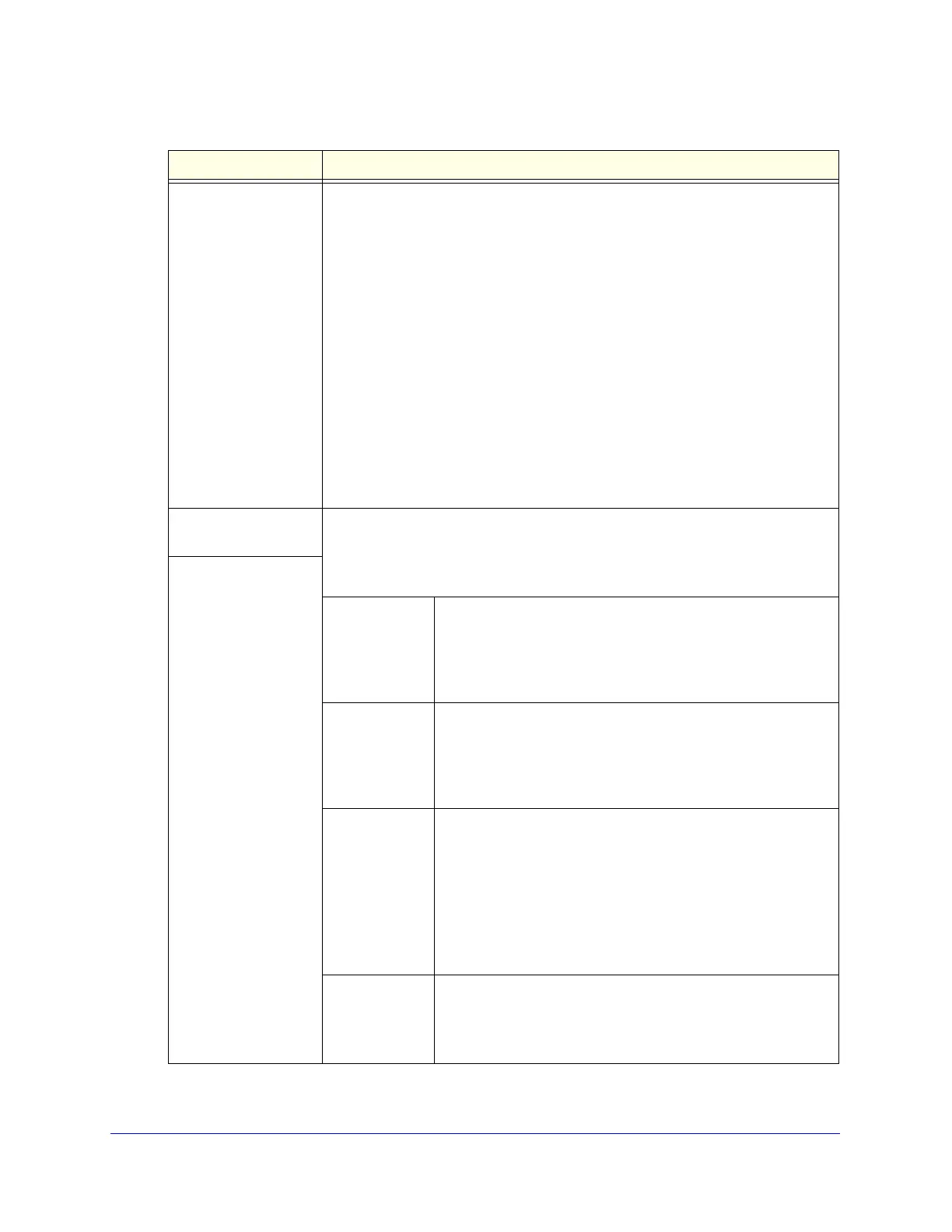Monitoring System Access and Performance
481
ProSecure Unified Threat Management (UTM) Appliance
Log Type
(continued)
• Anomaly Behavior. All port scan and DDoS events.
• Application. All instant messaging, peer-to-peer and media application, and
tools access violations.
• Firewall. The firewall logs that you have specified on the Firewall Logs screen
(see Configure and Activate Firewall Logs on page 448). Note that you cannot
specify further search criteria on the Log Query screen, that is, when you
select Firewall from the drop-down list, the Firewall Logs screen displays.
• IPSEC VPN. All IPSec VPN events. Note that you cannot specify further
search criteria on the Log Query screen, that is, when you select IPSEC VPN
from the drop-down list, the IPSec VPN Logs screen displays.
• SSL VPN. All SSL VPN events. Note that you cannot specify further search
criteria on the Log Query screen, that is, when you select SSL VPN from the
drop-down list, the SSL VPN Logs screen displays.
• Content filters. All attempts to access blocked websites and URLs.
• IPS. All IPS events.
• Email filters. All emails that are blocked because of file extension and
keyword violations.
View All Select one of the following radio buttons:
• View All. Display or download the entire selected log.
• Search Criteria. Query the selected log by configuring the search criteria that
are available for the selected log.
Search Criteria
Start Date/Time From the drop-down lists, select the year, month, day, hours,
and minutes for the start date and time.
This field is available for the following logs:
Traffic, Spam, Service, Malware, Email filters, Content filters,
Anomaly Behavior, IPS, and Application.
End Date/Time From the drop-down lists, select the year, month, day, hours,
and minutes for the end date and time.
This field is available for the following logs:
Traffic, Spam, Service, Malware, Email filters, Content filters,
Anomaly Behavior, IPS, and Application.
Protocols Select one or more check boxes to specify the protocols that are
queried.
The following protocols can be selected:
• For Traffic and Malware logs: SMTP, POP3, IMAP, HTTP,
FTP, and HTTPS.
• For the Spam log: SMTP and POP3.
• For the Email filters log: SMTP, POP3, and IMAP.
• For the Content filters log: HTTP, FTP, and HTTPS.
Domain The domain name that is queried.
This field is available for the following logs:
Traffic, Spam, Malware, Email filters, Content filters, and
Application.
Table 128. Logs Query screen settings (continued)
Setting Description