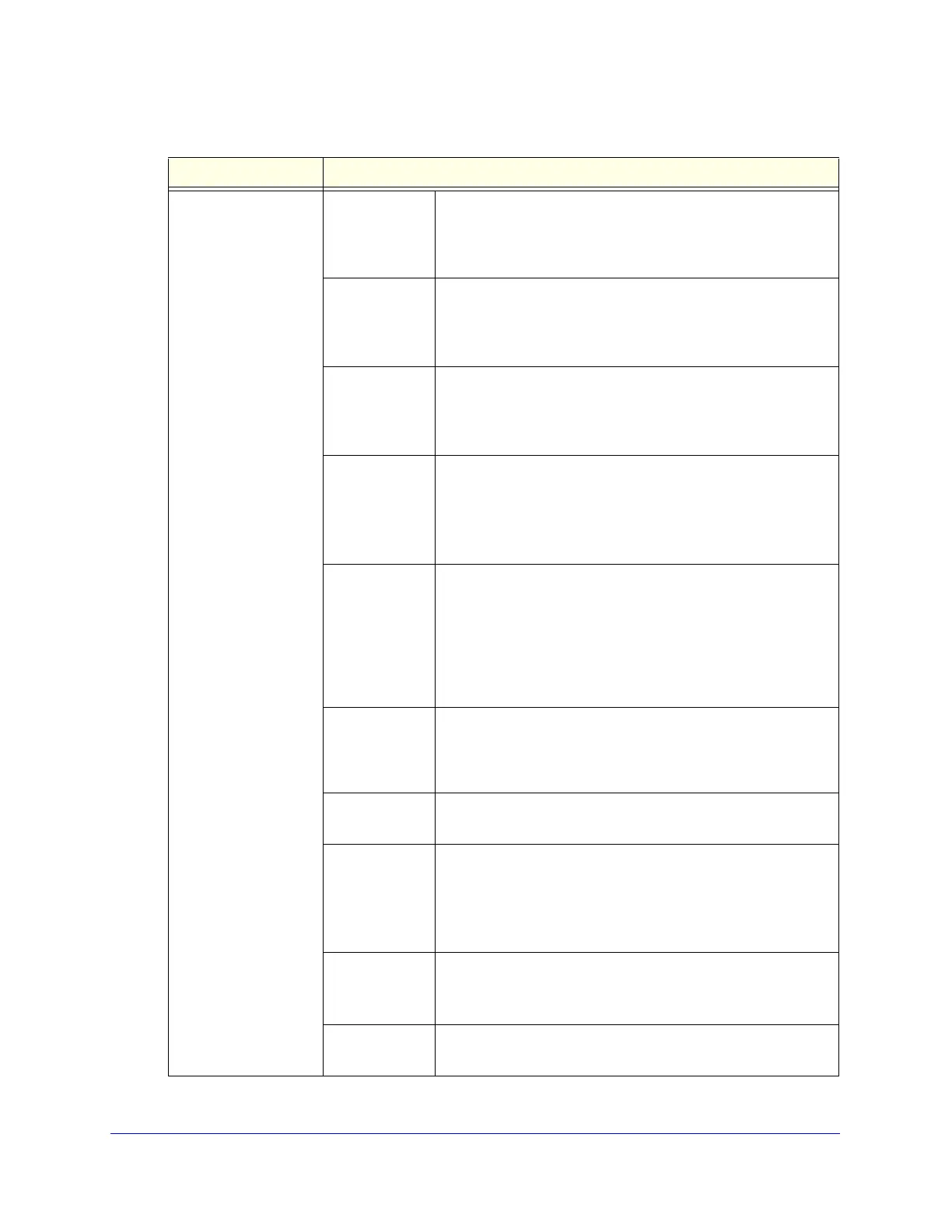Monitoring System Access and Performance
482
ProSecure Unified Threat Management (UTM) Appliance
Search Criteria
(continued)
User The user name that is queried.
This field is available for the following logs:
Traffic, Spam, Malware, Email filters, Content filters, and
Application.
Client IP The client IP address that is queried.
This field is available for the following logs:
Traffic, Spam, Malware, Content filters, Anomaly Behavior, IPS,
Application.
Server IP The server IP address that is queried.
This field is available for the following logs:
Traffic, Malware, Content filters, Anomaly Behavior, IPS,
Application.
Category or
Categories
From the drop-down list, select a category that is queried.
You can select the following from the drop-down list:
• For the IPS log: an attack.
• For the Application log: an instant messaging, peer-to-peer,
media, or tool application.
Reason Select one or more check boxes to specify the reasons that are
queried:
You can select one or more of the following check boxes:
• For the Email filters log: Keyword, FileType, Filename,
Password, and SizeLimit.
• For the Content filters log: URL, FileType, SizeLimit, Proxy,
and Keyword.
Spam Found By This field is available only for the Spam log.
Select one of the following check boxes to specify the method
by which spam is detected: Blacklist or Distributed Spam
Analysis.
Malware Name The name of the malware threat that is queried.
This field is available only for the Malware log.
Action The spam or malware detection action that is queried.
The following actions can be selected:
• For the Spam log: Select the Block or Tag check box.
• For the Malware log: Select the Delete, Block email, or
Log check box.
Email Subject The email subject that is queried:
This field is available for the following logs:
Spam and Email filters.
Sender Email The sender’s email address that is queried.
This field is available only for the Traffic log.
Table 128. Logs Query screen settings (continued)
Setting Description