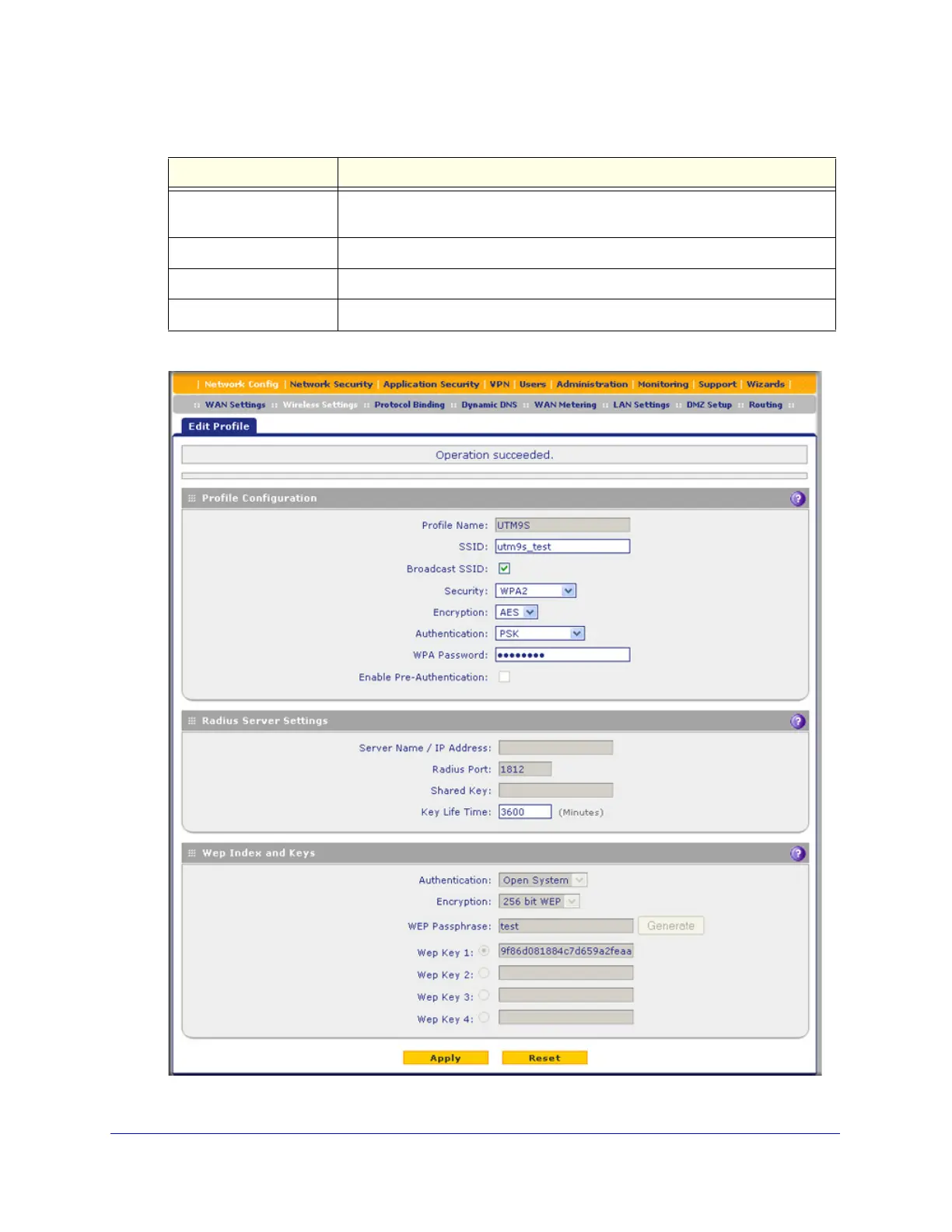Wireless Module for the UTM9S
554
ProSecure Unified Threat Management (UTM) Appliance
2. Click the Edit table button in the Action column. The Edit Profile screen displays:
Figure 325.
Broadcast Indicates whether or not the SSID is broadcast. A green circle indicates that the
SSID is broadcast; a gray circle indicates that it is not.
Security The configured security method for the security profile.
Encryption The configured encryption method for the security profile.
Authentication The configured authentication method for the security profile.
Table 144. Profiles screen settings (continued)
Field Description