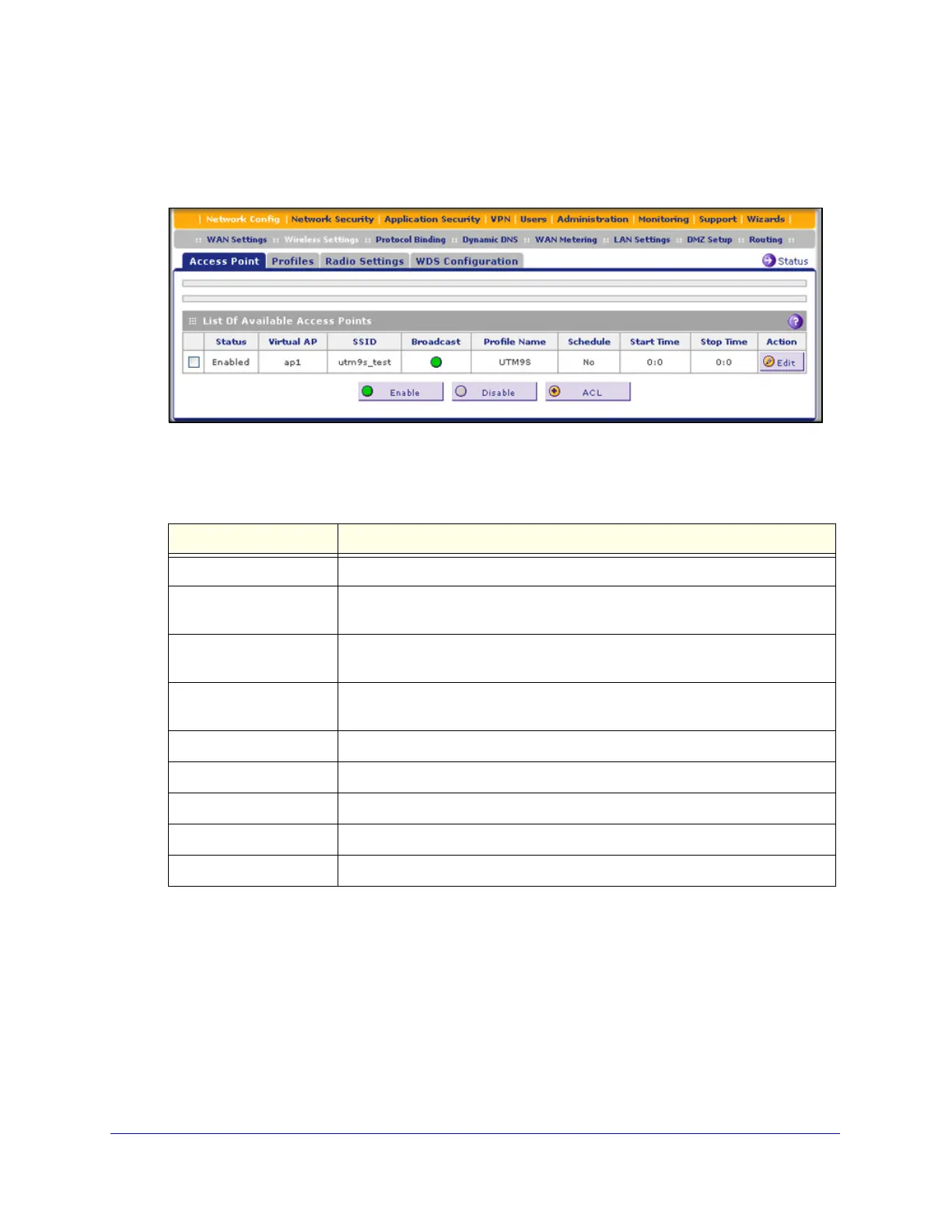Wireless Module for the UTM9S
558
ProSecure Unified Threat Management (UTM) Appliance
To configure the wireless access point:
1. Select Network Config > Wireless Settings > Access Point. The Access Point screen
displays. (The following figure shows some examples.)
Figure 326.
The following table explains the fields of the Access Point screen:
2. Click the Edit table button in the Action column. The Edit Access Point screen displays:
Table 146. Access Point screen settings
Item Description
Status The status of the access point (Enabled or Disabled).
Virtual AP The name for the virtual access point (VAP) is ap1. You cannot change this
name.
SSID The wireless network name (SSID) for the security profile that is allocated to the
access point.
Broadcast Indicates whether or not the SSID is broadcast. A green circle indicates that the
SSID is broadcast; a gray circle indicates that it is not.
Profile Name The security profile that is allocated to the access point.
VLAN The VLAN to which the access point is allocated.
Active Time Indicates whether or not the timer for the access point is activated (No or Yes).
Start Time The start time for the timer.
Stop Time The stop time for the timer.