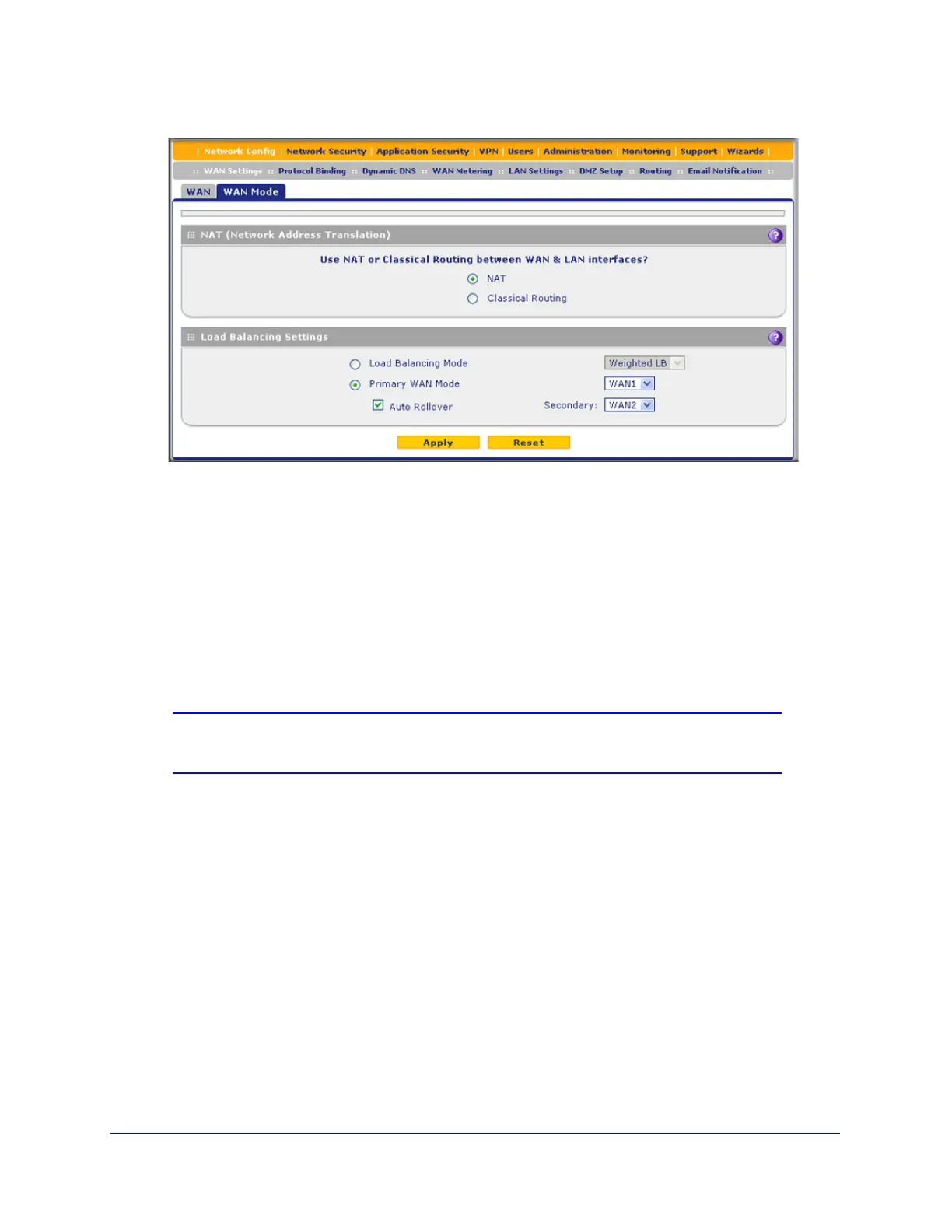Manually Configuring Internet and WAN Settings
78
ProSecure Unified Threat Management (UTM) Appliance
Figure 43.
2. In the Load Balancing Settings section of the screen, configure the following settings:
a. Select the Primary WAN Mode radio button.
b. From the corresponding drop-down list on the right, select a WAN interface to
function as the primary WAN interface. The other WAN interface or interfaces
become disabled.
c. Select the Auto Rollover check box.
d. From the corresponding drop-down list on the right, select a WAN interface to
function as the backup WAN interface.
Note: Ensure that the backup WAN interface is configured before enabling
auto-rollover mode.
3. Click Apply to save your settings.
Configure the Failure Detection Method
To configure the failure detection method:
1. Select Network Config > WAN Settings. The WAN screen displays (see Figure 36 on
page 67).
2. Click the Edit button in the Action column of the WAN interface that you selected as the
primary WAN interface. The WAN ISP Settings screen displays (see Figure 37 on page 68,
which shows the WAN1 ISP Settings screen as an example).
3. Click the Advanced option arrow at the upper right of the screen. The WAN Advanced
Options screen displays for the WAN interface that you selected. (For an image of the entire
screen, see Figure 51 on page 89.)