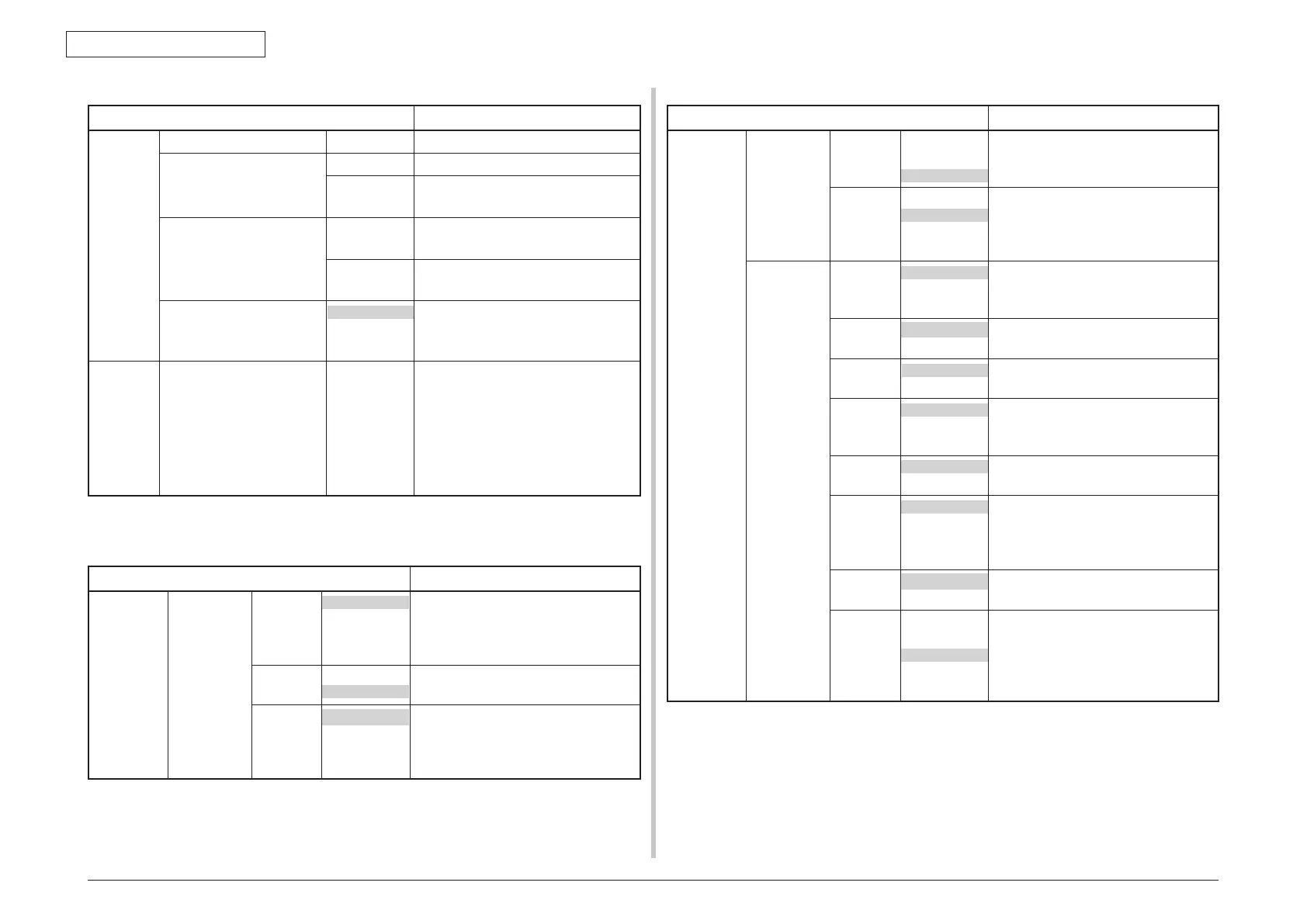43967002TH Rev.1
117 /
Oki Data CONFIDENTIAL
3. Installation
Printer Setup
The shaded portion shows the default setup value when shipped from the factory.
Item Contents
E-mail
Setup
File Name File
Name Set default setup of image file name.
Template EditSubject Register/Edit name of subject.
Edit Body Register/Edit body text.
From/Reply To From Registers the E-mail address that is
given to the “From” column.
Reply To Registers the E-mail address that is
given to the “Reply to” column.
Check Broadcast dest. OFF
ON
Set to display or not the screen that
confirms the input E-mail address,
before starting the broadcast send.
USB
Memory
Setup
File Name File Name Set default setup of filename..
Following options can be specified as
filename.
Adding serial number in the range of
#n: 00000 to 99999
#d: Adding date of file creation
(yymmddhhmmss)
The shaded portion shows the default setup value when shipped from the factory.
Item Contents
Print Menu Tray
Configuration
Paper
Feed
Tray 1
Tray 2
Tray 3
MP Tray
Select a paper feeding tray.
Tray 2/3 are indicated only when it is
installed.
Auto Tray
Switch
OFF
ON
Set the automatic switching of trays.
Tray
Sequence
Down
Up
Paper Feed Tray
Specify priority when selecting order at
the automatic tray selection/automatic
tray switching.
The shaded portion shows the default setup value when shipped from the factory.
Item Contents
Print Menu Tray
Configuration
MP Tray
Usagc
When
Mismatch
Do Not Use
Set the default setup of using the MP
tray.
Media
Check
Disable
Emable
Set the default setup whether to check
or note the un-matching between the
paper size of document data and the
paper size of the tray.
Print Setup Copies 1
~
999
Set number of copies.
For local print, this setup is invalid
except for demo data.
Duplex OFF
ON
Specify both-side print.
Binding Long Edit
Short Edit
Set binding method of both-side print.
Resolution 600dpi
600x1200dpi
600dpi M-LEVEL
Set default setup of resolution.
Toner Save
Mode
OFF
ON
Switching between ON/OFF of toner
save mode.
Mono-Print
Speed
Auto Speed
Mono 33PPM
Mixed Speed
Color Speed
Set B/W print speed..
Orientation Portrait
Landscape
Set print orientation.
Lines Per
Page
5 Row
~
64 Row
~
128 Row
Set printable number of lines per page.
