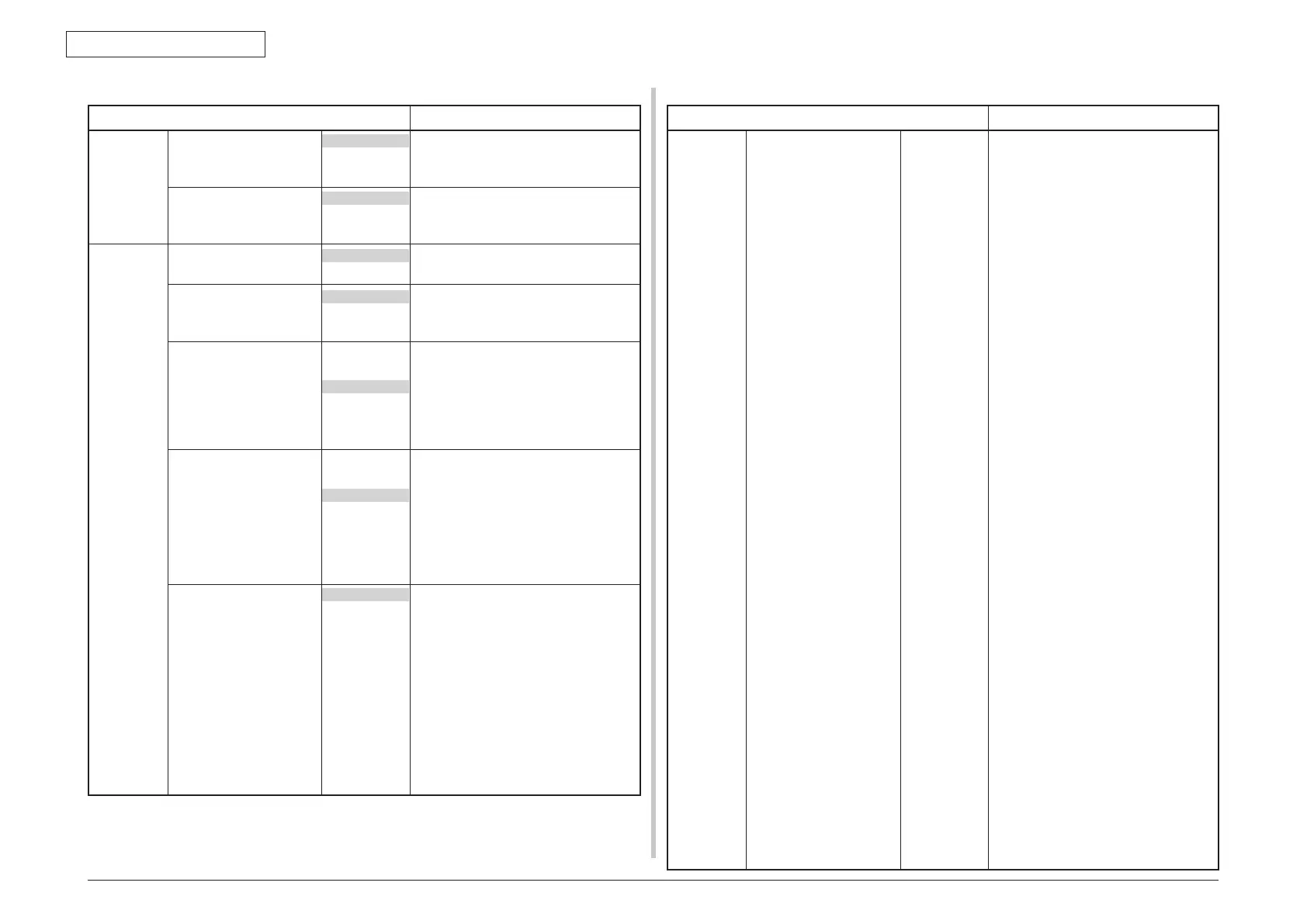43967002TH Rev.1
122 /
Oki Data CONFIDENTIAL
3. Installation
The shaded portion shows the default setup value when shipped from the factory.
Item Contents
PCL Setup Symbol Set PC-1004
Pi Font
Plska Mazvia
PS Math
PS Text
Roman Ext
Roman-8
Roman-9
Serbo Croat1
Serbo Croat2
Spanish
Ukrainian
VN Int'l
VN Math
VN US
Win 3.0
Win 3.1 Blt
Win 3.1 Cyr
Win 3.1 Grk
Win 3.1 Heb
Win 3.1 L1
Win 3.1 L2
Win 3.1 L5
Wingdings
Dingbats MS
Symbol
OCR-A
OCR-B
OKIOCRB
HP ZIP
USPSFIM
USPSSTP
USPSZIP
Bulgarian
CWI Hung
DeskTop
German
Greek-437
Greek-437 Cy
Greek-737
Greek-928
Hebrew NC
Hebrew OC
Select symbol set.
The shaded portion shows the default setup value when shipped from the factory.
Item Contents
Sys Config
Menu
Auto Continue OFF
ON
This setup determines if MFP recovers
automatically when memory overflow
occurs.
Error Report OFF
ON
This setup determines if error report
is printed or not when postscript error
occurs.
PCL Setup Font Source Resident Specify location of fonts to use.
Font No. I0
~
I90
Select number of font to use.
When [Internal fonts] is selected, a
value in the range of I0 - I90 is selected.
Font Pitch 0.44 CPI
~
10.00 CPI
~
99.99 CPI
Sets font width.
It increments or decrements in units of
0.01 CPI. (Unit: character/inch).
It is displayed when the font that is
selected by [Font No.] is the outline font
of fixed spacing.
Font Height 4.00 Point
~
12.00 Point
~
999.75 Point
999.75 point
Sets font height.
It increments or decrements in units of
0.25 points. (unit: point)
It is displayed when the font that is
selected by [Font No.] is the outline font
of proportional spacing.
Symbol Set PC-8
PC-8 Dan/Nor
PC-8 TK
PC-775
PC-850
PC-852
PC-855
PC-857 TK
PC-858
PC-864
PC-866
PC-869
Select symbol set.
