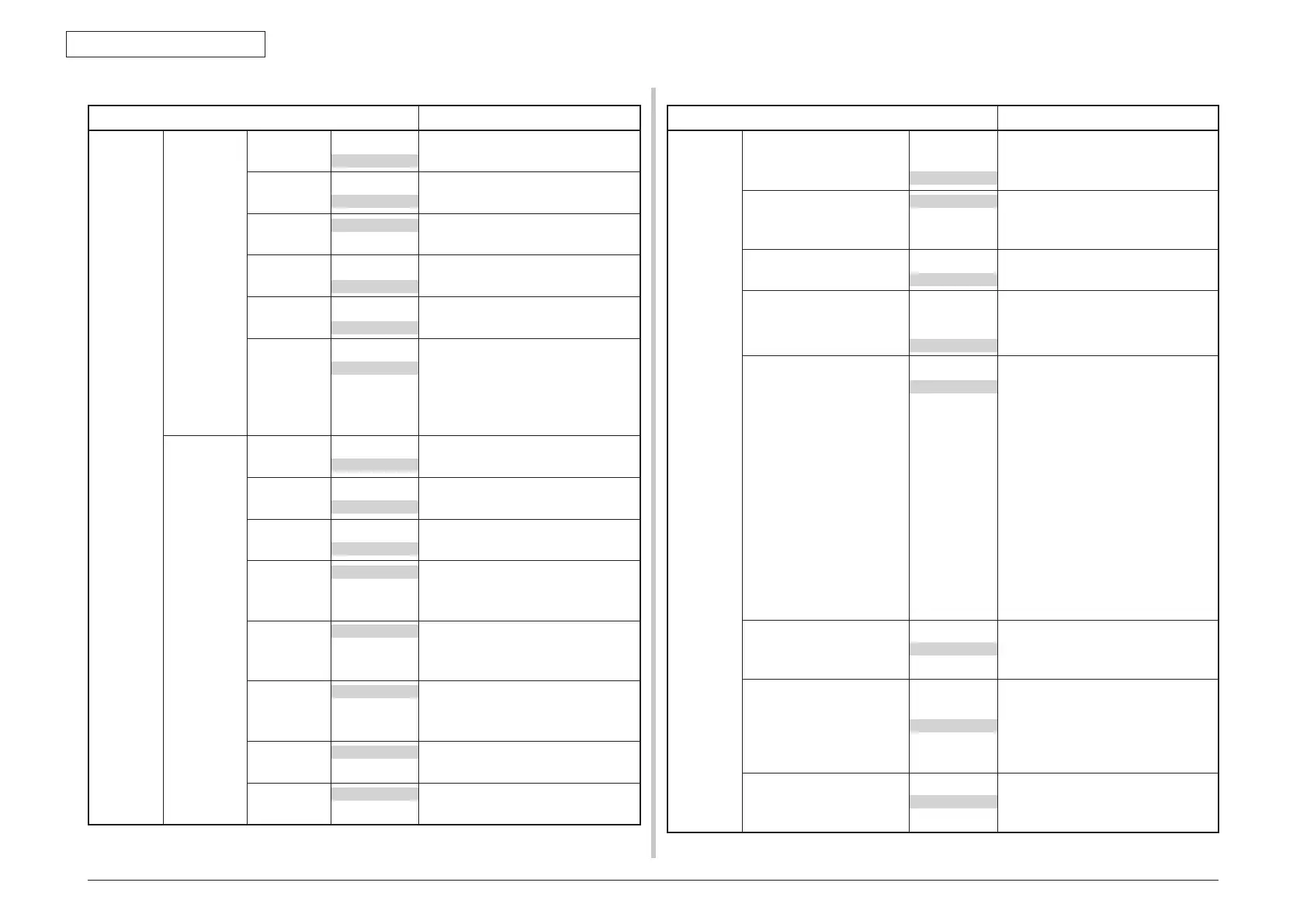43967002TH Rev.1
129 /
Oki Data CONFIDENTIAL
3. Installation
The shaded portion shows the default setup value when shipped from the factory.
Item Contents
Local
Interface *1
USB Menu
USB Disable
Enable
Select Enable/Disable of USB
interface.
Soft Reset Disable
Enable
Set Enable/Disable of the initial
command.
SPEED 480Mbps
12Mbps
Set the maximum transfer speed of
USB interface.
USB PS -
Protocol
ASCII
RAW
Select USB PS - protocol.
Offline
Receive
Disable
Enable
Set whether to receive data in offline
state or in recoverable error state.
Serial
Number
Disable
Enable
Set Enable/Disable of USB serial
number.
USB serial number is not used for
identifying USB device to which PC is
connected.
Parallel Menu Parallel Disable
Enable
Set Enable/Disable of CENTRONIX
interface.
BI-Direction Disable
Enable
Set Enable/Disable of bi-directional
CENTRONIX interface.
ECP Disable
Enable
Setting Enable/Disable of ECP mode.
ACK Width Narrow
Midium
Wide
Setting the ACK width when receiving
the compatible data.
ACK/BUSY
Timing
ACK In Busy
ACK While Busy
Setting order of outputting the BUSY
signal and the ACK signal when
receiving the compatible data
I-PRIME Disable
3 Micro Sec
50 Micro Sec
Setting Valid time/Disable of the I-
PRIME signal.
Parallel PS-
Protocol
ASCII
RAW
CENTRO USB PS – protocol.
Offline
Receive
Disable
Enable
Set whether to receive data in offline
state or in recoverable error state.
The shaded portion shows the default setup value when shipped from the factory.
Item Contents
System
Setup
Access Control PIN
User/Password
Disable
Set access control.
User Auth. Method Local
LDAP
SecureProtocol
It is displayed when User/Password is
selected by access control.
Unit of Measure Inch
millimeter
Units (inch/millimeter) used by MFP
are switched.
DateFormat mm/dd/yyyy
dd/mm/yyyy
yyyy/mm/dd
Select a format of a date.
Allow all report to print Disable
Enable
Set to permit or not to print report on
personal information.
When OFF is requested by this menu,
the administrator password is required
at startup of printing.
• Scan To Log
• E-mail address book
• Fax telephone book
• Destination group list
• Communication confirmation report
• Transmission control report
• Reception control report
• Transmission/reception control report
• Communication control daily report
Near life LED Disable
Enable
Set LED illumination control when
near-life warning is issued on toner,
drum, fuser, belt.
Address info lock timeout 1 minute
~
3 minute
~
10 minute
Set time until lock is released by MFP
when address book, telephone book,
profile is kept locked by Utilities.
USB Memory Interface Disable
Enable
When this setup is made invalid, the
Scan To USB memory function cannot
be used.
