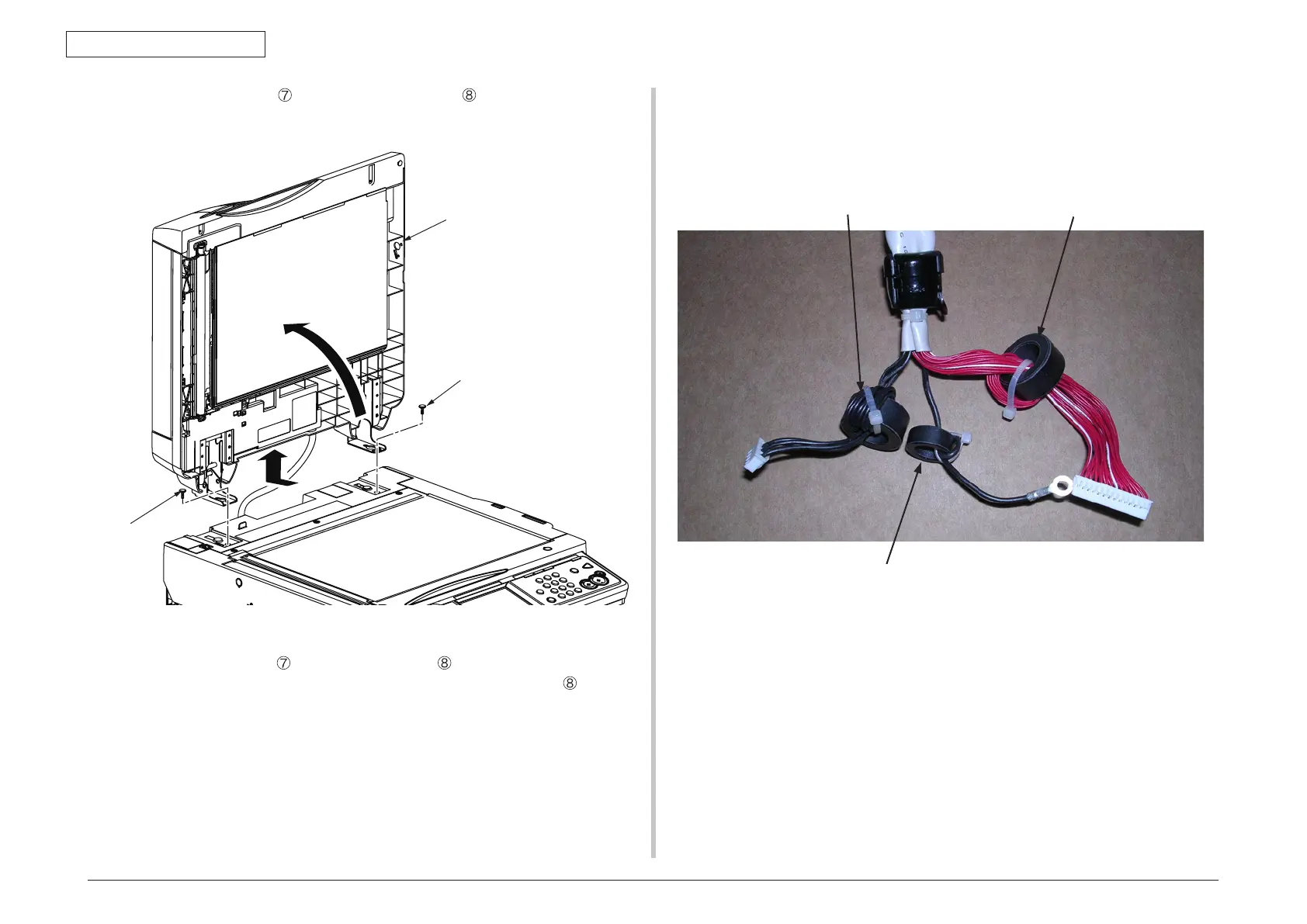Oki Data CONFIDENTIAL
43967002TH Rev. 1
150 /
4. Part Replacement
(5) Open the RADF Assy
and remove the two screws .
(6) Slide the two long holes L and R backward and remove them from the pins.
<Caution when installing the platen>
When the platen is replaced, insert the harness into the core that is supplied with the MFP
and wrap the harness around the core before connecting the harnesses to the cover harness
A.
Note! T
he RADF Assy
is secured by the screw only. Therefore, hold the RADF
Assy with hands so that it does not fall when removing the screw
.
• Distance between the connector to the core should be 70 mm as a guideline.
• The core around which the FG wire is wrapped around is different from other cores in
size.
• Wra
p the FG wires around the respective cores by two turns.
• Wrap the black harness around the core by 3 turns.
• After the cores are installed, fix them by the tying bands.
Core (3 turns)
Core (2 turns)
Core (2 turns)
