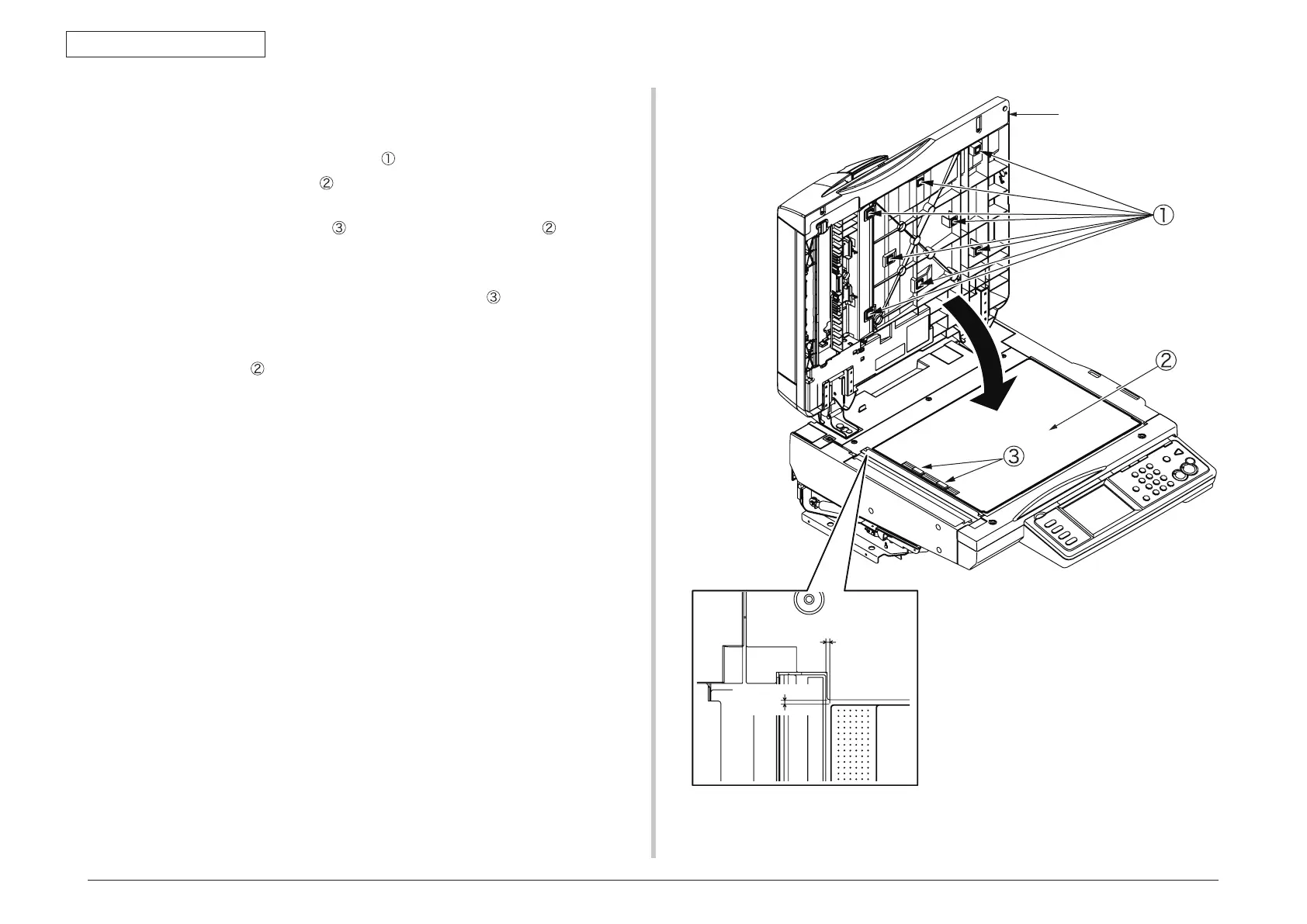Oki Data CONFIDENTIAL
43967002TH Rev. 1
151 /
4. Part Replacement
Attaching the sheet platen after the RADF Assy is installed
1. Open the platen cover.
2. Peel off the seal from DMPR-F-PRESS
, and attach it to the platen cover.
3. Place the PLT-F-PRESS-018
inside of the glass surface by 1 mm in the right and
left sides respectively.
4. At
tach the SHEET- PLATEN E
inside of the PLT-F-PTESS-018 by 1 mm. For
the attaching position, refer to the illustration.
5. Op
en the platen cover slowly.
6. Open the platen cover, and attach the DMPR-F-PRESS
securely by pressing it
strongly.
Note! Perform the captioned work while taking care that position of the PLT-F-
PT
ESS-018
should be shifted.
7. When the replacement work is complete, perform the image scanning position
adjustment. Refer to Chapter 5-7.
