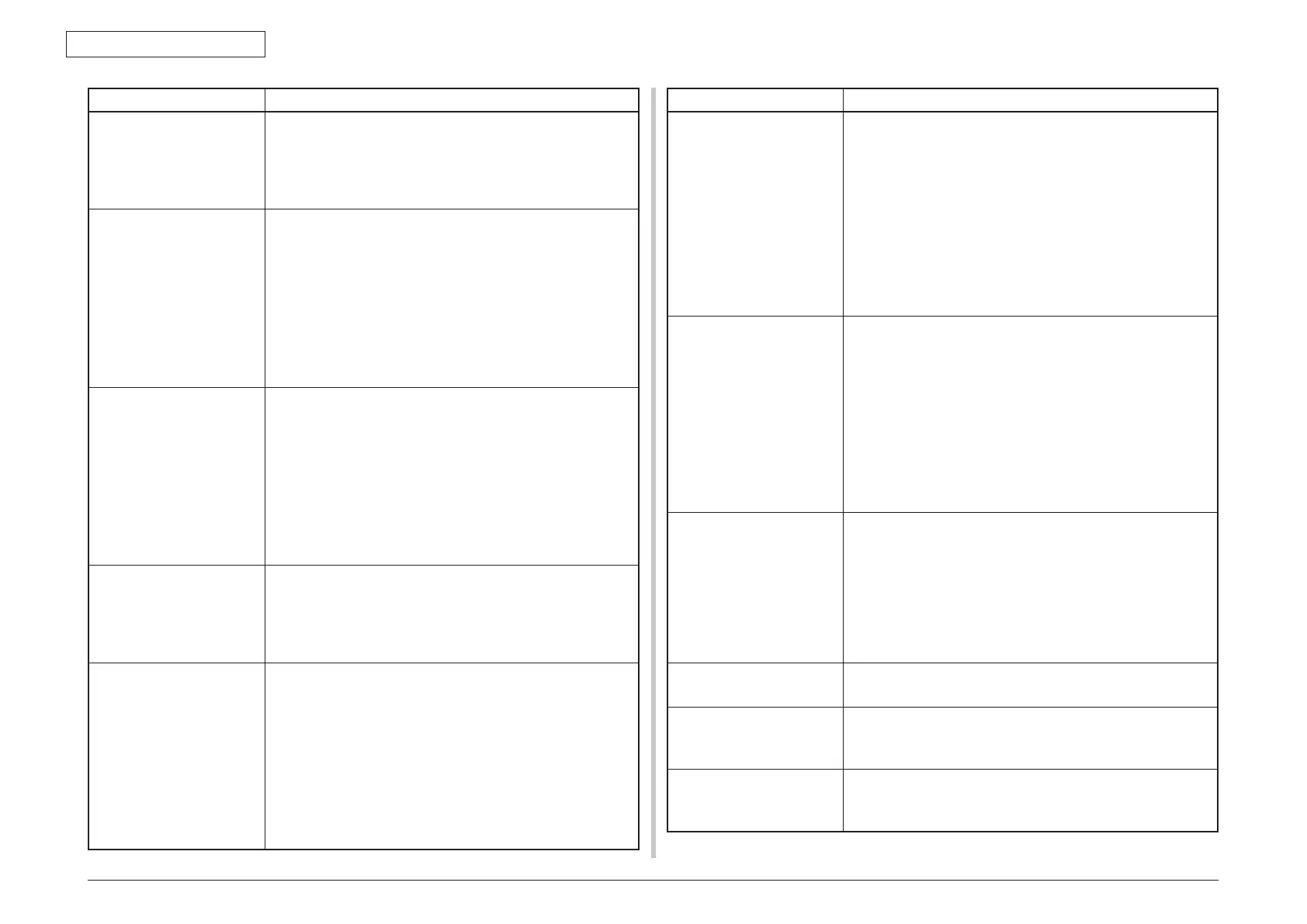Oki Data CONFIDENTIAL
43967002TH Rev. 1
296 /
7. Troubleshooting
Displayed message Descriptions
Density Black Sensor Error Density Adjustment Black Sensor Error. Error that does not
occur at user level.Displayed only in FactoryMode.
PU firmware does not notify this warning to CU firmware at
the time of Shipping Mode. Therefore, this status does not
occur in a user environment.
%COLOR% Image Drum
Smear Error
Density Adjustment ID ERROR 2; smear due to ID failure.
PU firmware does not notify this warning to CU firmware at
the time of Shipping Mode. Therefore, this status does not
occur in a user environment.
%COLOR%
Y
M
C
K
%COLOR% Low Density
Error
Density Adjustment ID ERROR; LED out of focus is assumed.
PU firmware does not notify this warning to CU firmware at
the time of Shipping Mode. Therefore, this status does not
occur in a user environment.
%COLOR%
Y
M
C
K
Sensor Calibration Error When output of color registration sensor is below reference
value.
PU firmware does not notify this warning to CU firmware at
the time of Shipping Mode. Therefore, this status does not
occur in a user environment.
Registration Error <n> When a color registration error is detected with coarse
adjustment, or with the main-scan line adjustment.
PU firmware does not notify this warning to CU firmware at
the time of Shipping Mode. Therefore, this status does not
occur in a user environment.
n
2 = Yellow
3 = Magenta
4 = Cyan
5 =
Displayed message Descriptions
Registration Sensor Error
<n>
When a color registration error is detected with the fine
control of registration adjustment, or with the sub-scan line
adjustment.
PU firmware does not notify this warning to CU firmware at
the time of Shipping Mode. Therefore, this status does not
occur in a user environment.
n
2 = Yellow
3 = Magenta
4 = Cyan
5 =
%COLOR% Head Data
Error
The LED head calibration data is missing or invalid. Printing
can be proceeded without calibrating light radiation.
PU firmware does not notify this warning to CU firmware at
the time of Shipping Mode. Therefore, this status does not
occur in a user environment.
%COLOR%
Y
M
C
K
%TRAY% Empty %TRAY%: The tray is empty. Treated as Warning until printing
to the empty tray is designated.
%TRAY%
Tray1
Tray2
Tray3
The alarm buzzer is sounded when the all trays is empty.
File System is Full
Press <Stop> key
Disk-full is occurring. Because this is a temporary warning, it
remains until the end of the job and disappears.
File System is Write
Protected
An attempt to write in a read-only file was done. Because this
is a temporary warning, it remains until the end of the job and
disappears.
Job Rejected Indicates that PX736MFP received the limited PJL command
to use.
It remains until the end of the job and disappears.
