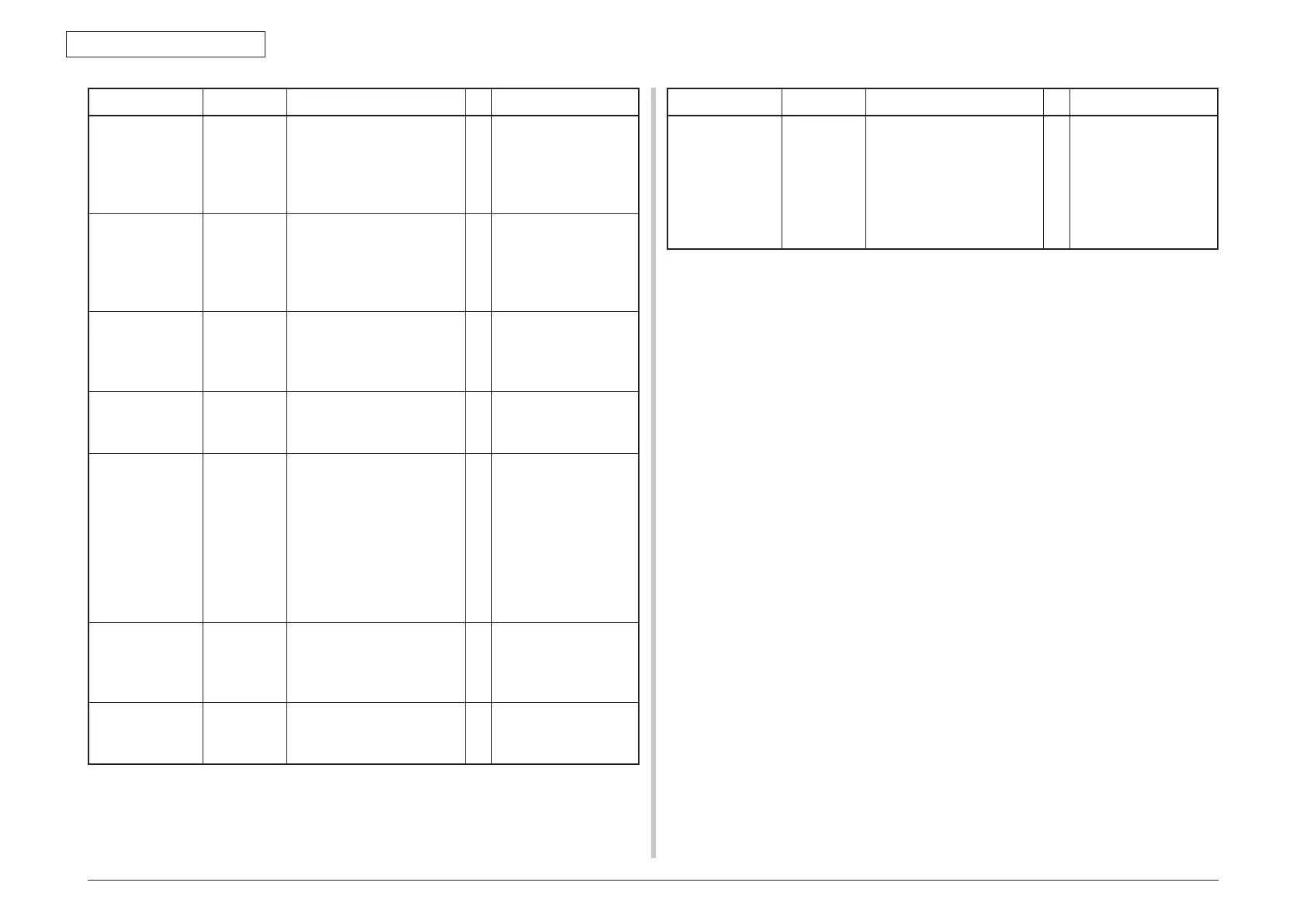Oki Data CONFIDENTIAL
43967002TH Rev. 1
315 /
7. Troubleshooting
Display Cause Error details Measure
Restart the MFP.
923: Fatal Error
Black image
drum lock
error
K ID does not rotate
normally.
Does the error display recur
even after turning OFF the
power once and back ON?
Yes
Yes
Check that the K ID is
installed normally.
Replace the K ID unit.
Replace the K ID motor.
Restart the MFP.
928: Fatal Error
Fuser motor
lock error
Fuser does not rotate
normally.
Does the error recurr?
Yes
Yes
Check that the Fuser is
installed normally.
Replace the fuser unit.
Replace the fuser
motor.
Restart the MFP.
980: Fatal Error
Media
jamming
error around
fuser.
Media is jammed by
entangling around the fuser.
Turn OFF the power.
Replace the fuser unit.
SDRAM ERROR CU PCB
(CU) DCON
access error Does the error recurr?
Yes
Turn OFF the power
once and back ON.
CU PCB replacement
xxxxxxxxxxxxxx-
xx.
CRC CHECK NG
( )
PU down-
loaded data
CRC check
error
After the PU data is
downloaded (PU firmware,
custom media data), CRC
check error is detected.
After turning OFF the
power once and back
ON, download the data
again. (This trouble
does not occur during
normal operation
because this process is
not used in the normal
operation.)
LOADER
VERSION.
xx xx
PU PCB
Flash ROM
hash check
error
Does the error recurr?
Yes
Turn OFF the power
once and back ON.
PU PCB replacement
WDT ERROR.
R14= ××××××××
PU firmware
runaway
Does the error recurr?
Yes
Turn OFF the power
once and back ON.
PU PCB replacement
Display Cause Error details Measure
COMMUNICA-
TION ERROR
I/F error
between PU
and CU.
Is the CU Assy installed
normally?
Does the error recurr?
Does the error recurr even
the options such RAM and
HDD is removed?
Note 2)
No
Yes
No
Yes
No
Re-install it correctly
CU PCB replacement
PU PCB replacement
CU PCB replacement
Replace the
corresponding option
Note) Because the service call 168 error, 171 error, 175 error, 903 error, 904 error
can occur when the MFP is placed in 0°C or below, store the MFP in a warm
environment if the MFP has got cold. After the MFP is appropriately warmed,
turn OFF the power once and back ON.
Note 2) H
owever, for the Security Kit Type A1, refer to item 7. 8.
