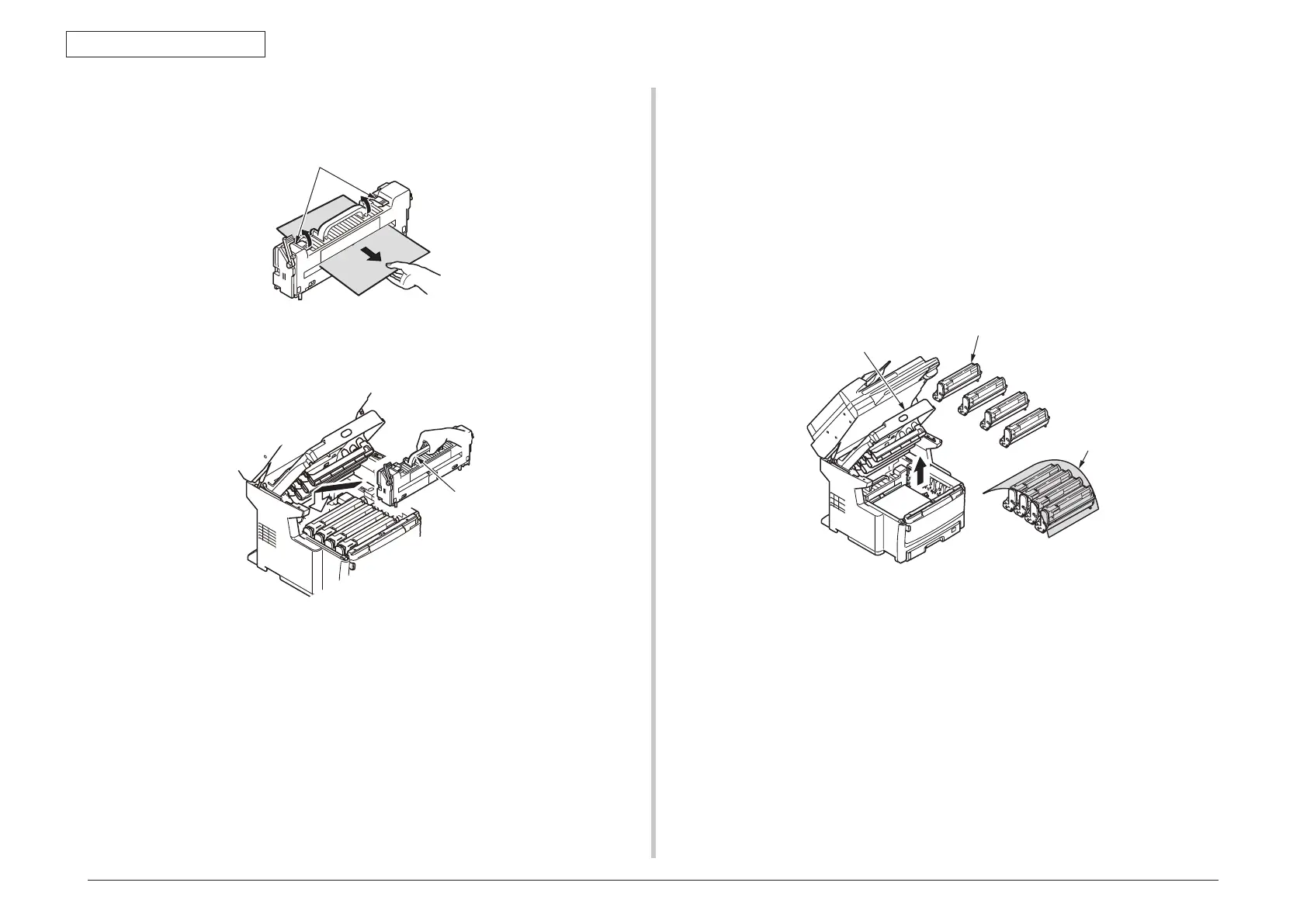Oki Data CONFIDENTIAL
43967002TH Rev. 1
323 /
7. Troubleshooting
(4) Raise the jam release levers (at two locations) and draw out the jammed paper in
the direction (direction is strictly specified) shown by the arrow (toward front of a
printer) gently with care.
(
5) H
old the hand and return the fuser unit back inside of a printer gently.
(6) Move the fuser unit lock levers (two levers shown in blue) toward deep end of a
printer, and lock them.
If the paper jam error cannot be released even after the jammed paper has been removed,
remove the other remaining jammed paper by the following method.
(1) Remove the four image drum cartridges and place them on a flat workbench.
(2) Cover the removed image drum cartridge with a black paper.
Note! • The image drum (green tubular portion) is highly inherently-brittle. Be very
ca
reful when handling it.
• Be
very careful not to expose the image drum to direct sun light or intense
light (light of approx. 1500 lux or more). Do not leave it under the normal
illumination even indoor for 5 minutes or longer.
Jam release levers (at two locations)
Image drum cartridge
Top cover
Black paper
Note! After the jammed paper has been removed from the fuser unit, the un-used
toner (not used yet for fusing) may be left remained inside the fuser unit. Be
sure to execute the Menu Map print (see item 3.6) or perform white paper print
several times to remove the un-used toner.
