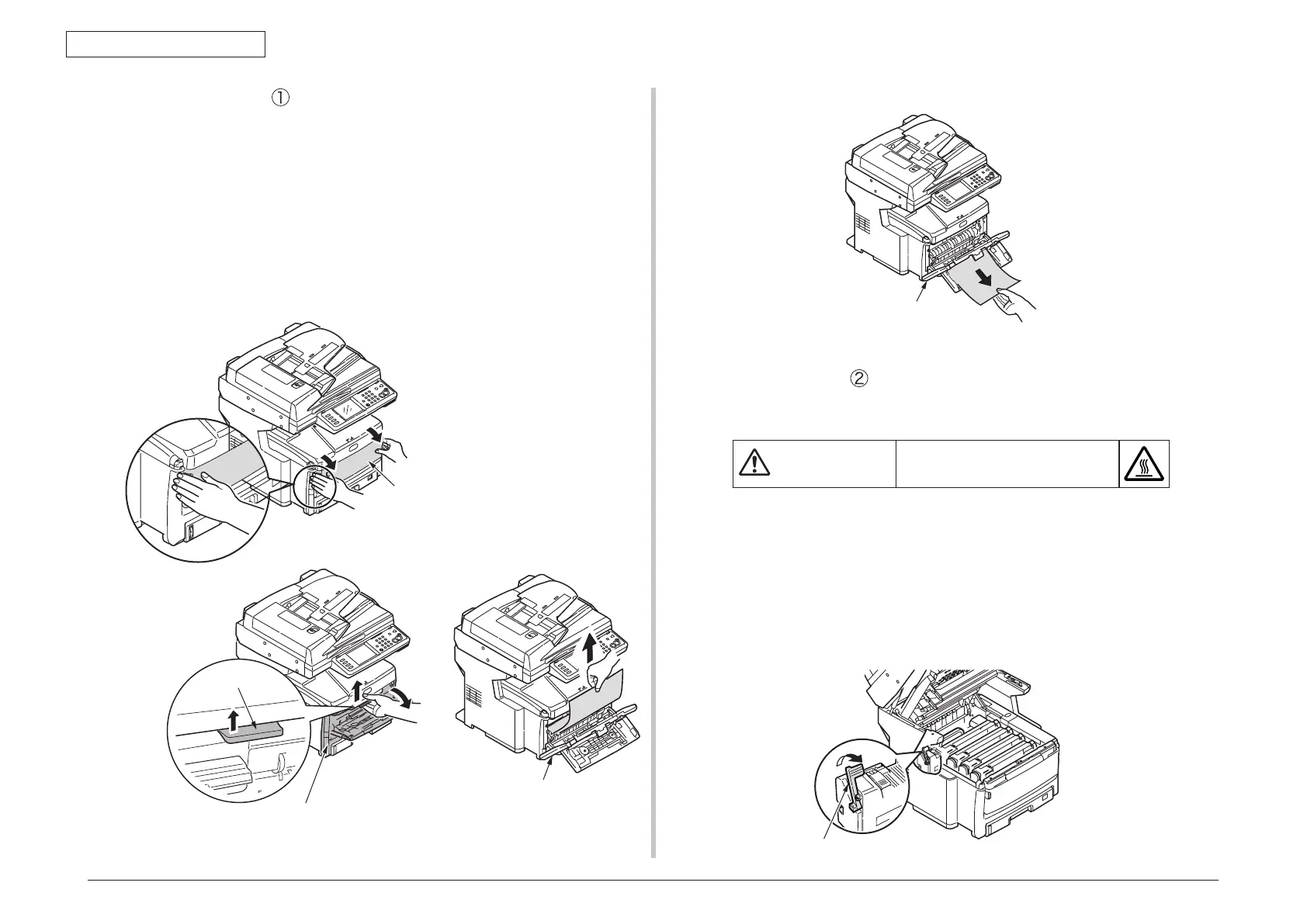Oki Data CONFIDENTIAL
43967002TH Rev. 1
322 /
7. Troubleshooting
Jam recovery method
Remove the jammed paper.
Front cover block (Code: 372, 380, 390, 391, 400)
Open the front cover. If either top end or rear of a jammed paper is visible, draw out the
jammed paper gently with care. When code 400 occurs, jammed paper may be unloaded
automatically sometime. In such a case, open and close the front cover. The MFP can be
recovered from the error.
If top end of the jammed paper is visible:
Jam recovery method
Fuser unit (Code: 381, 382, 383, 385)
Failure to observe the caution may
result in burn injury.
The fuser unit gets very hot. Be very careful not to touch the fuser unit with your
hands. If it got hot, stop the work and wait until it cools down. After it has cooled
down, start the following steps.
(
1) R
aise the scanner and open the top cover.
(2) Raise the fuser unit lock levers (two levers shown in blue) in the direction shown by
the arrow.
(3) H
old the handle and remove the fuser unit and place it on a flat workbench.
Lever
Front cover
Front cover
MP tray
If top end of the jammed paper is invisible 1.
Fuser unit lock lever (blue)
