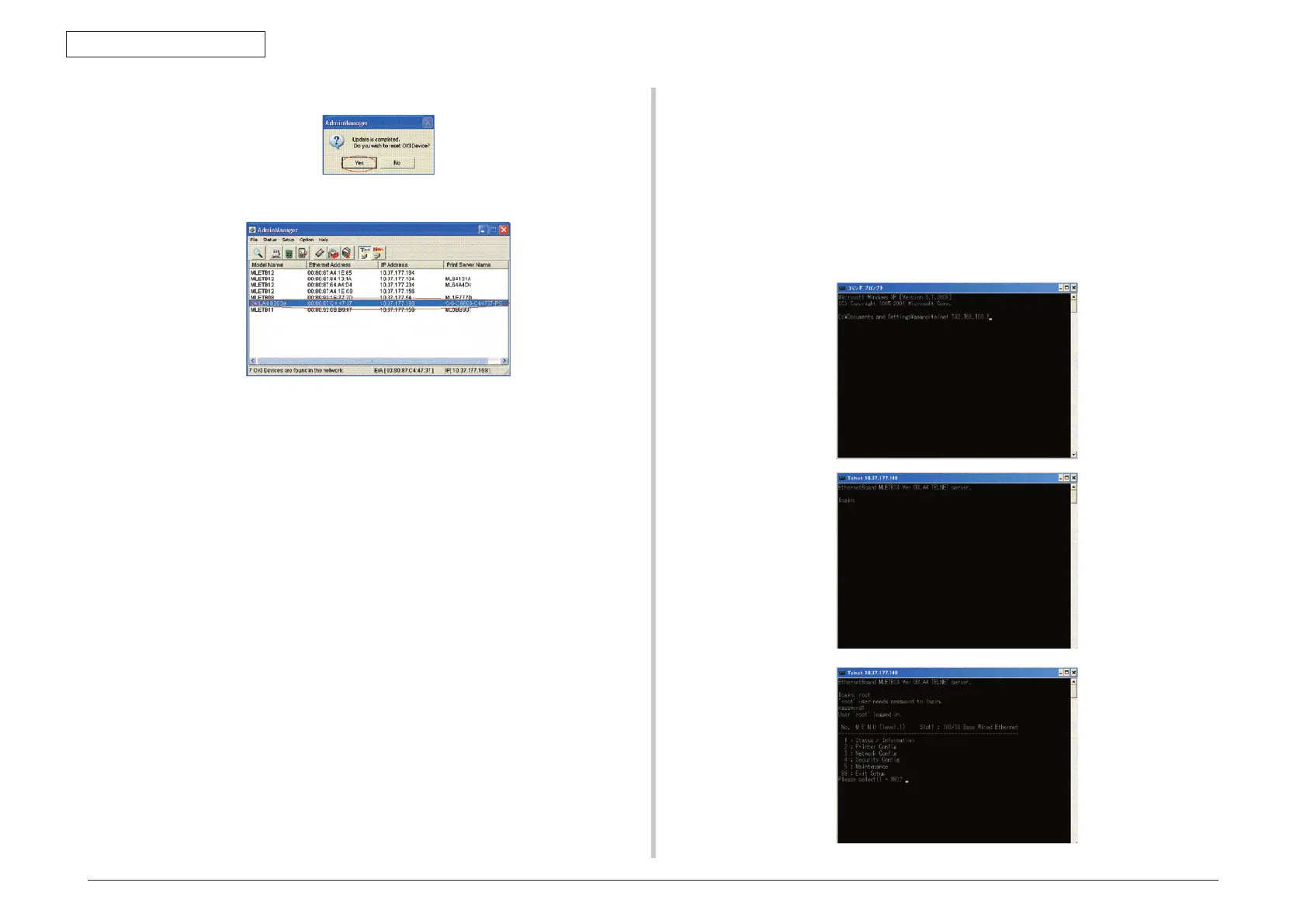Oki Data CONFIDENTIAL
7. Troubleshooting
43967002TH Rev. 1
359 /
9. If the printer is displayed in the printer list, the setup is complete with success.
Solution: Set the printer encryption strength to “Weak”.
How to change encryption strength with Telnet
Note! Telnet cannot be used by default. To change the encryption strength, Telnet
mu
st be set to Enable.
Select the command prompt (DOS prompt) and enter ”Telnet <printer IP address>“, and
press Return.
Establish connected using administrator user name and password.
8
. A
message prompting your confirmation will be displayed. Click “Yes”. (NIC reboots
to reflect the setting.)
