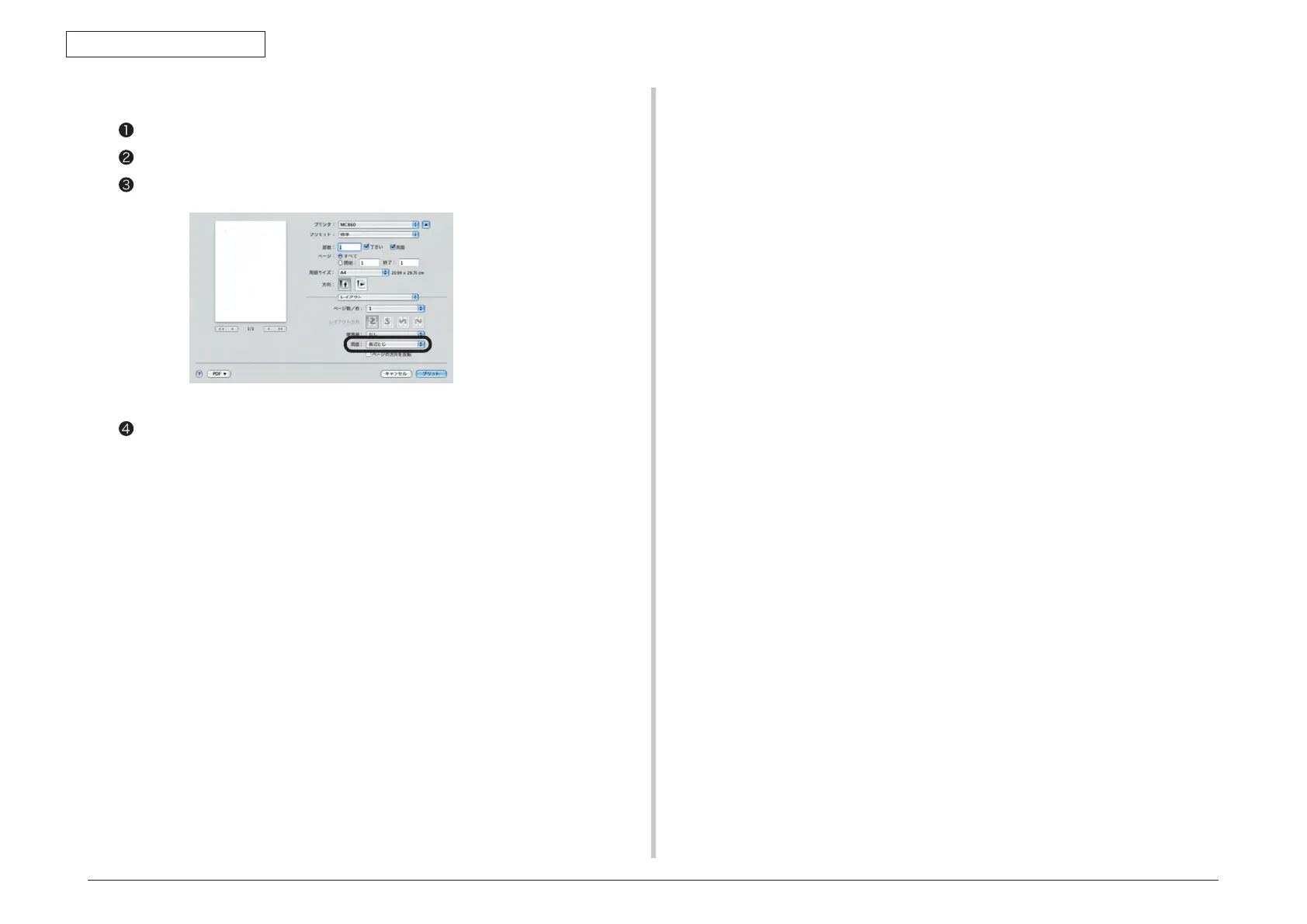43967002TH Rev.1
87 /
Oki Data CONFIDENTIAL
3. Installation
For those who use Mac OS X 10.5
Open the file that you want to print.
Select the [File] menu and [Print].
Select the [Layout] panel - [Both-side print] - [Binding long side] or [Binding short
side].
Execute print.
Memo
If [Printer option] is not displayed in the [Print] dialog box in Mac OS
X 10.5, click the downward triangle [XXX] button that is located next
to the [Printers] pop-up menu.
(Mac OS X 10.5 PS Printer driver)